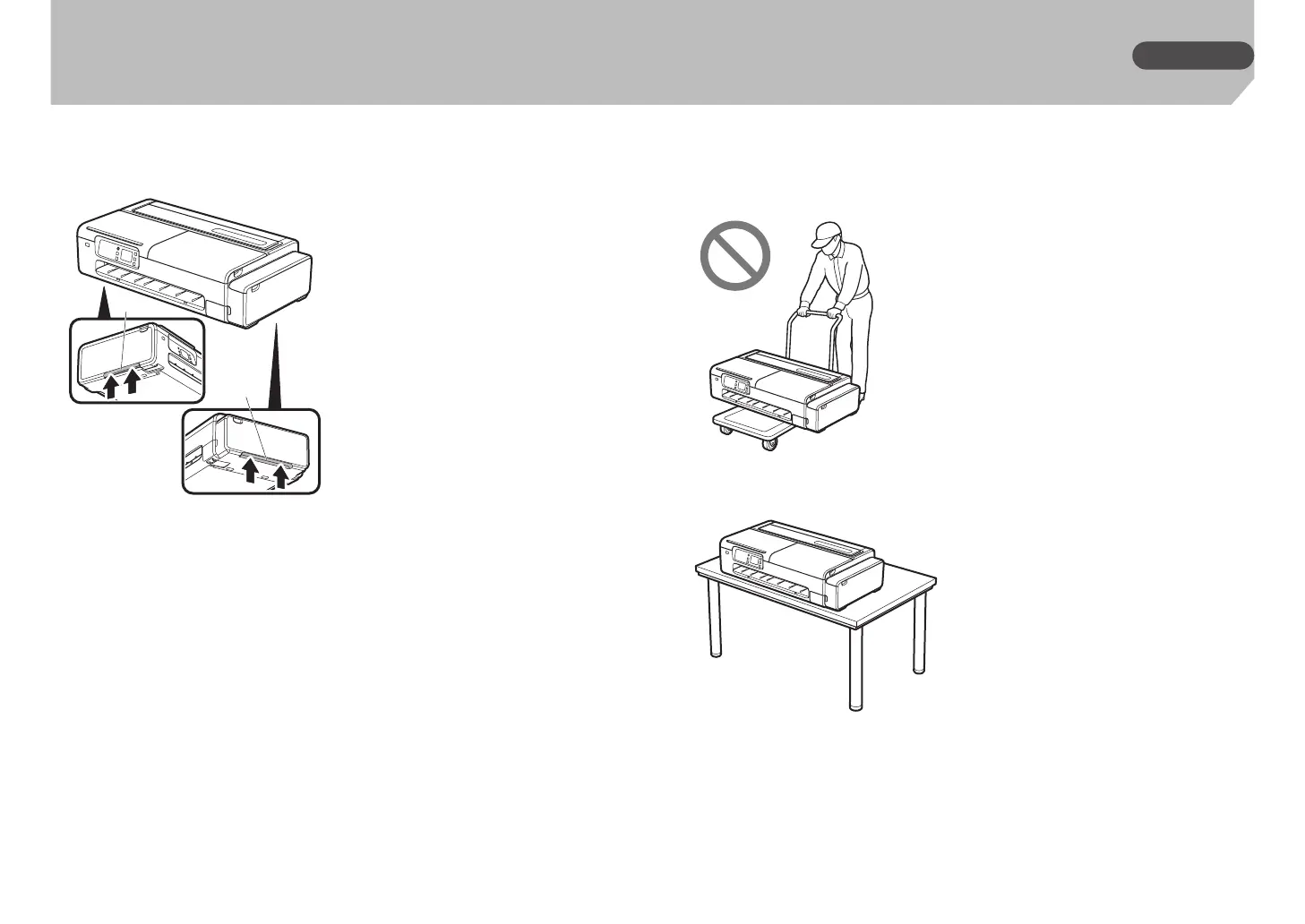27
Précautions de manipulation
●
Saisissez fermement les poignées de transport (A) de chaque côté de la base de
l'imprimante. Le fait de tenir l'imprimante dans d'autres positions est dangereux et
peut provoquer des blessures ou endommager l'imprimante si vous la laissez tomber.
A
A
Autre
●
Ne posez pas l'imprimante et ne la transportez pas en la soutenant uniquement au
centre. Cela pourrait endommager l'imprimante.
●
Si vous posez provisoirement l'imprimante, veillez à bien la placer sur une surface
stable et plate.
FRANÇAIS
