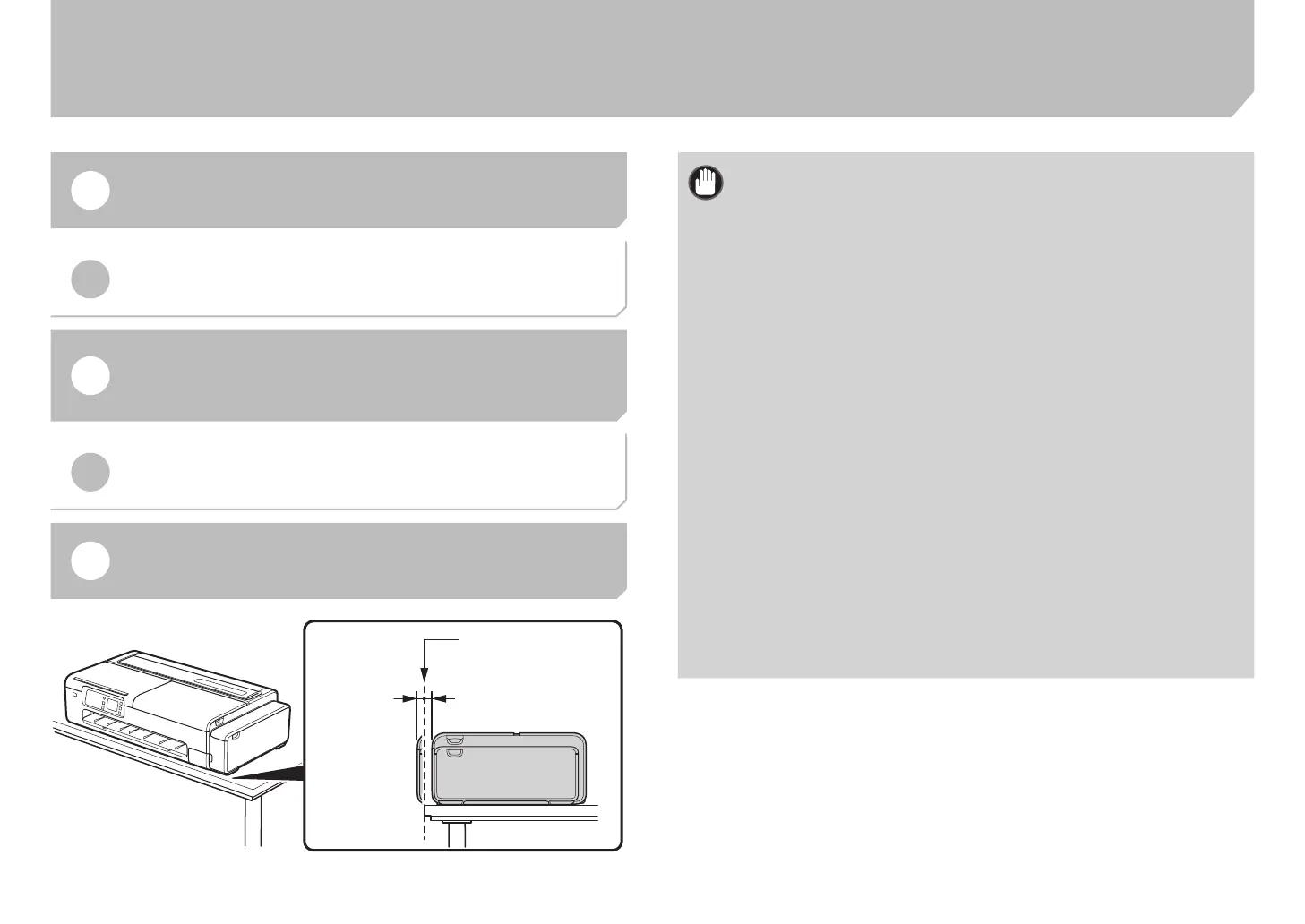± 10 mm
± 10 mm
± 10 mm
± 10mm
Front
正面
Depan
전면
13
EN
When using the printer without the desktop basket or the printer
stand:
Place the printer as shown.
TH
KO
데스크용 바스켓 또는 프린터 스탠드 없이 프린터를 사용하는 경우:
그림과 같이 프린터를 놓습니다.
使用沒有桌面紙籃和印表機支架的印表機時:
如下所示放置印表機。
TC
Saat menggunakan pencetak tanpa keranjang desk atau penyangga
pencetak:
Letakkan pencetak seperti gambar di atas.
ID
Important
●
If you do not place the printer as shown, paper output may
be affected resulting in printouts being damaged or streaks
appearing in the images.
●
We recommend using the desktop basket or the printer stand.
重要
●
如果您並未依如下所示放置印表機,印表機輸出可能會受
到影響,進而導致列印成品受損或是影像中出現條紋。
●
我們建議您使用桌面紙籃和印表機支架。
●
●
Penting
●
Jika Anda tidak menempatkan pencetak seperti yang
ditunjukkan, hasilnya mungkin terpengaruh, yang
mengakibatkan hasil cetakan rusak atau muncul goresan pada
gambar.
●
Sebaiknya gunakan keranjang desk atau penyangga pencetak.
중요 사항
●
프린터를 그림과 다르게 두면 용지 출력에 영향을 주어
인쇄물이 손상되거나 이미지에 줄무늬가 나타날 수
있습니다.
●
데스크용 바스켓 또는 프린터 스탠드를 사용하는 것이
좋습니다.
¦
Preparing the Desktop Basket and Printer Stand
¦
Mempersiapkan Keranjang Desk dan Penyangga Pencetak
¦
準備桌面紙籃和印表機支架
¦
데스크용 바스켓 및 프린터 스탠드 준비
¦
