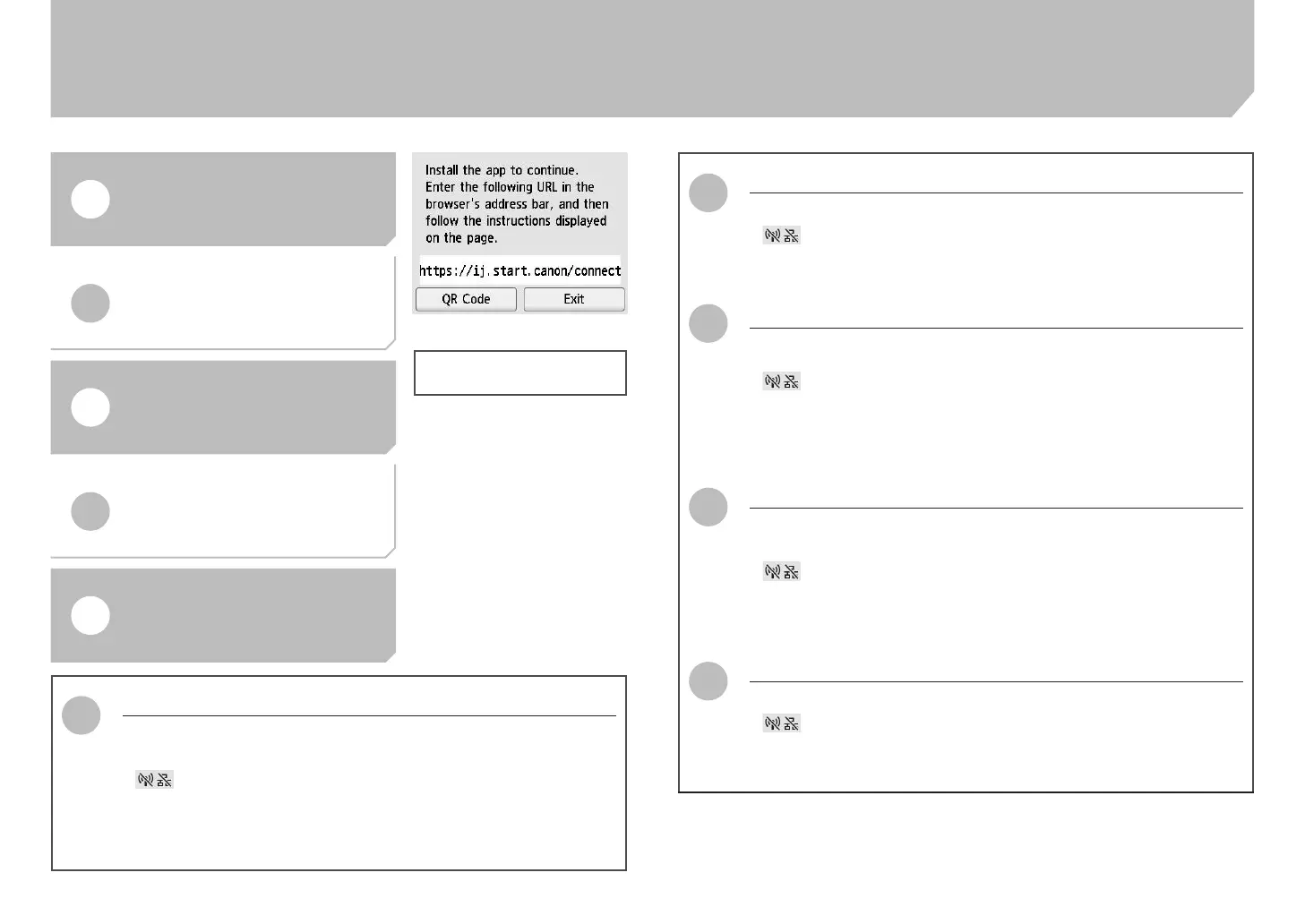15
https://ij.start.canon/connect
EN
If this screen is displayed on the
printer, proceed to “Connecting to a
PC or Smartphone”.
TH
KO
프린터에 이 화면이 표시되면
"PC 또는 스마트폰에 연결"로
진행합니다.
如果印表機上出現此畫面,請繼
續參閱「連接至 PC 或是智慧型手
機」。
TC
Jika layar ini ditampilkan
pada pencetak, lanjutkan ke
"Menyambungkan ke PC atau
Smartphone".
ID
TC
在印表機的觸控式螢幕上設定 Wi-Fi
• 遵照下面的指示,透過主螢幕手動設定 Wi-Fi。
> Wi-Fi > Wi-Fi 設定 (Wi-Fi setup)
• 遵照螢幕上的指示以繼續。
• 在設定完成時,請繼續參閱「連接至 PC 或是智慧型手機」
TH
•
Wi-Fi
•
•
ID
Mengatur Wi-Fi dari Layar Sentuh Pencetak
• Ikuti petunjuk di bawah ini untuk mengatur Wi-Fi secara manual dari
layar Beranda.
> Wi-Fi > Pengesetan Wi-Fi (Wi-Fi setup)
• Ikuti petunjuk di layar untuk melanjutkan.
• Ketika pengaturan selesai, lanjutkan ke Menyambungkan ke PC atau
Smartphone
KO
프린터 터치 스크린에서 Wi-Fi 설정
• 홈 스크린에서 수동으로 Wi-Fi를 설정하려면 아래 지침을 따릅니다.
> Wi-Fi > Wi-Fi 설정 (Wi-Fi setup)
• 화면의 지침에 따라 계속합니다.
• 설정이 완료되면 PC 또는 스마트폰에 연결로 진행합니다.
¦
Turning on the Printer
¦
Menyalakan Pencetak
¦
開啟印表機
¦
프린터 켜기
¦
EN
Setting Wi-Fi from the Printer’s Touch Screen
• Follow the instructions below to set up Wi-Fi manually from the Home
screen.
> Wi-Fi > Wi-Fi setup
• Follow the on-screen instuctions to continue.
• When settings are complete, proceed to Connecting to a PC or
Smartphone
