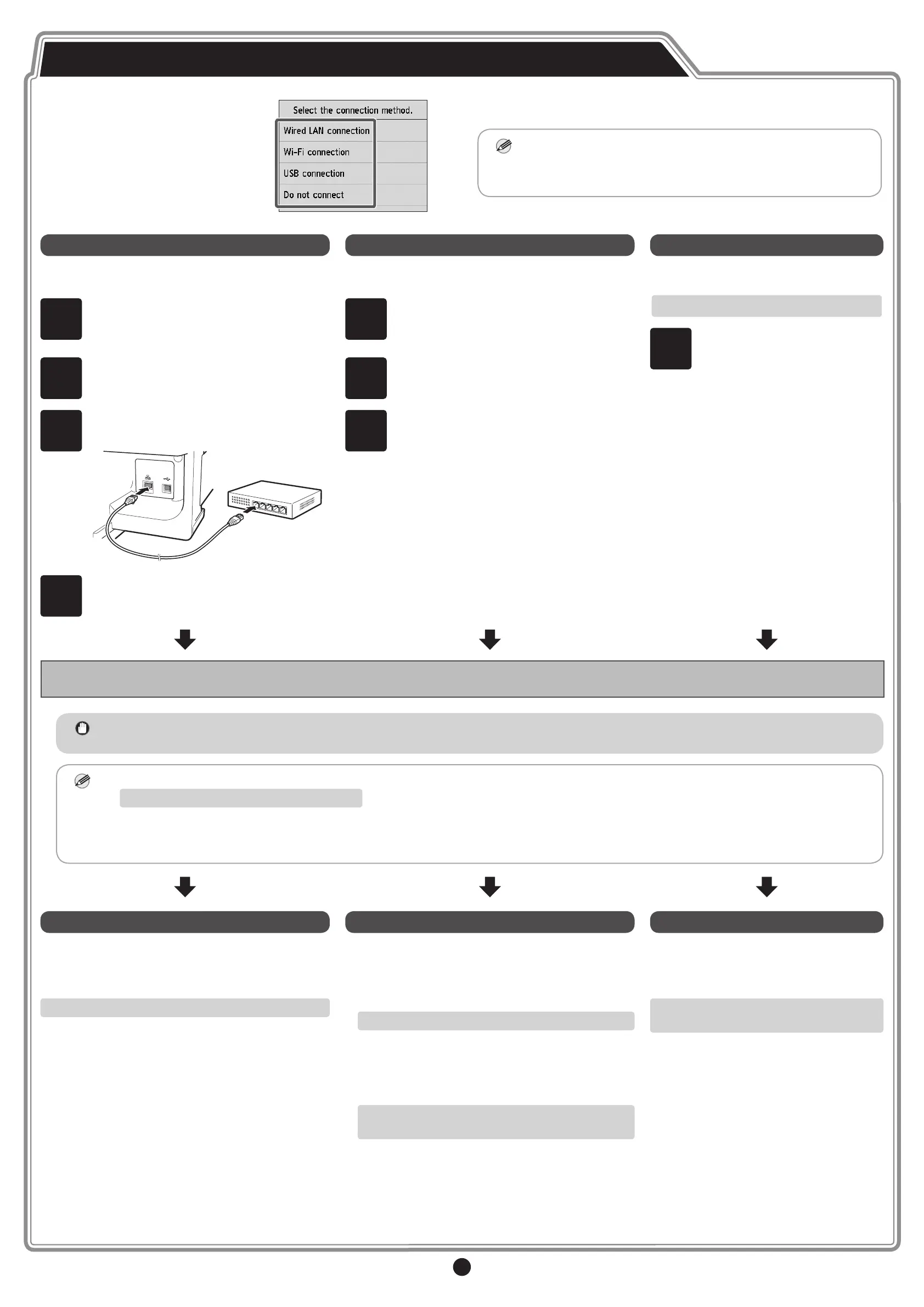11
When the screen for selecting the
connection method appears, select
the connection method to use.
Note
• If you are connecting the printer to the network using a xed IP
address, select Do not connect. Congure the settings from the
touch screen of the printer after the printer has nished charging
the ink for the rst time and adjusting the print head.
Wired LAN connection
This is the method for connecting the printer to the
network using a LAN cable.
1
Select Wired LAN connection.
Check the message about the connection
method and select Yes if there are no
problems.
2
A message prompting you to connect the
LAN cable appears.
3
Use the LAN cable to connect the wired LAN
connector on the side of the printer to the
hub port.
4
Select OK.
Perform Print Head Adjustment and Select the Connection Method
Wi-Fi connection
This is the method for connecting the printer to the
network without using a cable.
1
Select Wi-Fi connection.
Check the message about the connection
method and select Yes if there are no
problems.
2
A message prompting you to set up Wi-Fi
connection appears.
3
If you are conguring from a computer
-> Select Yes.
If you are conguring from the printer
-> Select No.
USB connection
This is the method for connecting the
printer to a computer using a USB cable.
Do not connect the USB cable yet.
1
Select USB connection.
Check the message about the
connection method and select Yes
if there are no problems.
USB connection
You can congure the printer and computer
connection settings and install the software
while the ink is charging for the rst time
and the print head is adjusting.
Proceed to "Connecting to the Printer" on
p.12.
The paper starts feeding, and then the printer automatically starts charging the ink for the rst time and adjusting the print head.
Charging the ink for the rst time and adjusting the print head for the rst time takes about 25 minutes.
Important
• Do not open the covers of the printer or turn the power off while the ink is charging for the rst time and the print head is being adjusted.
Note
• If you selected Do not connect, the connection settings and software installation will need to be performed separately.
Proceed to "Connecting to the Printer" on p.12.
• Charging the system with ink lls the system from the ink tanks to the print head. In addition, cleaning is performed to keep the printer in optimal condition.
This may cause the remaining ink indicator and maintenance cartridge capacity indicator to drop some amount. Starter ink tanks are for rst-time
installation. It is recommended that you purchase replacement ink tanks quickly.
Wired LAN connection
You can congure the printer and computer
connection settings and install the software while the
ink is charging for the rst time and the print head is
adjusting.
Proceed to "Connecting to the Printer" on p.12.
Wi-Fi connection
If you are conguring from a computer
-> You can congure the printer and computer
connection settings and install the software while
the ink is charging for the rst time and the print
head is adjusting.
Proceed to "Connecting to the Printer" on p.12.
If you are conguring from the printer
-> Congure the Wi-Fi settings from the printer after
the printer has nished charging the ink for the rst
time and adjusting the print head.
Proceed to "Congure Wi-Fi Settings on the Printer" on
p.13.
