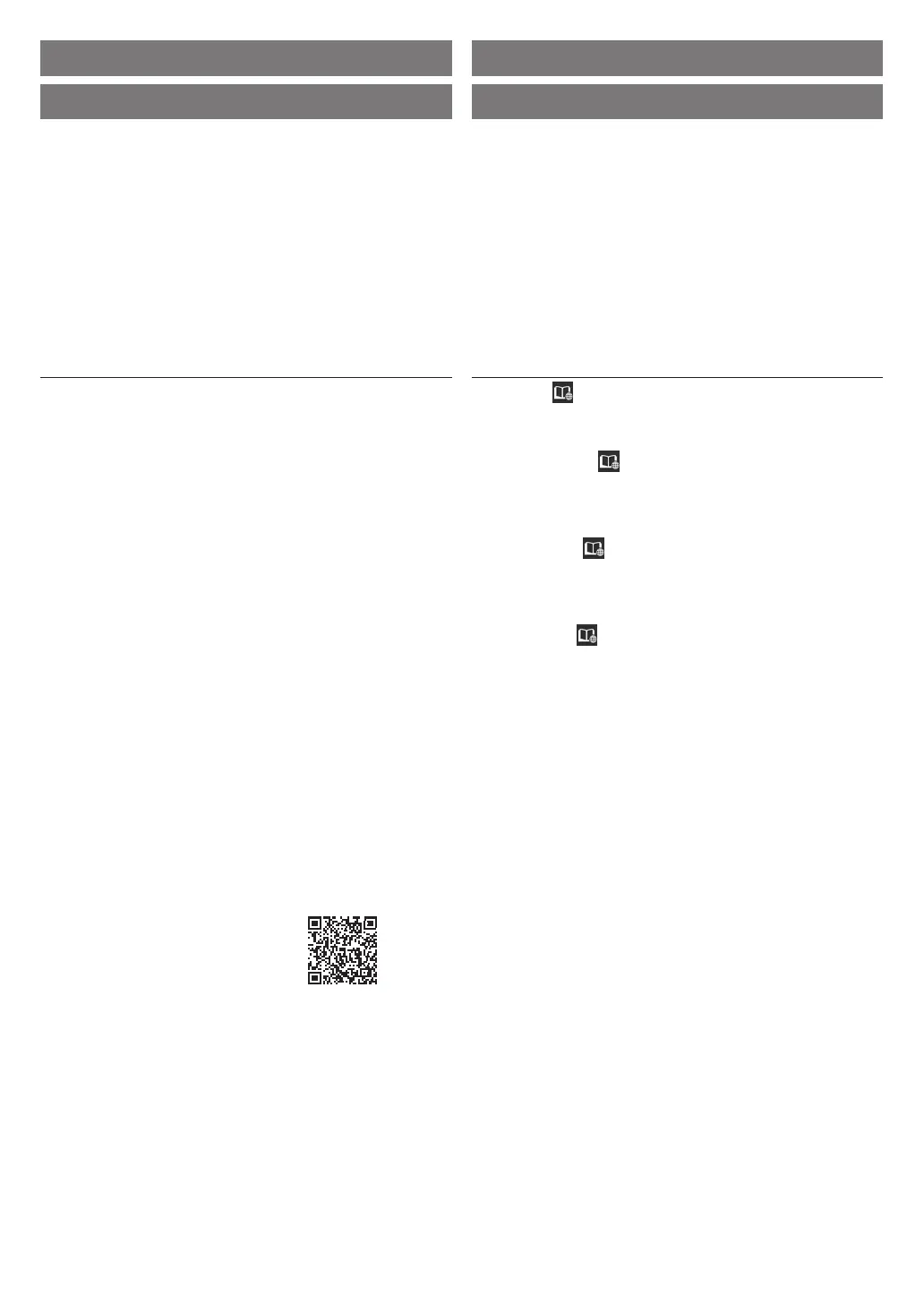10
An Online Manual is also available in addition to this document. The Online Manual is a manual that can be viewed by connecting
to the internet from a computer or smartphone, and contains information that is not explained in this document. It can be
accessed from the Canon website as shown below.
Un manuel en ligne est également disponible en plus de ce document. Le manuel en ligne est un manuel qui peut être visualisé
en se connectant à Internet à partir d’un ordinateur ou d’un smartphone et contient des informations non expliquées dans ce
document. Vous pouvez y accéder et depuis le site Web Canon, comme indiqué ci-dessous.
Además de este documento, se encuentra disponible también un Manual en línea. El Manual en línea es un manual al que puede
accederse mediante una conexión a Internet desde un ordenador o un teléfono inteligente, y que contiene información que no se
explica en este documento. Se puede acceder a este desde el sitio web de Canon tal como se muestra a continuación.
Um Manual On-line também está disponível além deste documento. O Manual On-line é um manual que pode ser visualizado com
conexão à internet através de um computador ou smartphone e contém informações que não são explicadas neste documento. É
possível acessá-lo no site da Canon, conforme exibido abaixo.
Displaying the Online Manual Visualización del Manual en línea
Méthode d'affichage du manuel en ligne
Como exibir o Manual On-line
1
Access the Canon website by any of the following
methods.
Accédez au site Web Canon selon l’une des méthodes
suivantes.
Acceda al sitio web de Canon mediante cualquiera de
los siguientes métodos.
Acesse o site da Canon a partir de um dos métodos a
seguir.
■ To input the URL
https://ij.start.canon
Select the model number of the printer you are
using.
■ Pour saisir l'URL
https://ij.start.canon
Sélectionnez le numéro de modèle de l'imprimante
que vous utilisez.
■ Para introducir la URL
https://ij.start.canon
Seleccione el número de modelo de la impresora que
esté utilizando.
■ Para inserir o URL
https://ij.start.canon
Selecione o número do modelo da impressora que
você está usando.
■ Scan the QR code
■ Balayez le code QR
■ Escanee el código QR
■ Digitalize o código QR
2
Select Read Online Manual.
•
Perform the remaining operations by following the
instructions on the screen to display the Online Manual.
Sélectionnez Lire le manuel en ligne.
•
Effectuez les opérations restantes conformément aux
instructions affichées à l’écran pour afficher le Manuel en
ligne.
Seleccione Leer el Manual en línea (Read Online
Manual).
•
Efectúe las operaciones restantes siguiendo las
instrucciones de la pantalla para mostrar el Manual en línea.
Selecione Ler o Manual On-line (Read Online
Manual).
•
Realize as operações restantes seguindo as instruções na
tela para exibir o Manual On-line.
