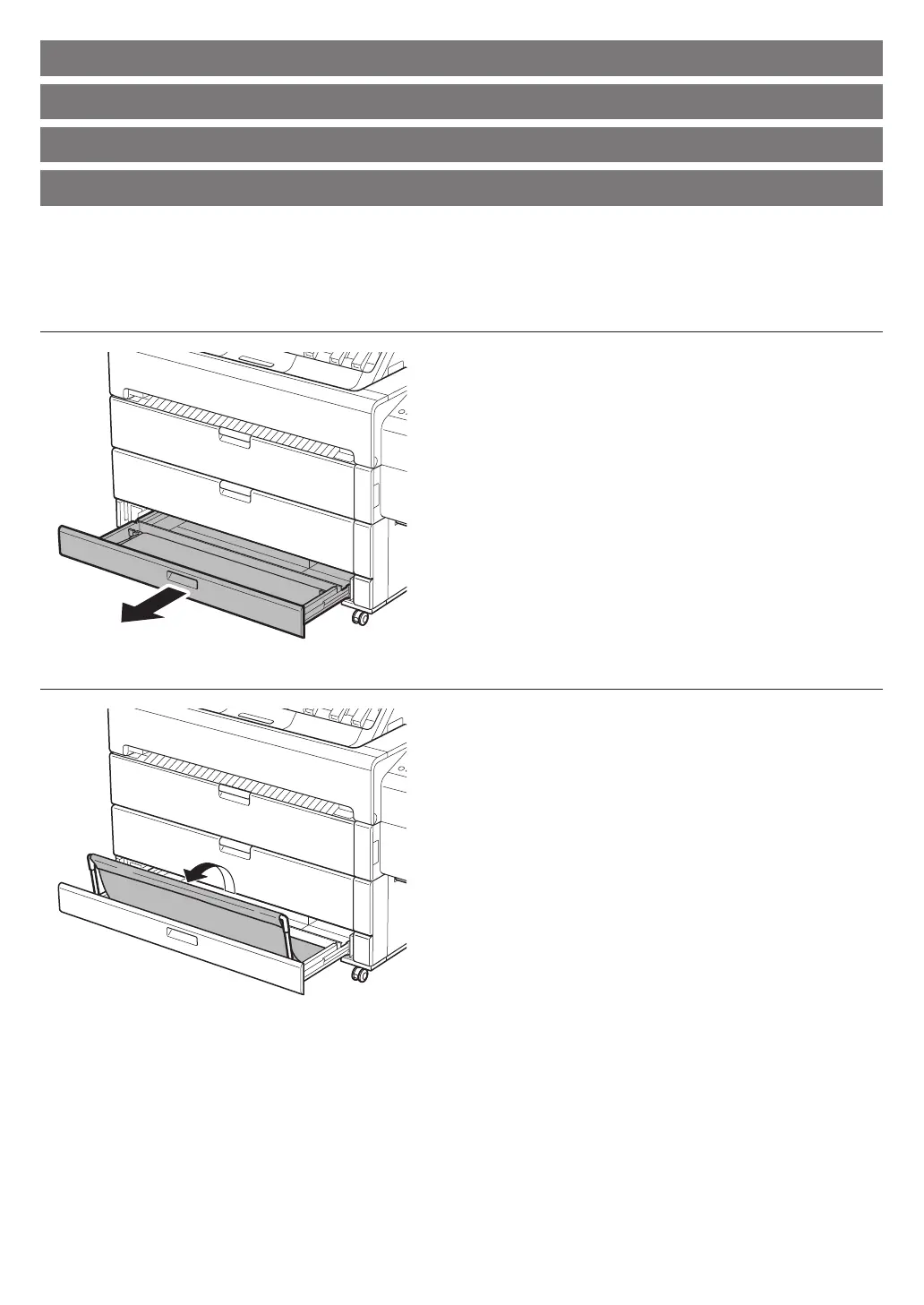19
If you are outputting printed material from the front, install the basket on the front of the printer.
Si vous sortez des documents imprimés par l'avant, installez le panier sur le devant de l'imprimante.
Si desea que el material impreso salga por la parte frontal, instale la cesta en la parte delantera de la impresora.
Se você estiver produzindo material impresso pela frente, instale a cesta na frente da impressora.
Installing the Basket on the Front of the Printer
Installation du panier sur le devant de l'imprimante
Instalación de la cesta en la parte delantera de la impresora
Instalação da cesta na parte dianteira da impressora
1
Open the accessory drawer.
Ouvrez le tiroir d'accessoires.
Abra el cassette de accesorios.
Abra a gaveta de acessório.
2
Raise up the basket arm.
Relevez le bras du panier.
Levante el brazo de la cesta.
Levante o braço da cesta.
