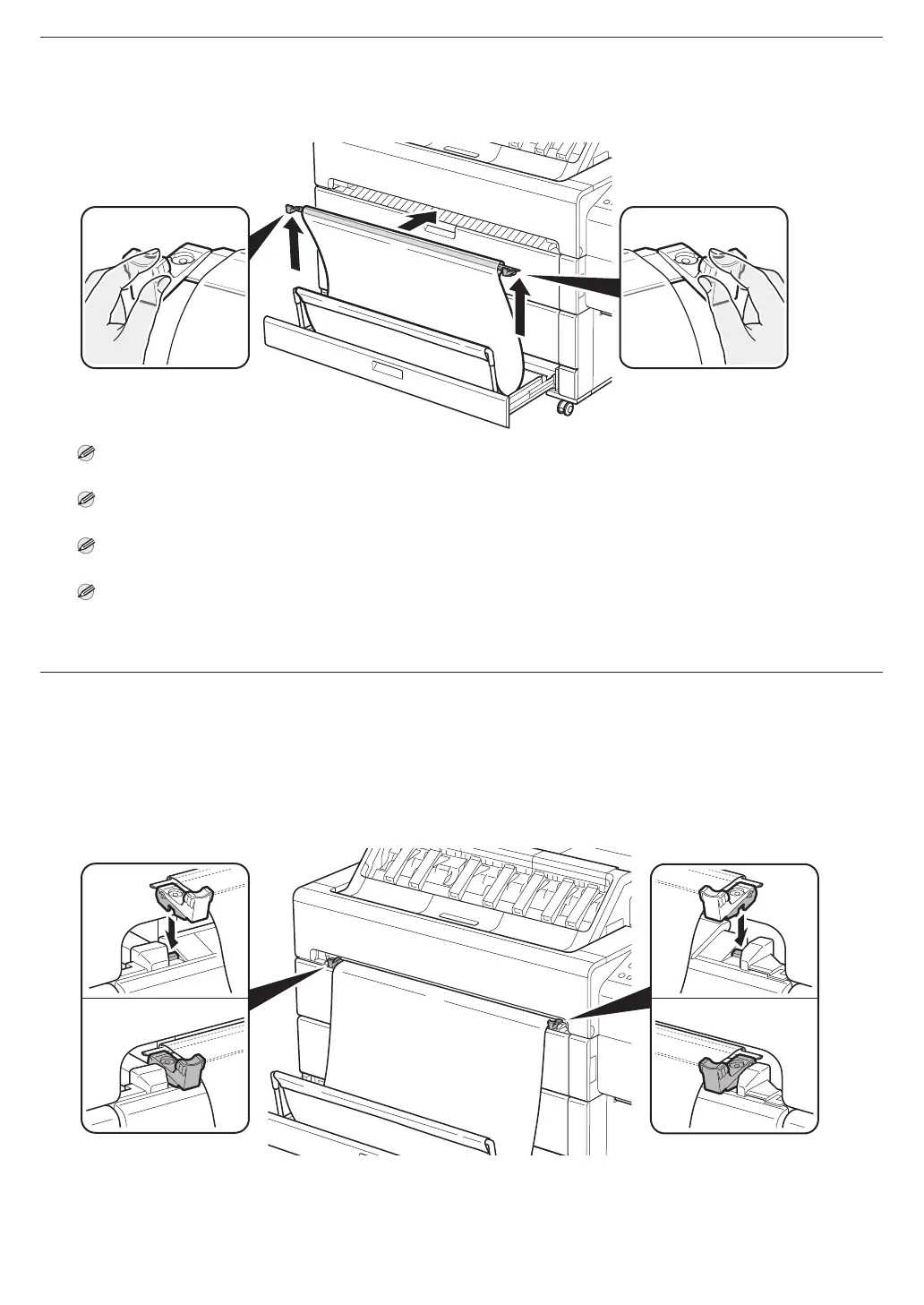20
3
Lift up the basket support bar.
Soulevez la barre de support du panier.
Levante la barra de soporte de la cesta.
Levante a barra de suporte da cesta.
Note
•
The basket support bar attaches to the opposite side from the basket arms of the basket cloth.
Remarque
•
La barre de support du panier se fixe du côté opposé aux bras de panier du tissu du panier.
Nota
•
La barra de soporte de la cesta se acopla al lado opuesto desde los brazos de la cesta de la tela de la cesta.
Nota
•
A barra de suporte da cesta se conecta ao lado oposto dos braços da cesta do tecido da cesta.
4
Insert the hooks on the left and right of the basket support bar into the protrusions on the left and right sides of the
groove in the upper surface of roll cover 1.
Insérez les crochets à gauche et à droite de la barre de support du panier dans les saillies des côtés gauche et droit de la
rainure de la surface supérieure du capot du rouleau 1.
Introduzca los ganchos del lado izquierdo y derecho de la barra de soporte de la cesta en las protuberancias de los
lados izquierdo y derecho de la ranura de la superficie superior de la cubierta de rollo 1.
Insira os ganchos à esquerda e à direita da barra de suporte da cesta, nas saliências nos lados esquerdo e direito da
ranhura, na superfície superior da tampa 1 do rolo.