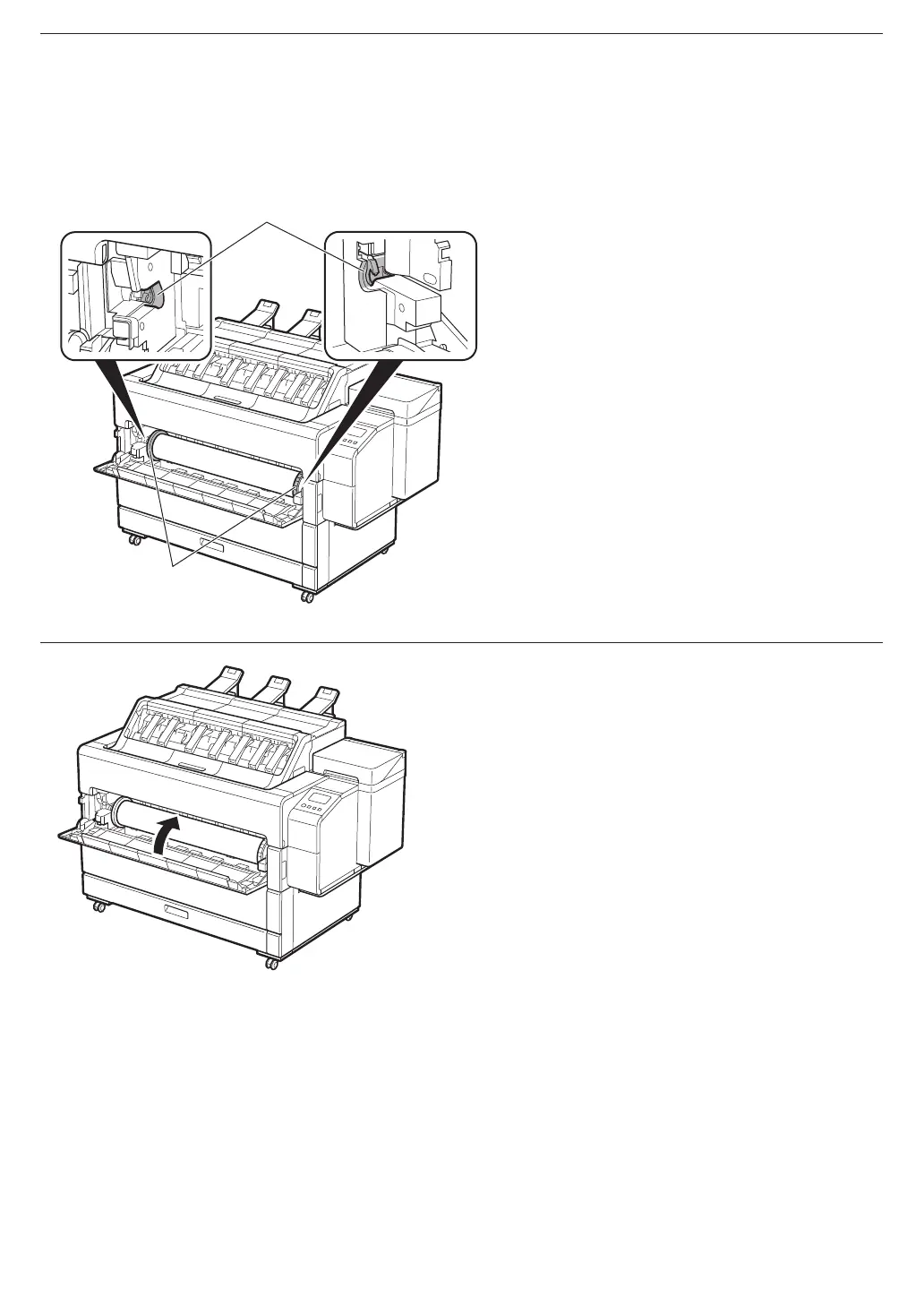18
7
Hold flanges (A), align roll holder shaft with roll holder slot left and right guide grooves (B), and load.
Tenez les rebords (A), alignez la fente du support du rouleau avec les rainures gauche et droite (B) des fentes de
chargement du rouleau et chargez.
Sujete las bridas (A), alinee el eje del soporte del rollo con las ranuras de guía izquierda y derecha (B) de la ranura del
soporte de rollo y cargue.
Segure os flanges (A), alinhe o eixo do suporte do rolo com as ranhuras guia esquerda e direita (B) do slot do suporte em
rolo para colocar o rolo e carregue.
B
A
8
Close roll cover 1.
The roll paper is fed.
Fermez le capot du rouleau 1.
Le papier en rouleau est chargé.
Cierre la cubierta de rollo 1.
El rollo de papel se alimentará.
Feche a tampa 1 do rolo.
O papel em rolo será alimentado.
