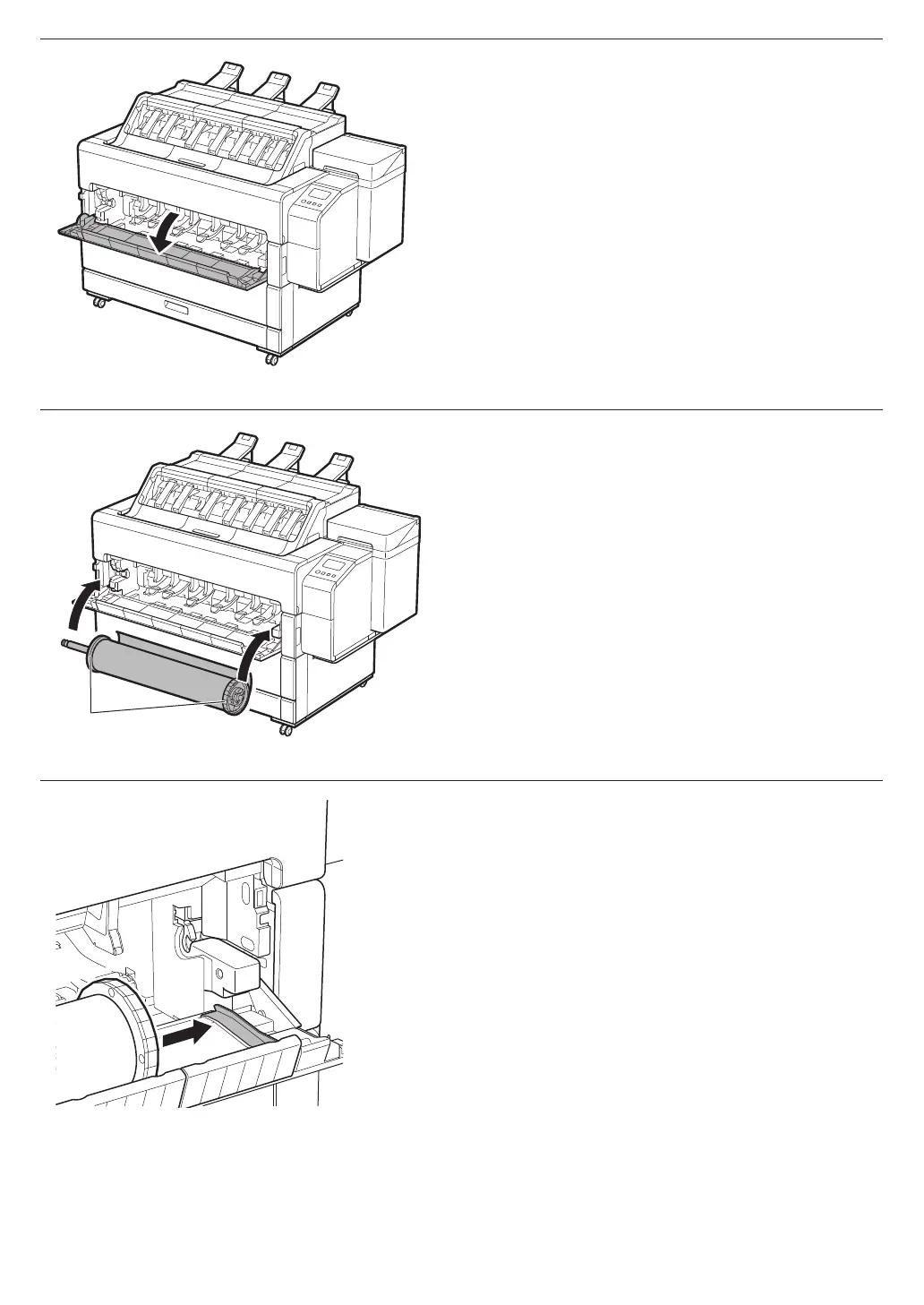17
4
Open roll cover 1.
Ouvrez le capot du rouleau 1.
Abra la cubierta de rollo 1.
Abra a tampa 1 do rolo.
5
Hold flanges (A) so that roll holder stopper is on left, and
slowly lift up the roll holder above the open roll cover.
Tenez les rebords (A) de manière à ce que le butoir du
rouleau soit à gauche, et soulevez lentement le support du
rouleau au-dessus du capot du rouleau ouvert.
Sujete las bridas (A) de modo que el tope del soporte del
rollo quede a la izquierda y levante lentamente el soporte
del rollo por encima de la cubierta del rollo abierta.
Segure os flanges (A) de forma que a fixador do suporte do
rolo fique à esquerda e levante lentamente o suporte do rolo
acima da tampa aberta do rolo.
A
6
Move the roll holder all the way to the right.
Déplacez le support du rouleau complètement à droite.
Desplace el soporte del rollo totalmente a la derecha.
Mova o suporte do rolo totalmente para a direita.
