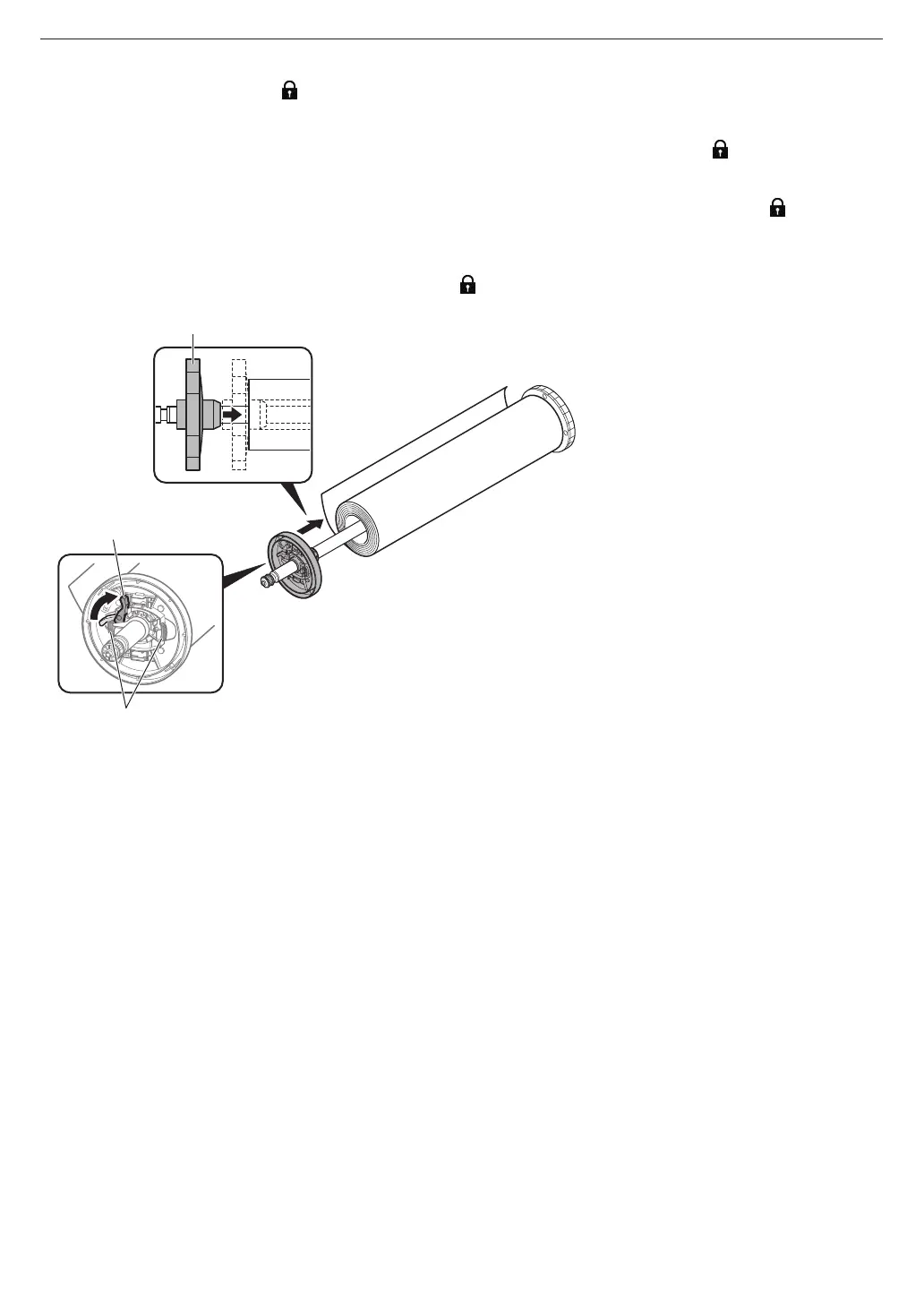15
5
Insert the holder stopper onto the roll holder from the left side as shown in the diagram, and securely insert it until the
flange (A) on the holder stopper is touching the roll paper while holding position (B) as shown in the diagram. Turn the
holder stopper lever (C) in the
direction to lock it.
Insérez le butoir du rouleau sur le support du rouleau par le côté gauche comme indiqué dans le schéma, et insérez-le
fermement, jusqu'à ce que le rebord (A) du butoir du rouleau touche le papier en rouleau tout en maintenant la position
(B) comme indiqué dans le schéma. Tournez le levier du butoir du rouleau (C) dans la direction
pour le verrouiller.
Inserte el tope del soporte en el soporte del rollo desde el lado izquierdo según se muestra en el diagrama e
introdúzcalo de modo seguro hasta que la brida (A) del tope del soporte toque el rollo de papel a la vez que mantiene
la posición (B) según se muestra en el diagrama. Gire la palanca del tope del soporte (C) en la dirección
para
bloquearlo.
Insira o fixador do suporte no suporte do rolo pelo lado esquerdo, conforme exibido no diagrama, e insira com firmeza
até que a flange (A) do fixador do suporte encoste no papel em rolo na posição (B), conforme exibido no diagrama.
Mova a alavanca do fixador do suporte (C) na direção do
para travá-lo.
B
C
A