
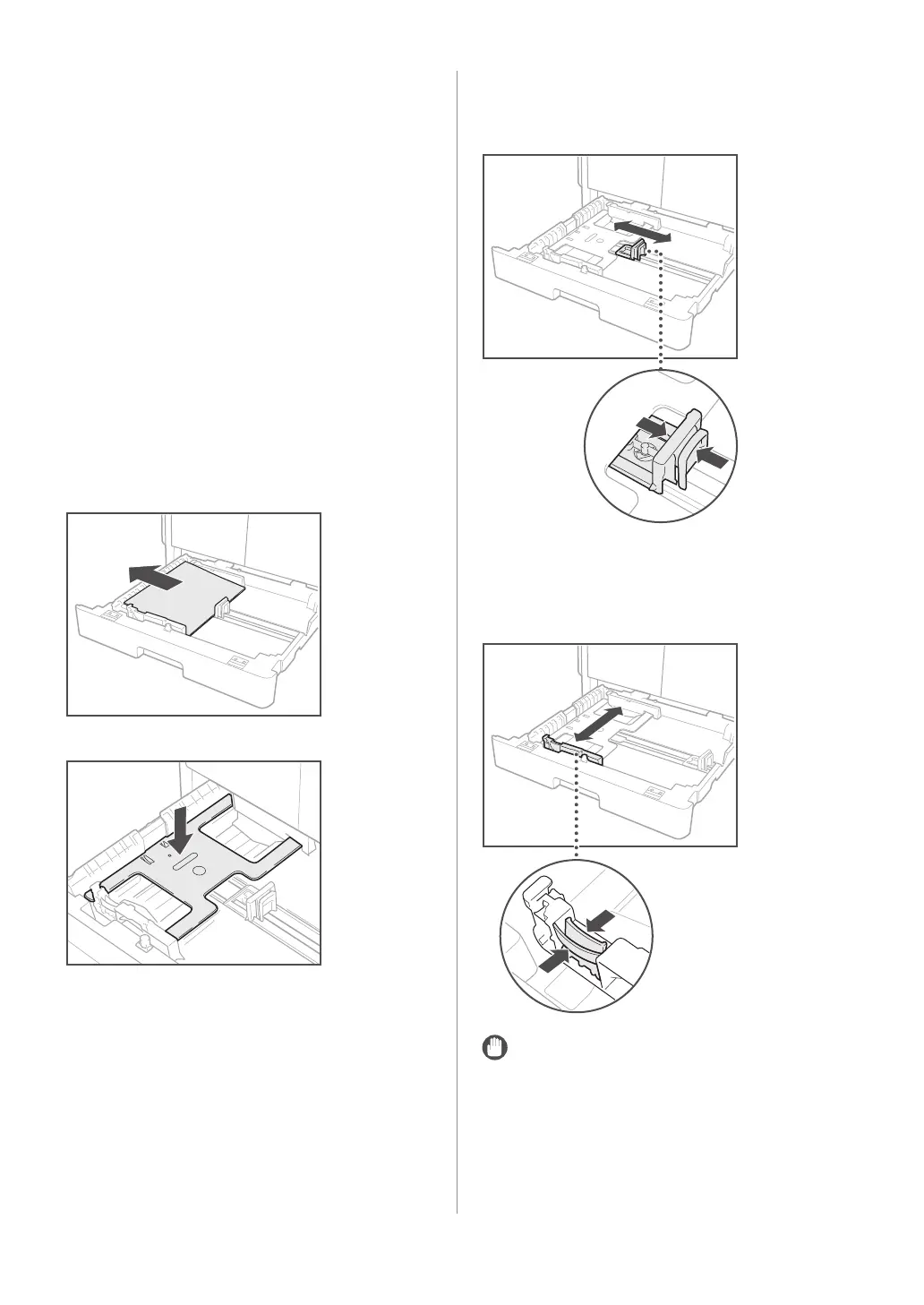 Loading...
Loading...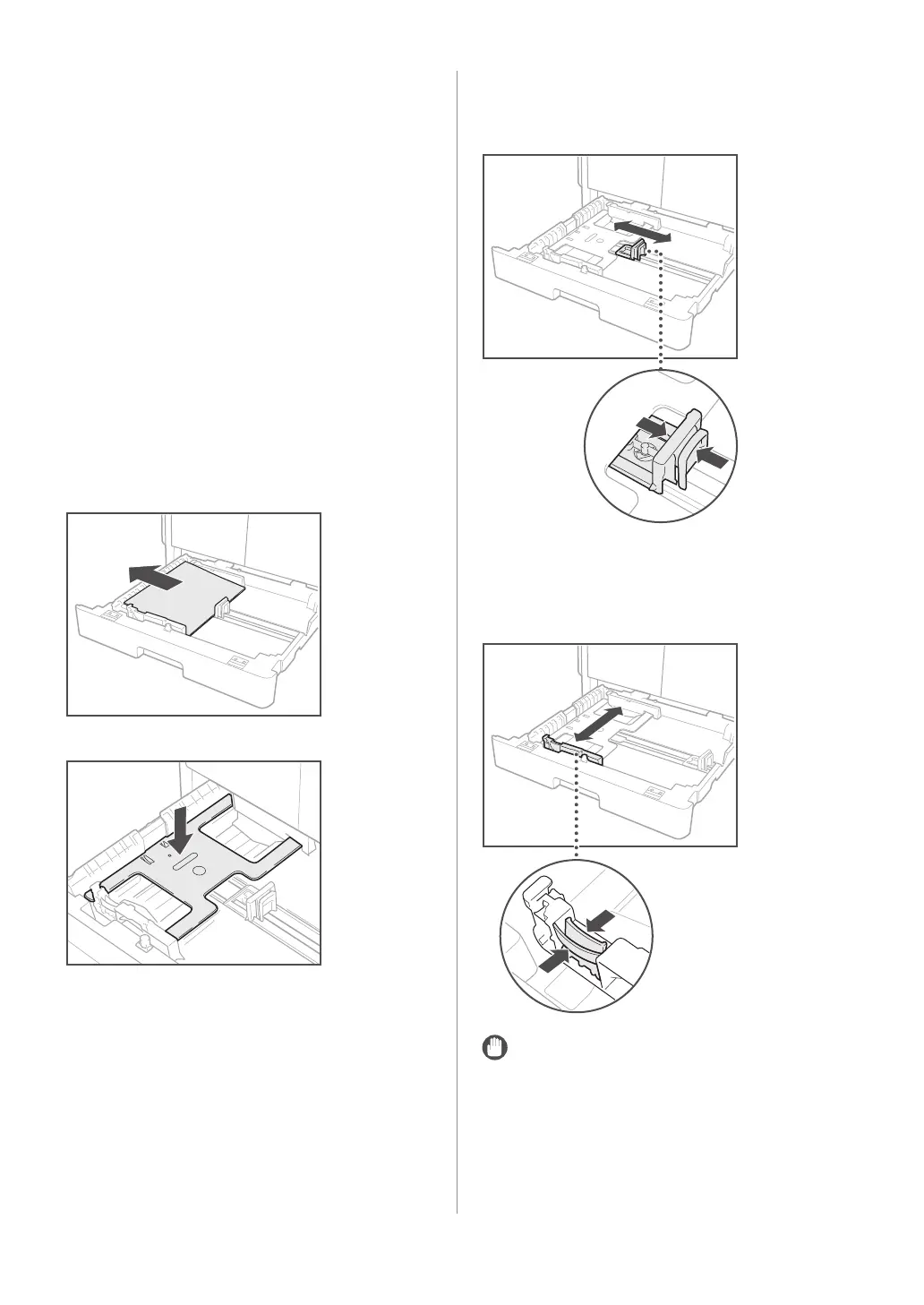
Do you have a question about the Canon imageRUNNER 2002N and is the answer not in the manual?
| Print Technology | Laser |
|---|---|
| Print Speed | 20 ppm |
| Print Resolution | 600 x 600 dpi |
| Memory | 128 MB |
| Interface | USB 2.0, Ethernet |
| Paper Input Capacity | 250 sheets |
| Paper Output Capacity | 100 sheets |
| Duplex Printing | Manual |
| Copy Speed | 20 cpm |
| Copy Resolution | 600 x 600 dpi |
| Multiple Copy | Up to 99 copies |
| Scan Resolution | 600 x 600 dpi |
| Max Paper Size | A4 |
| Type | Monochrome Multifunction Printer |
| First Print Out Time | 7.9 seconds |
| Supported Paper Sizes | A4, A5, B5, Legal, Letter |
| Zoom | 25-400% |
| Scan to | Email, PC, USB |
| Warm-up Time | 13 seconds or less |











