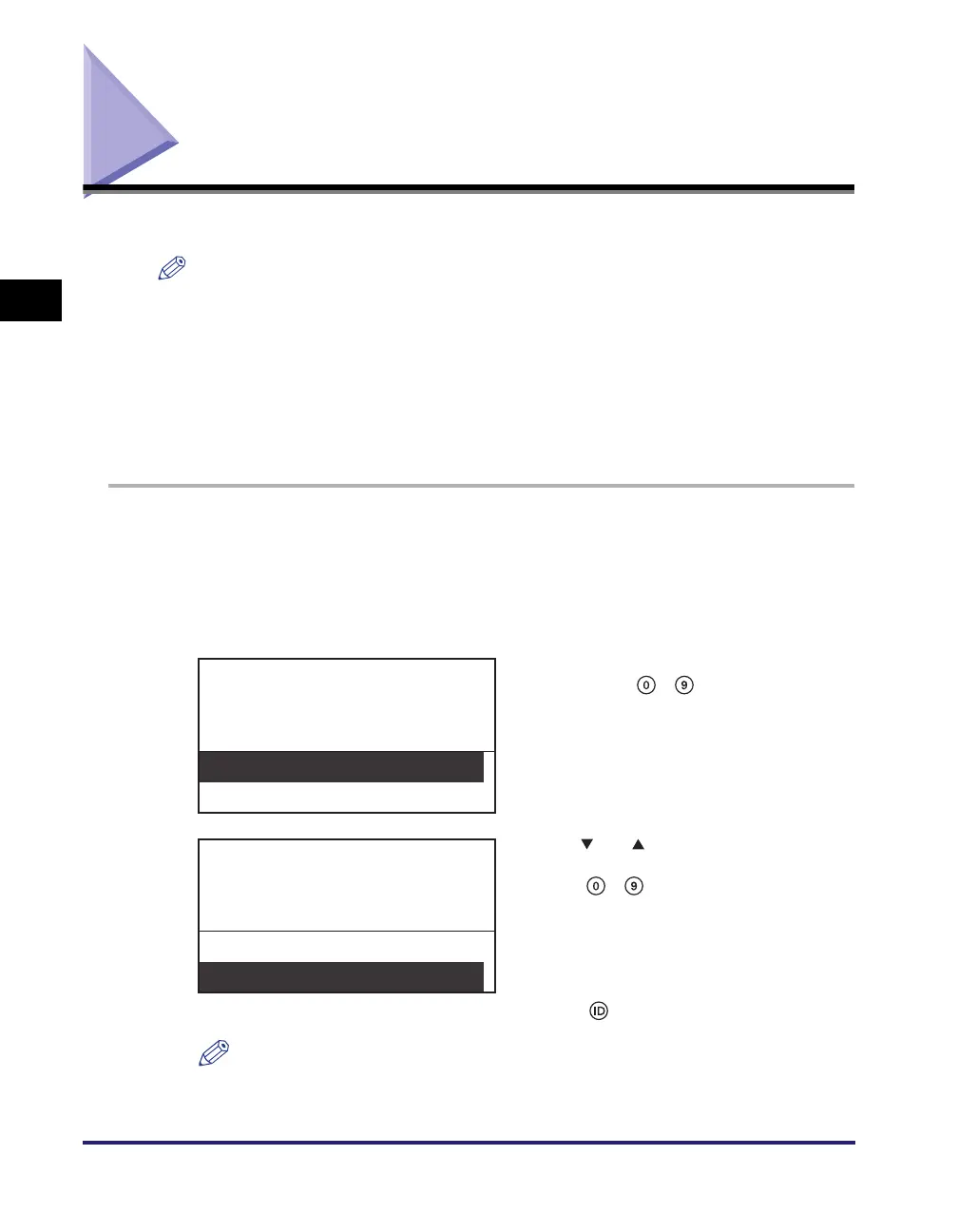Basic Copying
2-12
Basic Operations
2
Basic Copying
This section describes the flow of basic copy operations.
NOTE
•
For instructions on turning ON the machine, see “Main Power and Control Panel Power,”
on p. 1-15.
•
For instructions on routine maintenance, see Chapter 6, “Routine Maintenance,” in the
Reference Guide.
•
The output quality may deteriorate if the platen glass is dirty. Always keep the platen
glass clean.
•
Do not touch the optional feeder or platen cover while copying. Rocking the feeder or
platen cover may distort the image being copied.
1
Press the appropriate keys in accordance with the messages
displayed on the LCD display.
If there are no messages displayed, proceed to step 2.
● If the message <Dept. ID/Pass Input> appears:
NOTE
For instructions on using Department ID Management, see Chapter 4, “System
Manager Settings,” in the
Reference Guide
.
❑ Enter your Department ID (up to seven
digits) using - (numeric keys).
❑ Use [ ] or [ ] to select <Password:> ➞
enter the password (up to seven digits)
using - (numeric keys).
❑ Press (ID).
ID Key after Input
When done press ID key
Dept. ID:0000001
Password:
Dept. ID/Pass Input
Dept. ID/Pass Input
Password:*******
ID Key after Input
When done press ID key
Dept. ID:0000001
