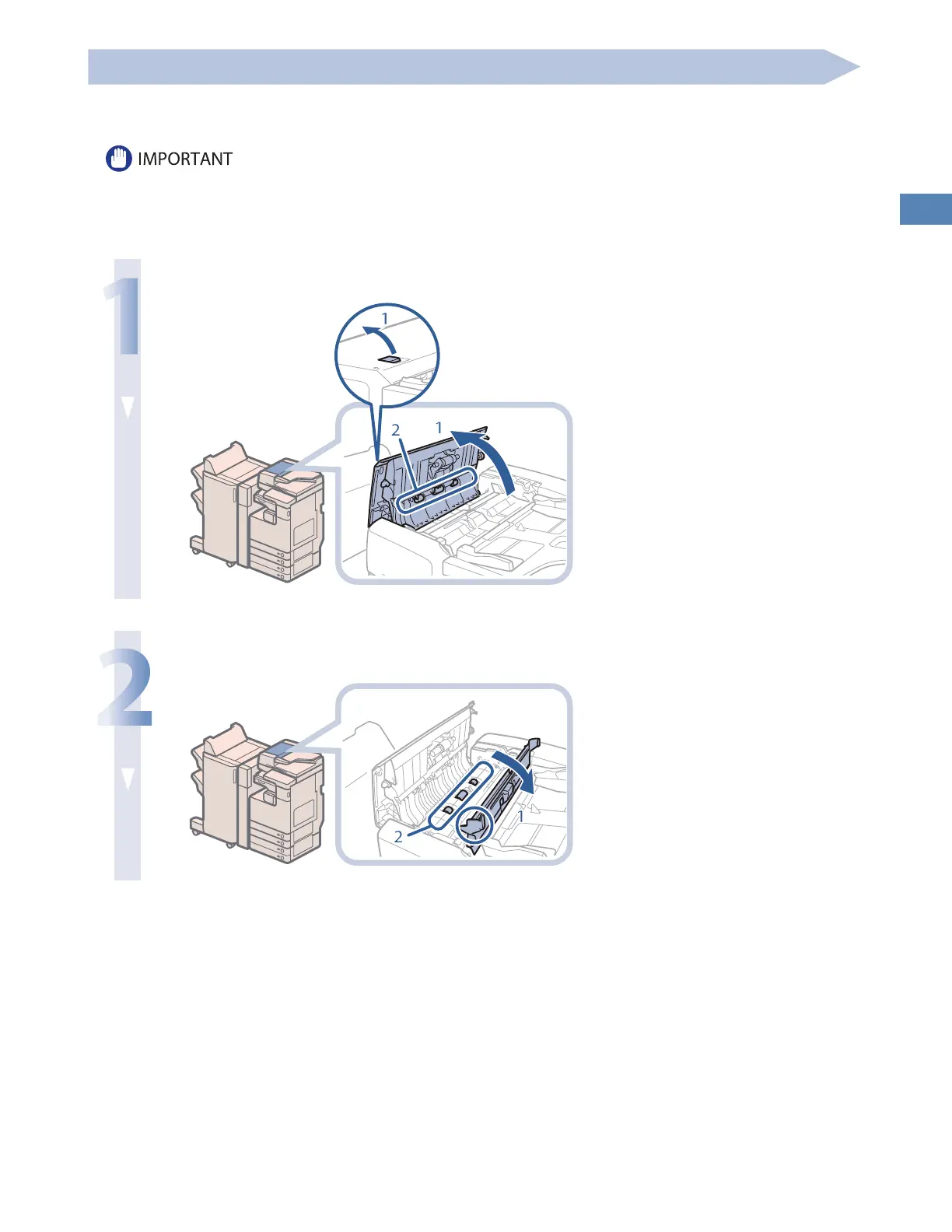99
Routine Maintenance
Manual Feeder Cleaning
If originals that have been fed through the feeder have streaks or appear dirty, clean the feeder’s scanning area and rollers.
Clean the rollers of the feeder with a cloth dampened with water, and wipe them with a soft, dry cloth.
• Spin the rollers while cleaning them.
• If the document feed scanning area is dirty, documents may not be scanned clearly, and the size of the document may not be
detected correctly.
1
Clean the rollers of the feeder.
1. Pull the lever, and open the
feeder cover.
2. Clean the rollers (a total
of three places) inside the
feeder cover.
2
Clean the rollers inside the inner cover.
1. Open the inner cover,
holding it by its tab.
2. Clean the rollers (a total of
three places) inside the inner
cover.
