
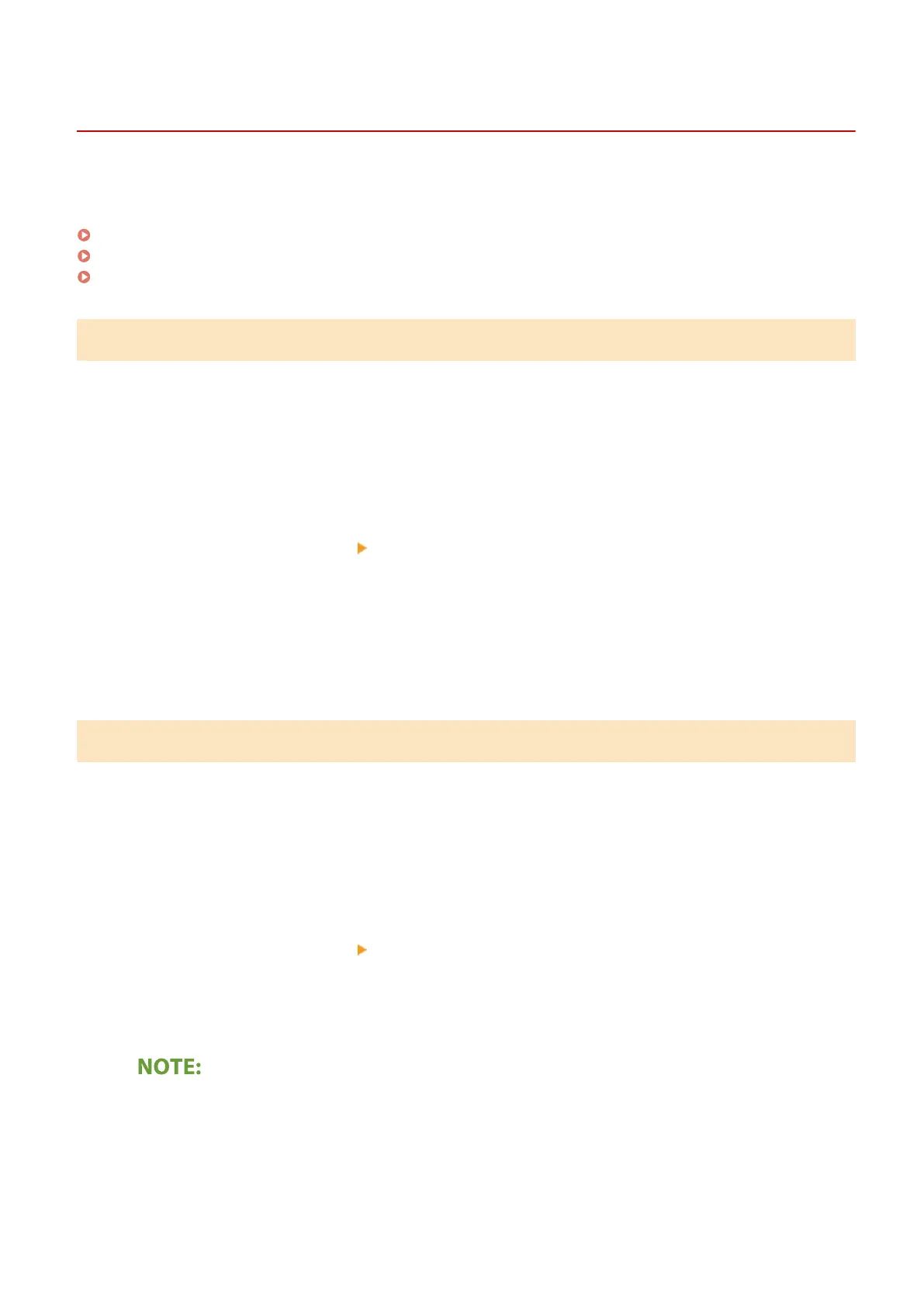 Loading...
Loading...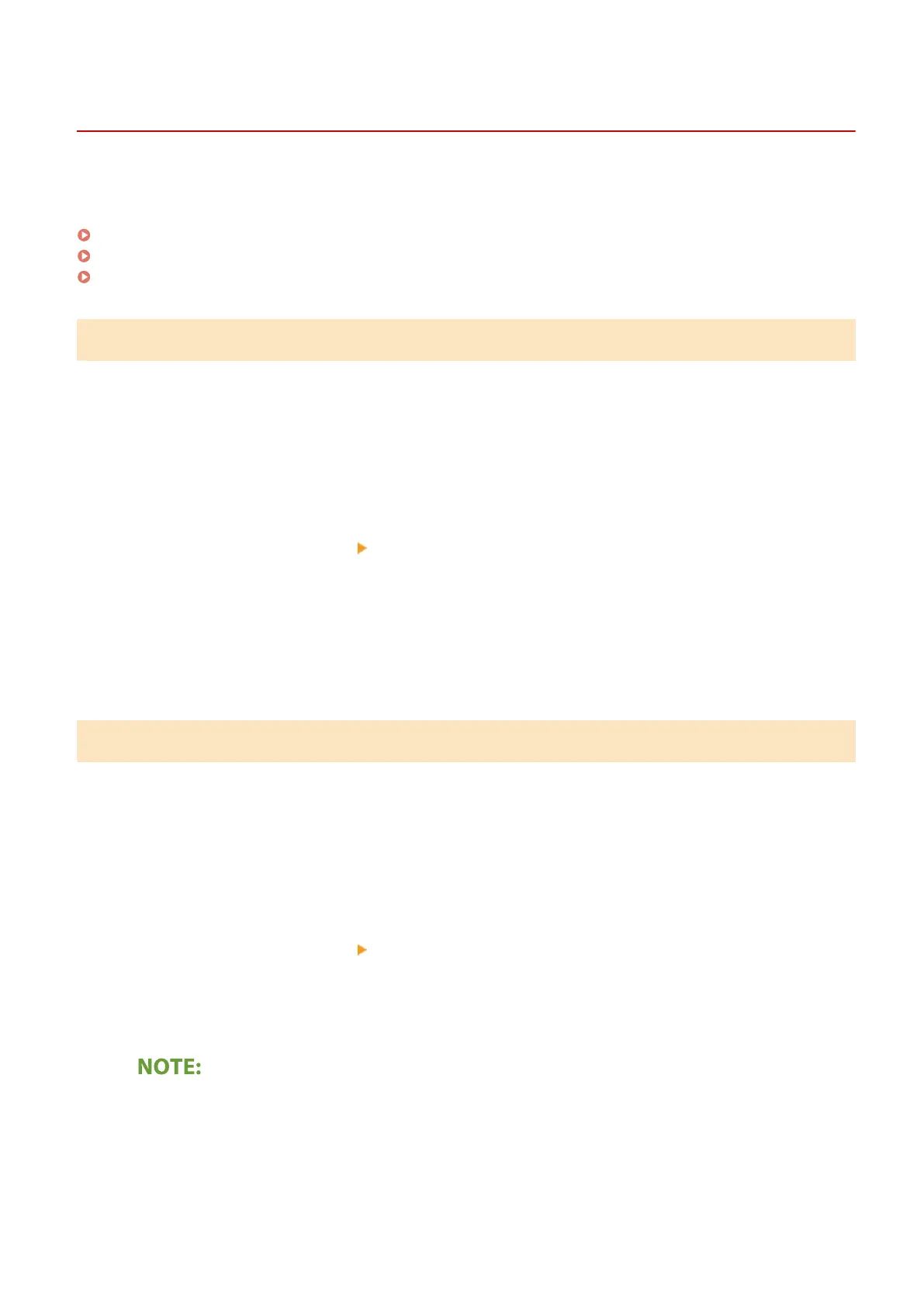
Do you have a question about the Canon imagerunner advance 4535i and is the answer not in the manual?
| Functions | Print, Copy, Scan, Send, Store |
|---|---|
| Print Resolution | 1200 x 1200 dpi |
| Copy Resolution | 600 x 600 dpi |
| Scan Resolution | 600 x 600 dpi |
| Duplex Printing | Yes |
| Monthly Duty Cycle | Up to 150, 000 pages |
| Memory | 3 GB RAM |
| Hard Disk Drive | 250 GB |
| Paper Output Capacity | 250 sheets |
| Operating System Compatibility | Windows, Mac OS, Linux |
| Type | Multifunction / All-in-One |
| Print Speed (Black) | Up to 35 ppm |
| Paper Capacity (Standard) | 550 sheets |
| Network Connectivity | Ethernet |
| Interface | USB 2.0, Ethernet |
| Supported Media Types | Plain, Heavy, Recycled, Color, Transparency, Label, Bond, Envelope |
| Supported Media Sizes | A3, A4, A5, B4, B5, Legal, Letter, Executive, Statement, Custom |
| Scan Speed (Black) | Up to 80 ipm (300 dpi) |
| Scan Speed (Color) | Up to 80 ipm (300 dpi) |
| Power Source | 220-240 V, 50/60 Hz |











