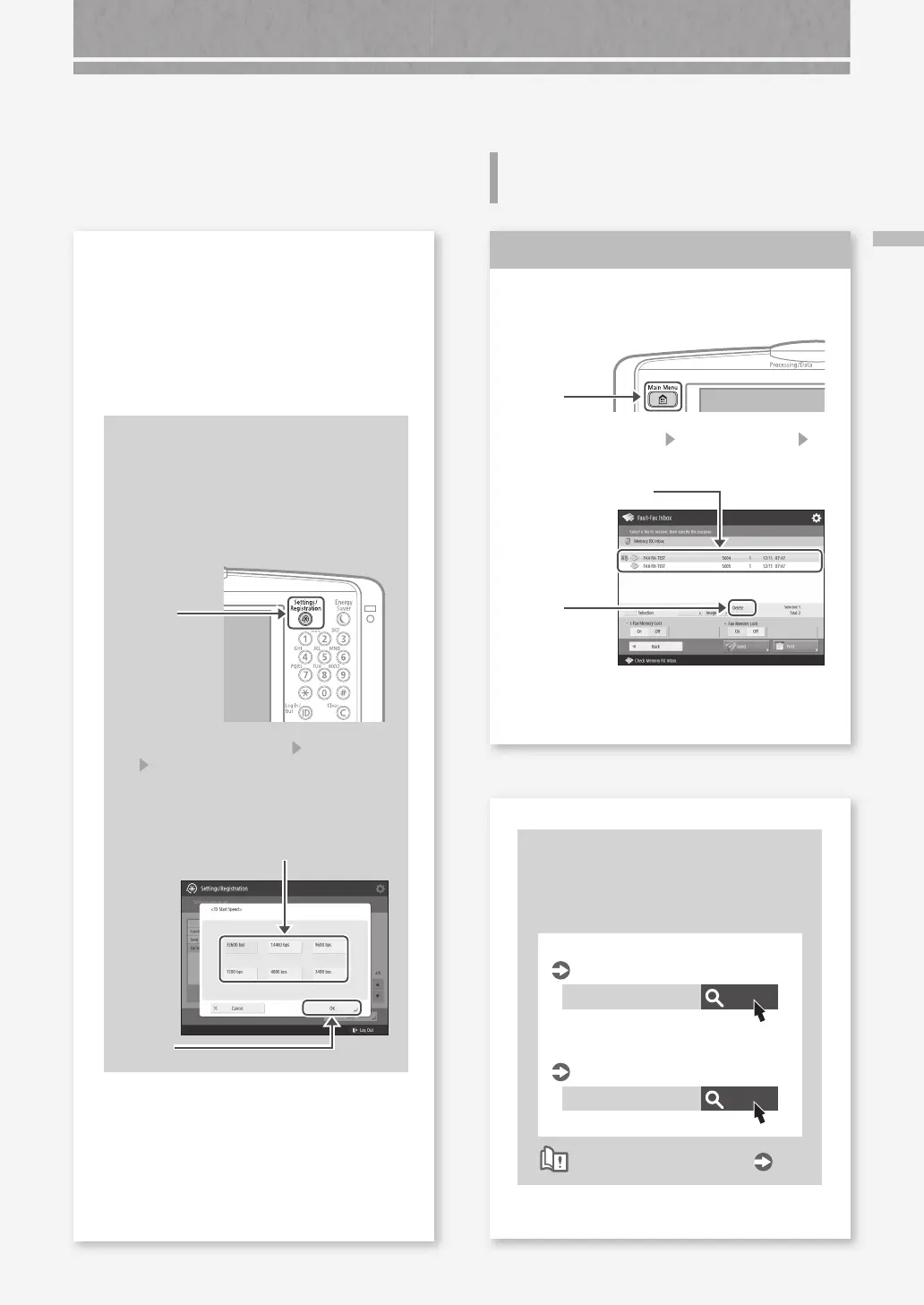23
If You Cannot Send/Forward Faxes / If You Cannot Receive Faxes
If You Cannot Receive Faxes
Delete unnecessary documents in the
memory to increase the free space.
1.
Press
2.
Press [Fax/I-Fax Inbox]
[Memory RX Inbox]
[Memory RX Inbox] on the touch panel display.
3.
Select unnecessary
documents.
4.
Press
5.
Press [Yes].
Solution
If you are using an optical line or IP
telephone line
Communication errors may occur
depending on the line quality.
For more information, contact your
telephone carrier.
Reduce the fax transmission
speed.
Reducing the fax transmission
speed may result in a
communication error reduction.
1.
Press
2.
Press [Function Settings] [Send]
[Fax Settings] on the touch panel
display.
3.
Press [TX Start Speed].
4.
Select a slower speed than the current
one.
5.
Press
To change registered information
When the information registered to the
address book/one-touch buttons, edit and
re-register it.
Search
0WR6-035
Search
0WR6-037
Editing the address book
User's Guide
Editing the one-touch buttons
User's Guide
How to use the search number
P.47
