Do you have a question about the Canon imageRUNNER ADVANCE C351iF and is the answer not in the manual?
Describes procedures for loading paper into the machine's paper drawers.
Instructions for loading pre-punched paper into drawers or the multi-purpose tray.
Guidance on loading transparencies into the multi-purpose tray for quality results.
Step-by-step guide to replace the staple cartridge in the stapler unit.
Detailed instructions for replacing the toner cartridge when it runs out.
Procedures for safely removing and replacing the waste toner container.
Instructions for replacing the drum unit when it reaches the end of its service life.
Cleaning platen glass and feeder underside to improve scan clarity.
Cleaning feed rollers and internal feeder for clean scans.
Performing automatic cleaning for the feeder.
Cleaning the inside of the main unit for print quality.
Cleaning the pressure roller for fixing.
Cleaning dust proof glass to resolve print defects.
| Functions | Print, Copy, Scan, Fax |
|---|---|
| Print Resolution | 600 x 600 dpi |
| Scan Resolution | 600 x 600 dpi |
| Operating System Compatibility | Windows, macOS, Linux |
| Duplex Printing | Yes |
| Fax Resolution | 200 x 200 dpi |
| Copy Resolution | 600 x 600 dpi |
| Maximum Paper Capacity | 2300 sheets |
| Connectivity | USB, Ethernet |
| Paper Sizes Supported | A4, A5, B5, Legal, Letter |
| Fax Transmission Speed | 33.6 kbps |
| Memory (Standard) | 2 GB |
| Interface | USB 2.0 |











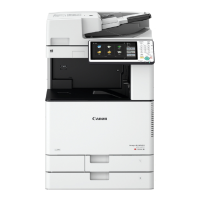
