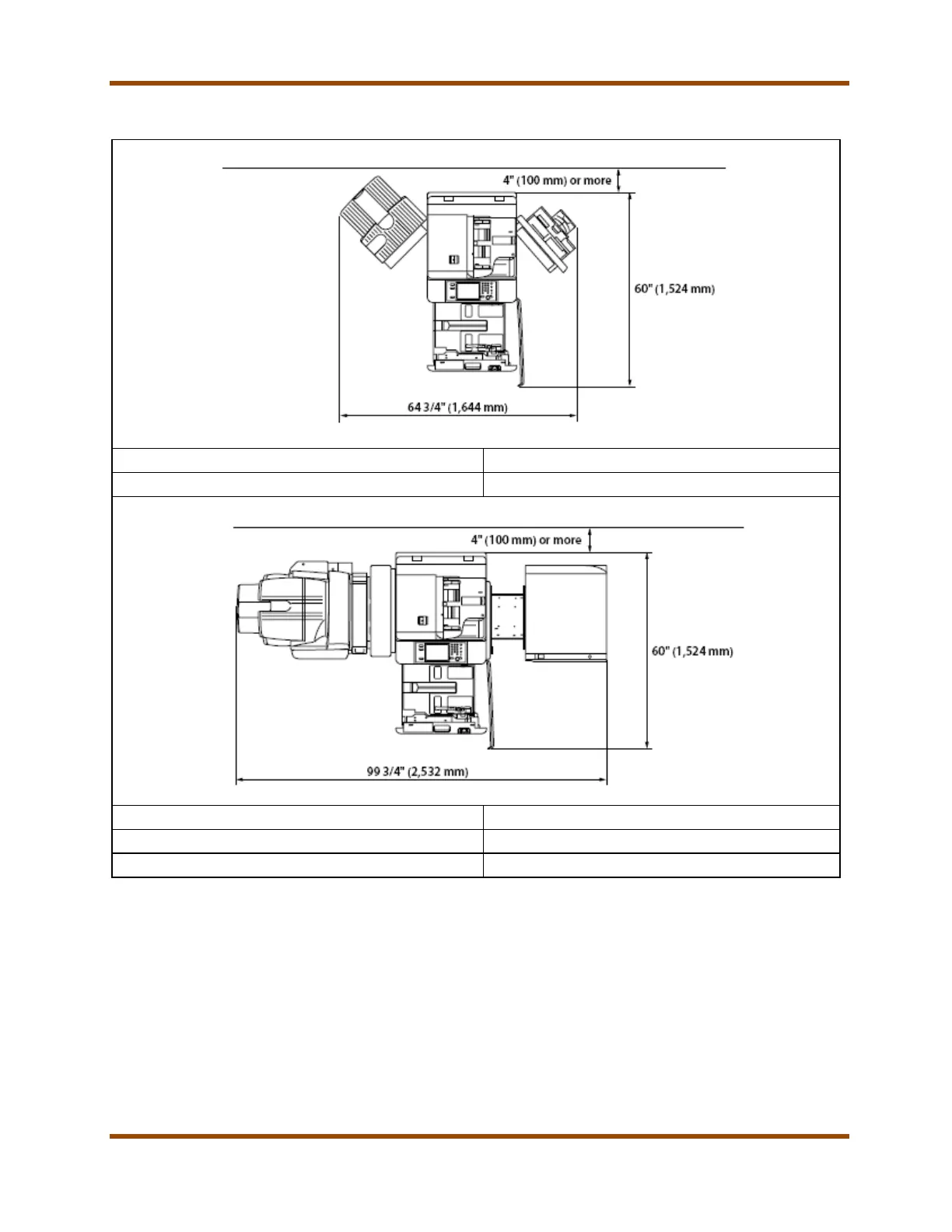imageRUNNER ADVANCE C9000 PRO / C7000 Series Service Guide
imageRUNNER ADVANCE C7000 Series Installation Space (Table 14)
Includes opening space for the Main Unit and Accessory doors
[3] Duplex Color Image Reader Unit-A1
Includes opening space for the Main Unit and Accessory doors
[4] External 2/3 Hole Puncher-A1
[6] Duplex Color Image Reader Unit-A1
NOTES:
• Provide 19.75” (500mm) on the sides and the front of the machine for
unrestricted operation, including the opening of the main unit and accessory
doors.
• Provide at least 4” (100mm) behind the machine to the wall for unrestricted
operation, including the opening of the main unit and accessory doors.
• Do not place anything around the machine. Especially, do not place anything
around the breaker, as doing so may prevent the breaker from being
operated in an emergency, possibly resulting in personal injury.
imageRUNNER ADVANCE C9000 PRO / C7000 Series Service Guide March 2015
Rev. 2 Page 39
