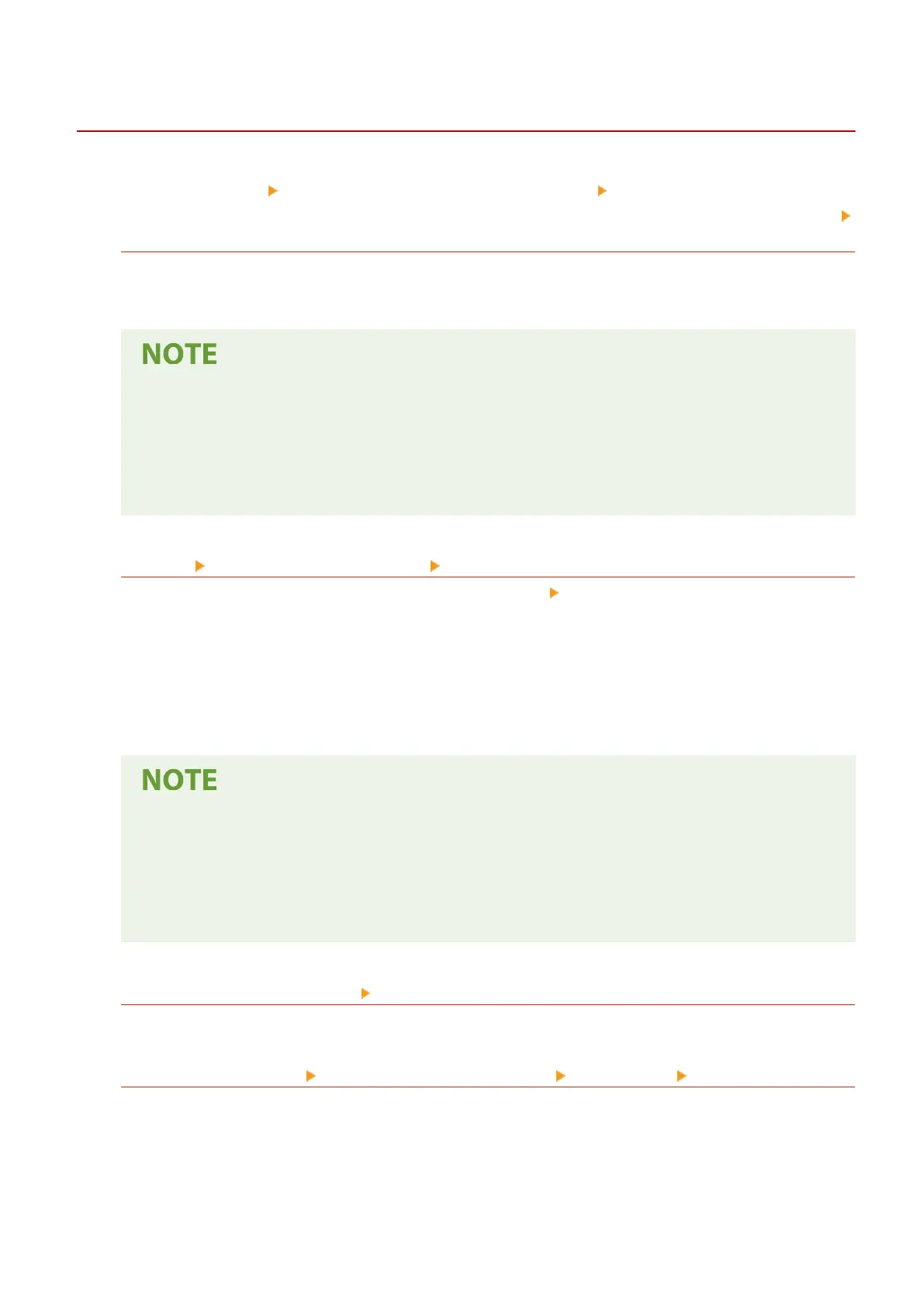Other Changes to the User's Guide
6Y1C-00A
Basic Oper
ations
Customizing the Touch Panel Display Registering Frequently Used
Settings and Destinations as Personal Buttons/Shar
ed Buttons on the <Home> Screen
Registering Personal Buttons/Shared Buttons
The "Importing/exporting the registered buttons" description in the NOTE above has been changed (change to
the description in the second bullet point).
Importing/exporting the registered buttons
● Y
ou can import and export the registered Personal/Shared buttons from the Remote UI.
● Depending on the model from which the buttons are being imported, you may not be able to import
all the settings for Personal/Shared buttons. For more information, contact your local authorized
Canon dealer.
Printing
Various Printing Methods Copying Files to a Folder for Printing (Hot Folder)
The MEMO in step 5 of "Storing Files to a Hot Folder for Printing" "When Disclosed via WebDAV" has been
changed (change to the description in the second bullet point).
5
Store the les for printing to the hot folder.
➠ Printing starts.
● Files in the PDF
, TIFF, or JPEG format can be printed with a hot folder.
● Printing cannot be performed when the following security settings are set to <On>. Remote UI [Hot
Folder Management] will also no longer appear.
- [Use ACCESS MANAGEMENT SYSTEM]
- <Restrict Job from Remote Device without User Auth.>
Linking with Mobile Devices
Using Google Cloud Print
With the termination of support for Google Cloud Print on December 31, 2020, you will no longer be able to
print using Google Cloud Print.
Settings/Registr
ation
Settings/Registration Table Preferences Network
The value of <Pr
ex Length> has been changed (minimum value changed to 1).
● <TCP/IP Settings>: <IPv6 Settings>
Other Changes to the User's Guide
24
