
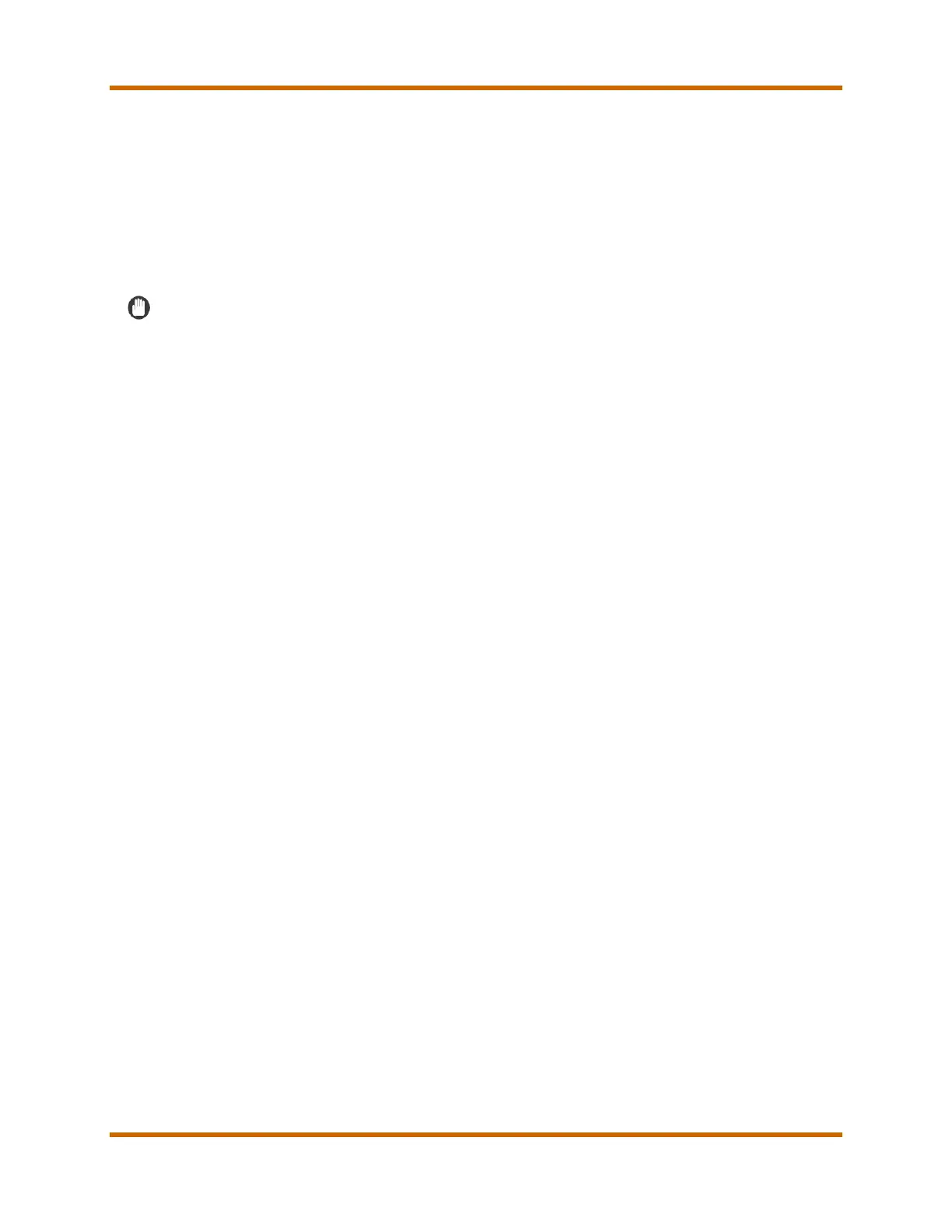 Loading...
Loading...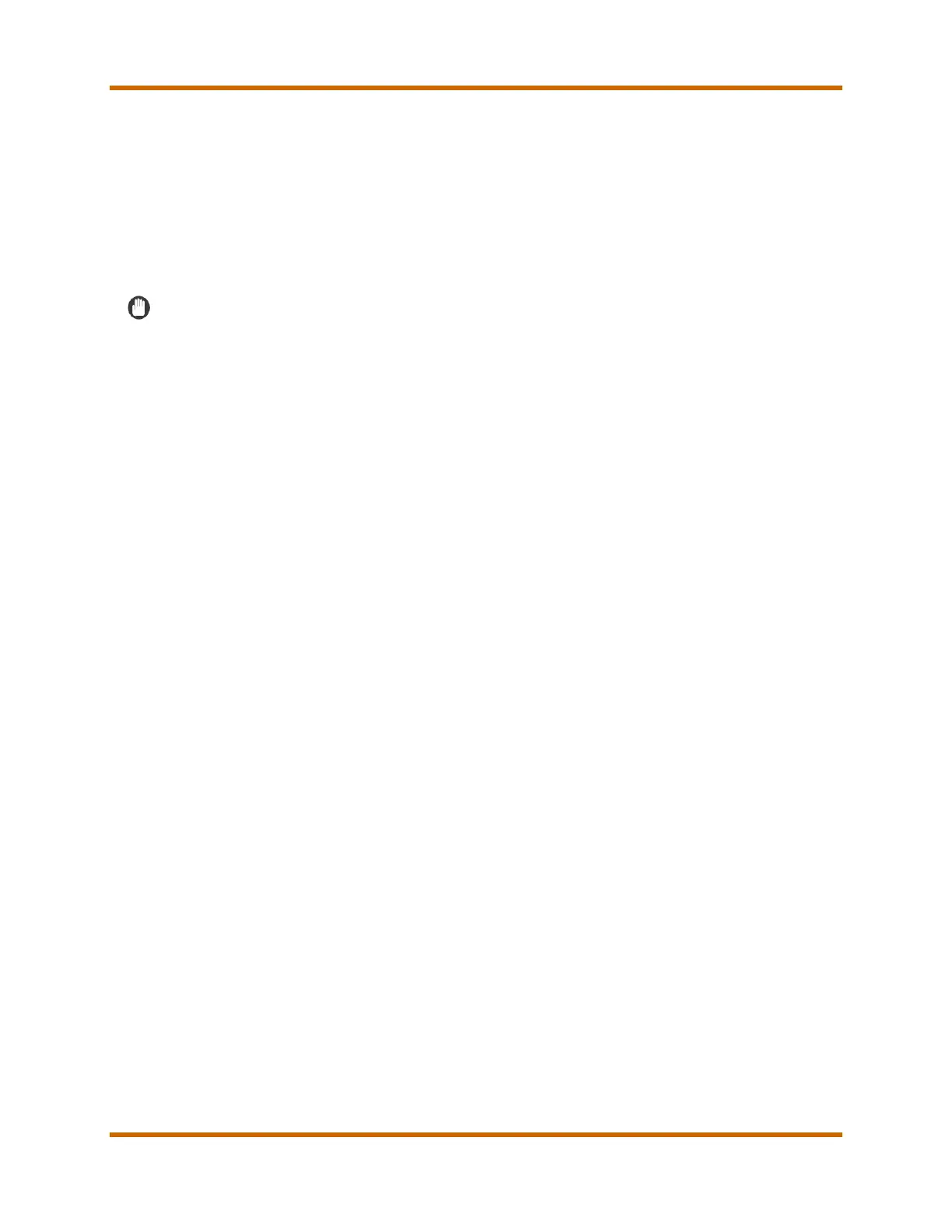



Do you have a question about the Canon imageRUNNER ADVANCE DX C5735i and is the answer not in the manual?
| Print Technology | Laser |
|---|---|
| Max Print Resolution | 1200 x 1200 dpi |
| Automatic Duplexing | Yes |
| Max Scan Resolution | 600 x 600 dpi |
| Max Copy Resolution | 600 x 600 dpi |
| Fax Capability | Optional |
| First Print Out Time (Black) | 5.1 Seconds |
| Processor | 1.75 GHz Dual Core |
| Multiple Copies | Up to 999 Copies |
| Magnification | 25% - 400% (1% Increments) |
| Type | Color Multifunction Printer |
| Functions | Print, Copy, Scan, Fax |
| Print Speed | Up to 35 ppm (Letter) |
| Standard Paper Capacity | 550 sheets |
| Copy Speed | Up to 35 ppm (Letter) |
| Display | 10.1-inch color touchscreen |
| Connectivity | USB, Ethernet, Wi-Fi |
| Warm-up Time | 4 Seconds or Less from Sleep Mode |
| Memory | 3 GB RAM |
| Storage | 250 GB |
| Paper Sizes | Letter, Legal, Statement, Executive, Custom Sizes |
| Print Languages | UFR II, PCL6, Adobe PS3 |
| Operating System Compatibility | Windows, Mac OS, Linux |
| Network Protocols | TCP/IP |
| Scanning Speed (Simplex) | Up to 70 ipm (mono), up to 70 ipm (color) |
| Scanning Speed (Duplex) | 160 ipm (BW/Color; 300 dpi) |
| Scan Destinations | Email, SMB, FTP, WebDAV, Mail Box |
| Fax Resolution | 400 x 400 dpi |
| Fax Transmission Speed | 3 seconds per page |
| Power Consumption | 1.5 kW (max) |











