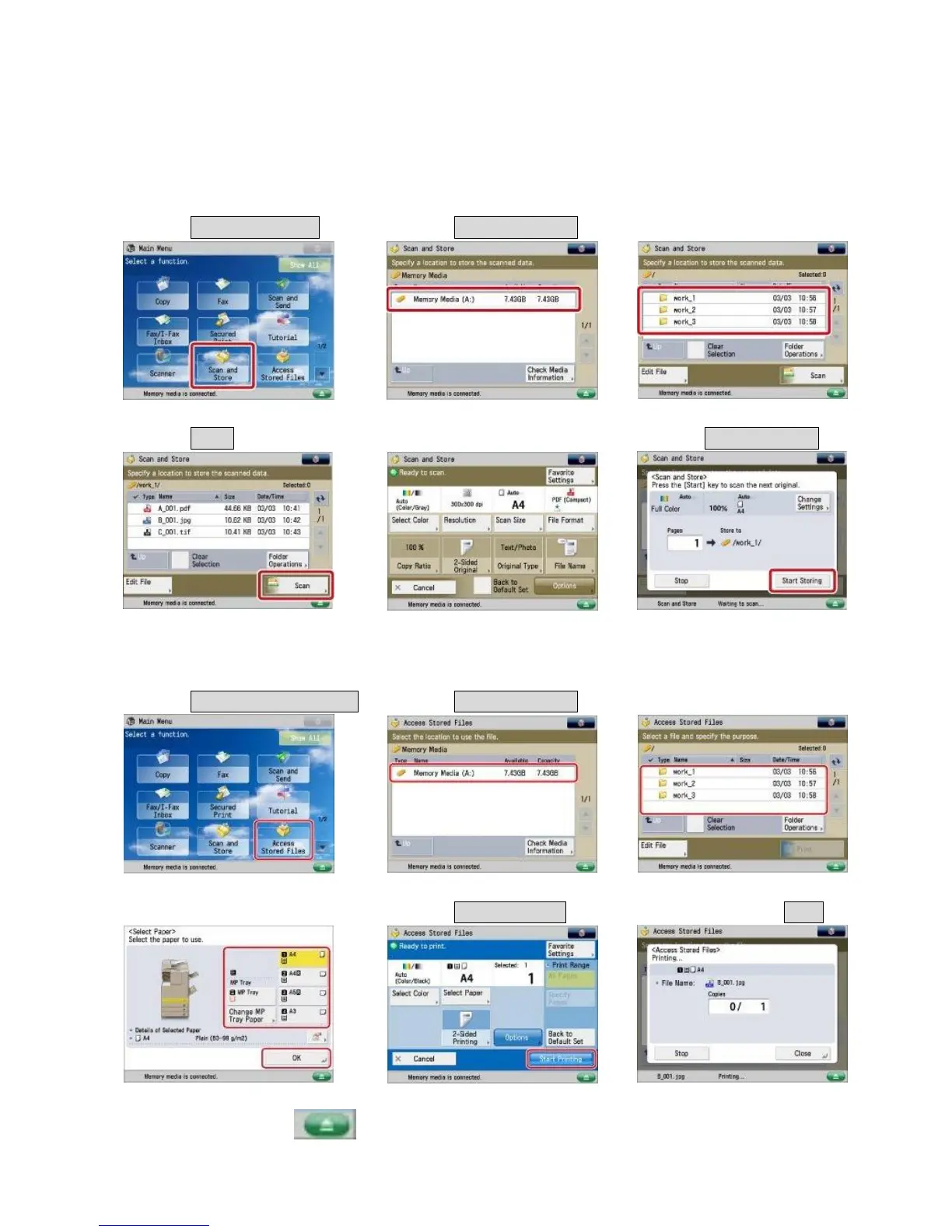USB Function ~ Store and Print
Insert USB(on the right side)
Store document to USB
1 Press Scan and Store 2 Press Memory Media 3 Select destination
4 Press Scan 5 Select setting 6 Press Start Sending
Print from USB
1 Press Access Stored Files 2 Press Memory Media 3 Select destination
4 Select drawer 5 Press Start Printing 6 If cancel, press Stop
Must be press for removal USB
