
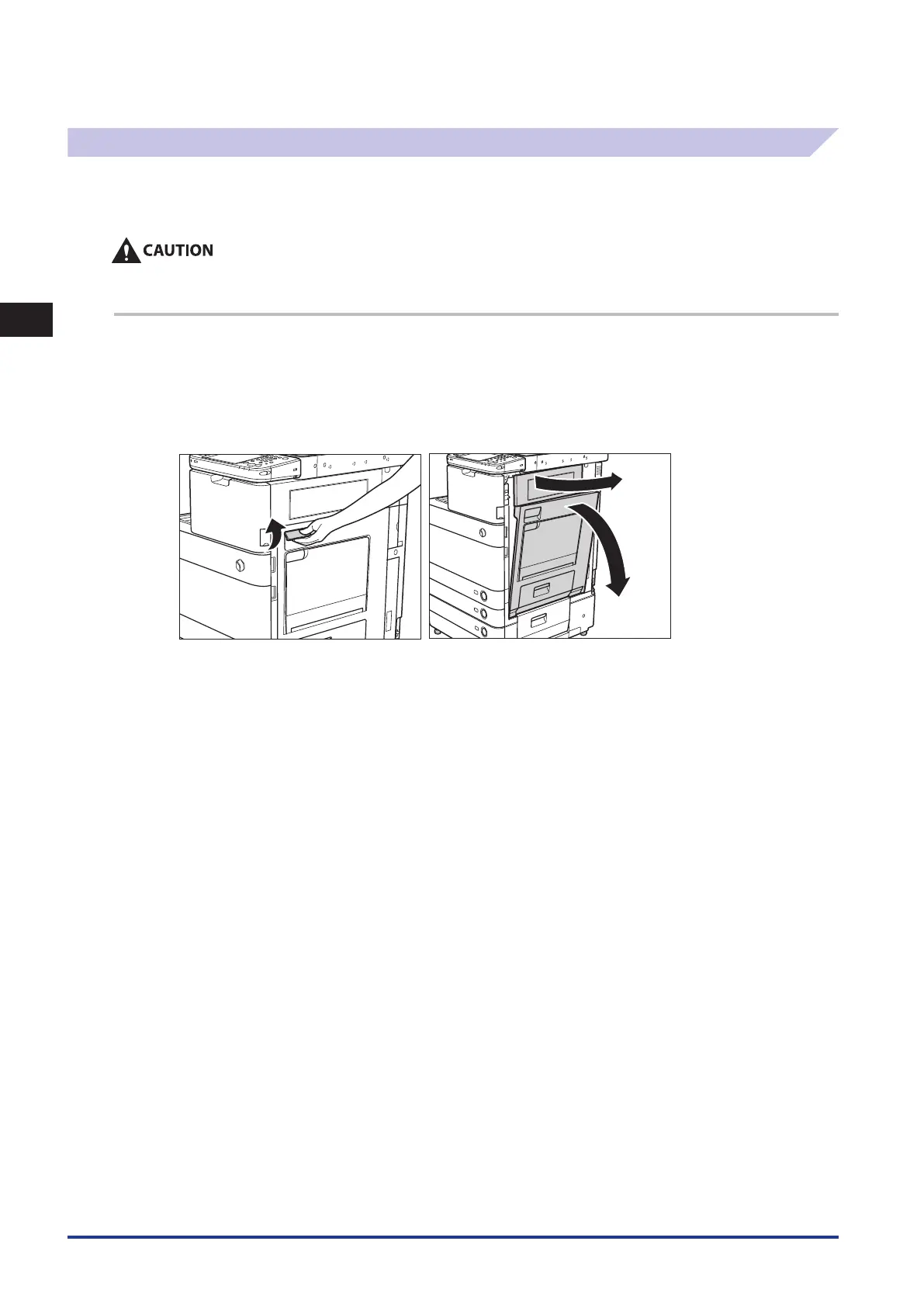 Loading...
Loading...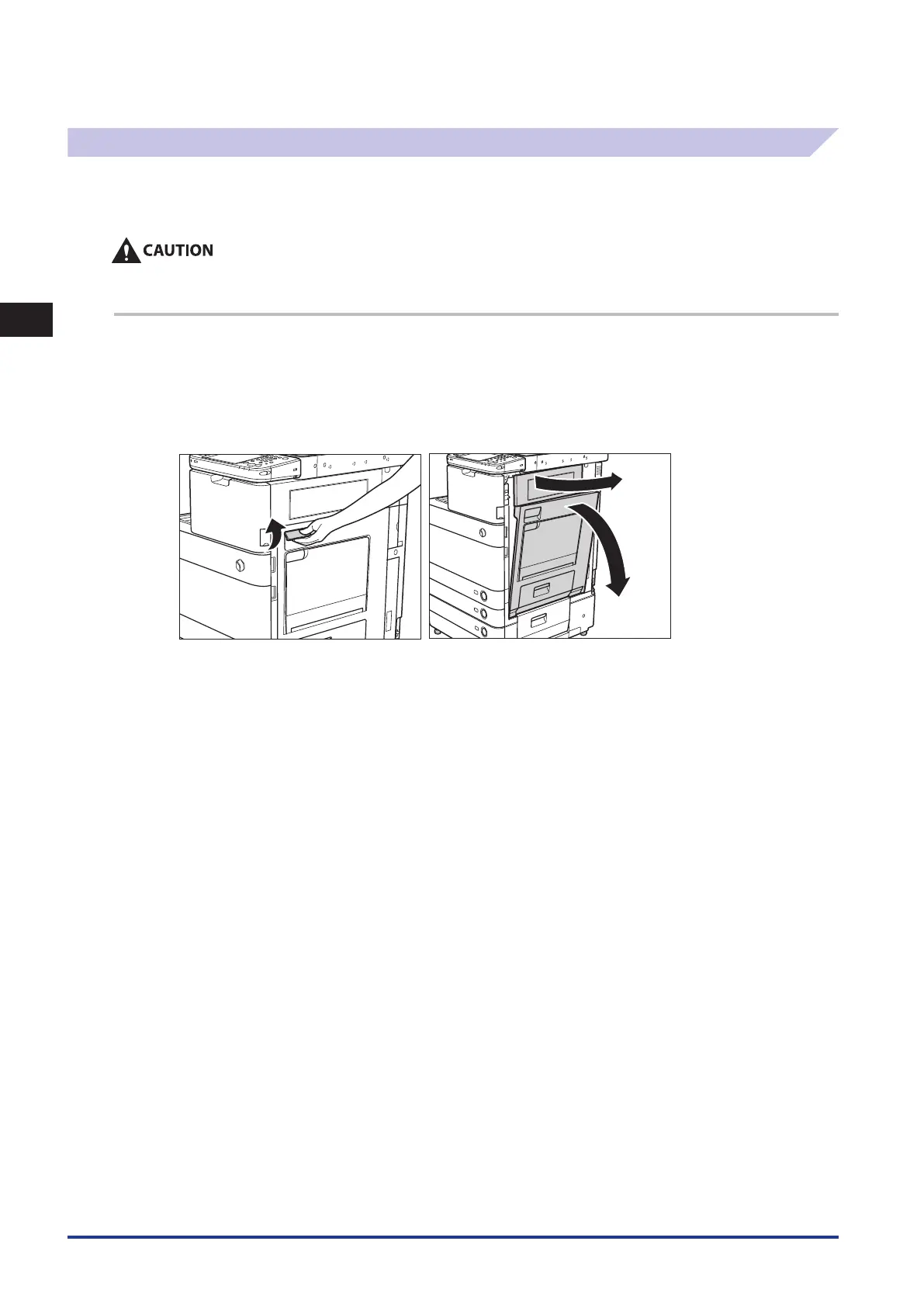
Do you have a question about the Canon imageRUNNER C5035i ADVANCE and is the answer not in the manual?
| Print Technology | Laser |
|---|---|
| Type | Color Multifunction Printer |
| Print Resolution | 1200 x 1200 dpi |
| Copy Resolution | 600 x 600 dpi |
| Duplex Printing | Yes |
| Hard Disk Drive | 160 GB |
| Multiple Copy | Up to 999 copies |
| Fax | Optional |
| Functions | Print, Copy, Scan |
| Print Speed | 35 ppm (black/color) |
| Scan Resolution | 600 x 600 dpi |
| Copy Speed | 35 ppm (black/color) |
| Paper Capacity | 1, 200 sheets |
| Network Connectivity | Ethernet, USB 2.0 |
| Memory | 2 GB |
| Paper Sizes | A3, A4, A5, B4, B5 |
| Paper Weight | 52 to 220 gsm |
| Power Consumption | 1.5 kW (max) |
| Operating System Compatibility | Windows, Mac, Linux |
| Warm-up Time | 30 seconds |











