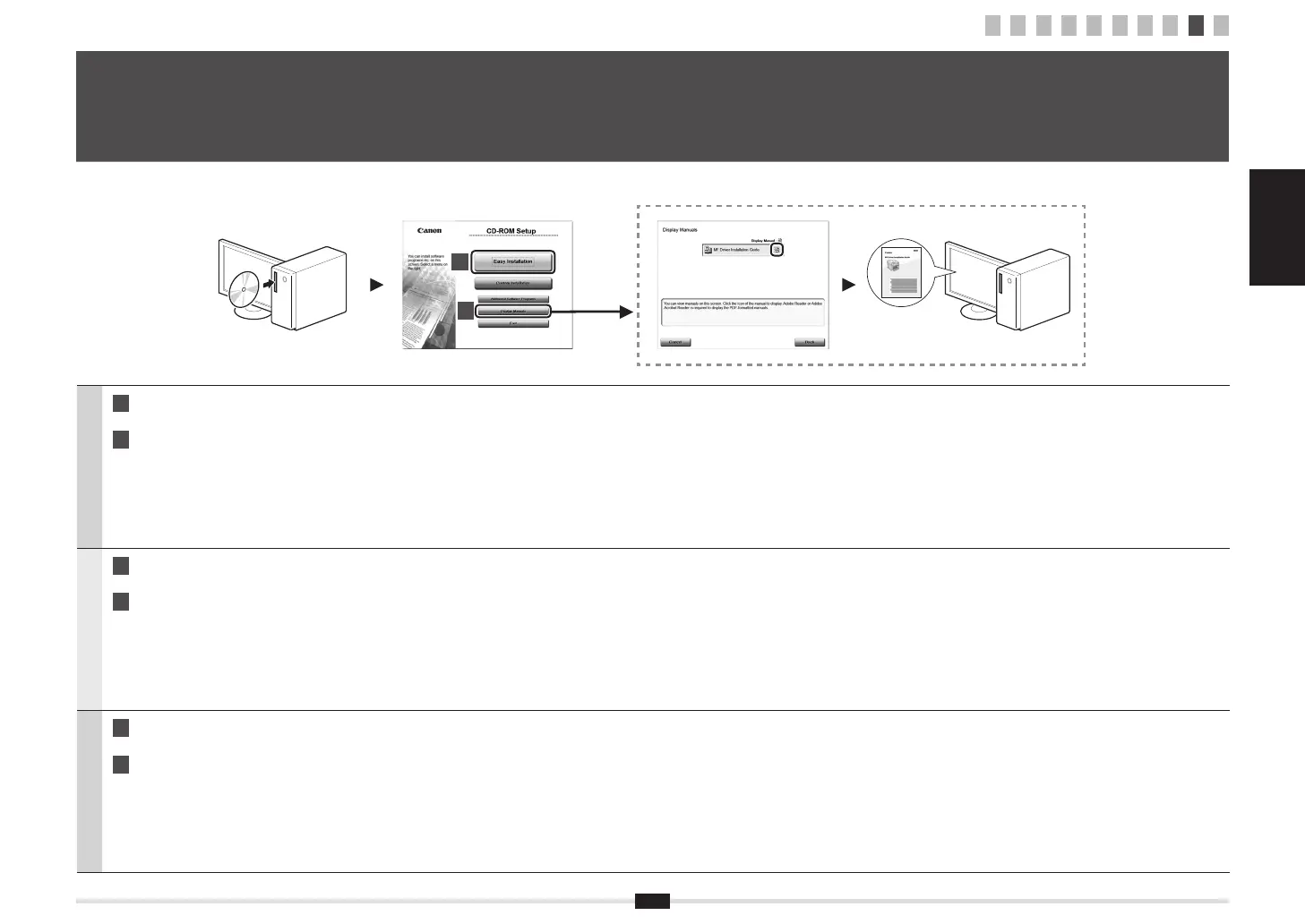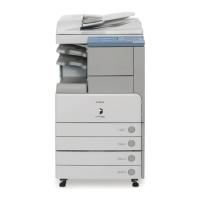10
Italiano Deutsch
Español
Italiano
A
Installare il driver e il software dall'User Software CD-ROM.
B
Per i dettagli relativi alle procedure d'installazione, consultare la Guida di Installazione del Driver MF.
Deutsch
A
Installieren Sie den Treiber und die Software über die User Software CD-ROM.
B
Nähere Informationen zur Vorgehensweise bei der Installation fi nden Sie im Installationshandbuch zum MF-Treiber.
Español
A
Instale el controlador y el software utilizando el disco User Software CD-ROM.
B
Para obtener una información detallada sobre los procedimientos de instalación, consulte la Guía de instalación de controladores MF.
9
Installazione di driver/software
Installieren des Treibers bzw. der Software
Instalación del controlador/software
1 2 3 4 5 6 7 8 9
10
A
B
