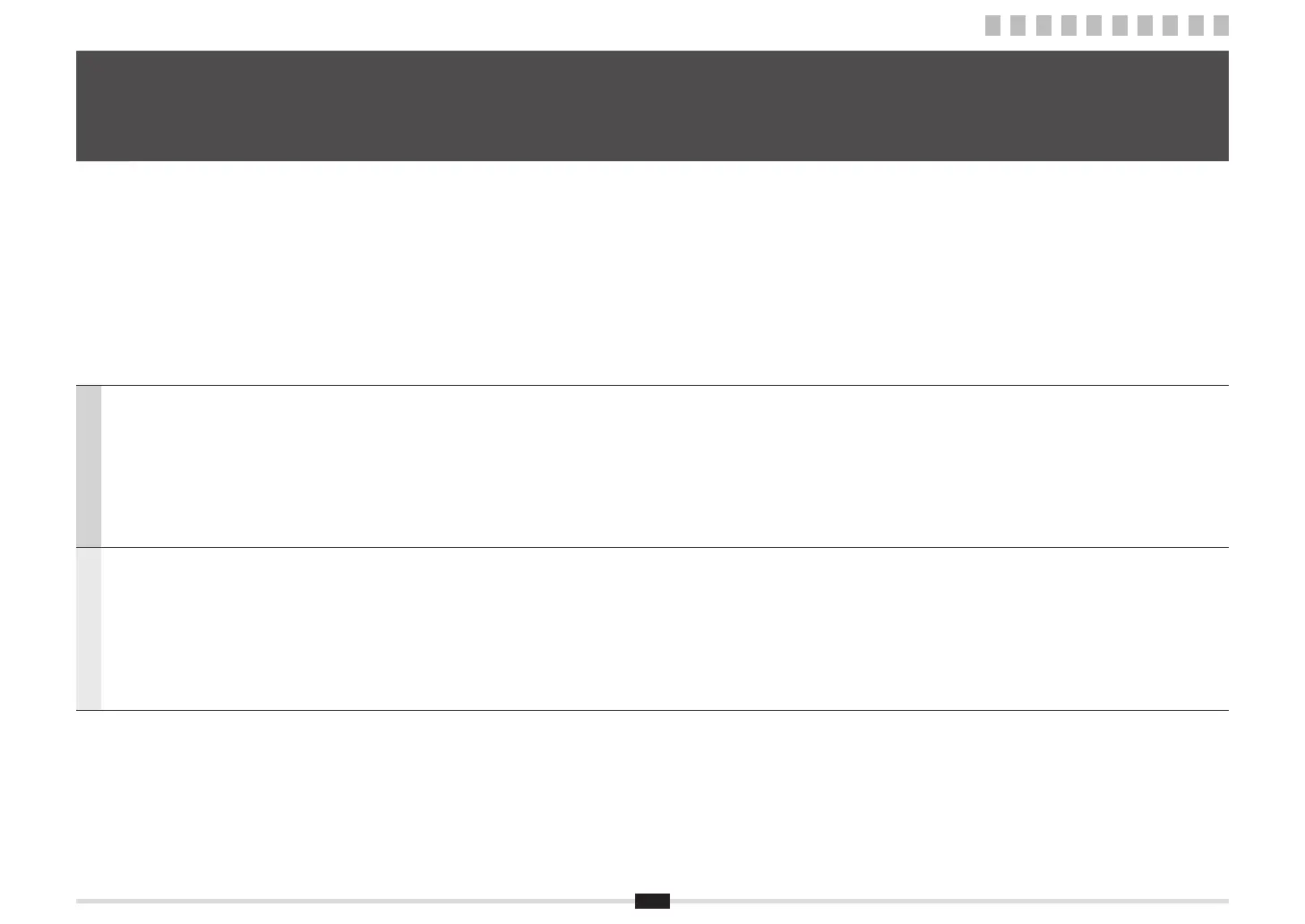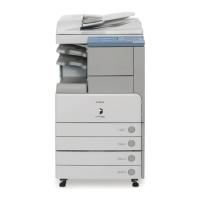1
English
1 About the Supplied Manuals . . . . . . . . . . . . . . . . . . . . . . . . . . . . . . . . . . . . . . . . . . . . P.2
2 Navigating the Menu and Text Input Method . . . . . . . . . . . . . . . . . . . . . . . . . . . . . . . P.3
3 Turning ON the Power . . . . . . . . . . . . . . . . . . . . . . . . . . . . . . . . . . . . . . . . . . . . . . . . . P.4
4 Specifying the Initial Settings . . . . . . . . . . . . . . . . . . . . . . . . . . . . . . . . . . . . . . . . . . . P.5
5 Setting a Paper Size and Type . . . . . . . . . . . . . . . . . . . . . . . . . . . . . . . . . . . . . . . . . . . P.5
6 Specifying Initial Fax Settings and Connecting a Telephone Cable . . . . . . . . . . . . P.6
7 Selecting the method for connecting to the machine . . . . . . . . . . . . . . . . . . . . . . . . P.8
8 Connecting to Wired LAN . . . . . . . . . . . . . . . . . . . . . . . . . . . . . . . . . . . . . . . . . . . . . . . P.9
9 Installing the Driver/Software . . . . . . . . . . . . . . . . . . . . . . . . . . . . . . . . . . . . . . . . . . P.10
10
Perform Useful Tasks . . . . . . . . . . . . . . . . . . . . . . . . . . . . . . . . . . . . . . . . . . . . . . . . . P.11
Français
1 A propos des manuels fournis . . . . . . . . . . . . . . . . . . . . . . . . . . . . . . . . . . . . . . . . . . P.2
2 Navigation dans le menu et méthode de saisie de texte . . . . . . . . . . . . . . . . . . . . . . P.3
3 Allumage de la machine . . . . . . . . . . . . . . . . . . . . . . . . . . . . . . . . . . . . . . . . . . . . . . . . P.4
4 Spécifi cation des paramètres initiaux . . . . . . . . . . . . . . . . . . . . . . . . . . . . . . . . . . . . . P.5
5 Réglage du format et du type de papier . . . . . . . . . . . . . . . . . . . . . . . . . . . . . . . . . . . P.5
6
Spécifi cation des paramètres de fax initiaux et connexion du câble téléphonique
. . . P.6
7 Sélection de la méthode de connexion à la machine . . . . . . . . . . . . . . . . . . . . . . . . P.8
8 Connexion et confi guration réseau . . . . . . . . . . . . . . . . . . . . . . . . . . . . . . . . . . . . . . . P.9
9 Installation du pilote/logiciel . . . . . . . . . . . . . . . . . . . . . . . . . . . . . . . . . . . . . . . . . . . P.10
10
Exécution de tâches utiles . . . . . . . . . . . . . . . . . . . . . . . . . . . . . . . . . . . . . . . . . . . . . P.12
Contents
Table des matières
1 2 3 4 5 6 7 8 9
10
