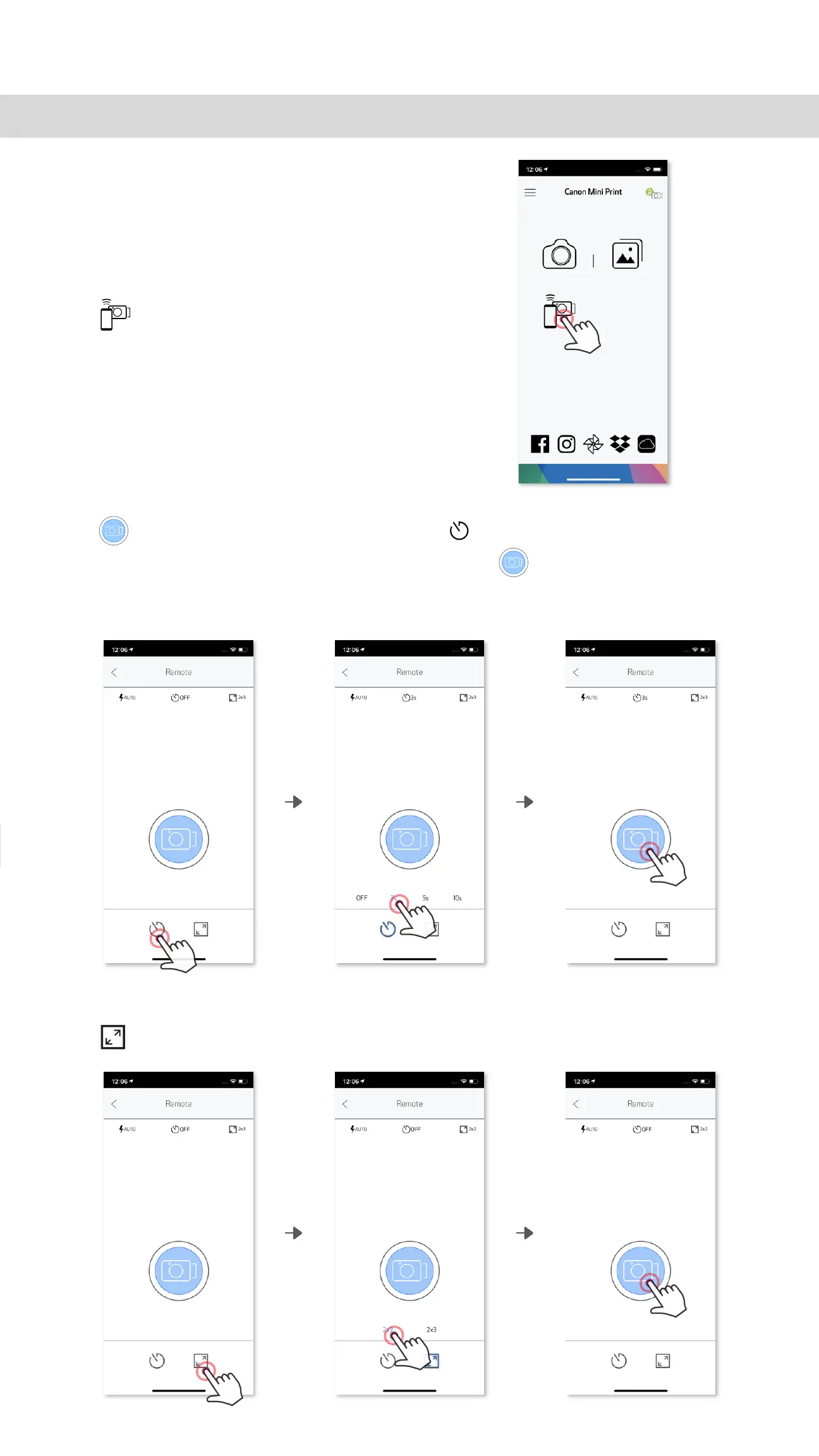Press to choose between two aspect ratios (2x3 and 2x2).
12
REMOTE SHOOTING
User can remotely control the device through the
App such as taking photos.
Press on the App to enter the Remote
Control Page.
• The Timer LED light around the selfie mirror will alert you if the timer is
enabled.
TIMER
Press to capture a photo instantly. Press and select 3 seconds/
5 seconds/ 10 seconds timer (default: OFF), press to begin the countdown.
ASPECT RATIO
