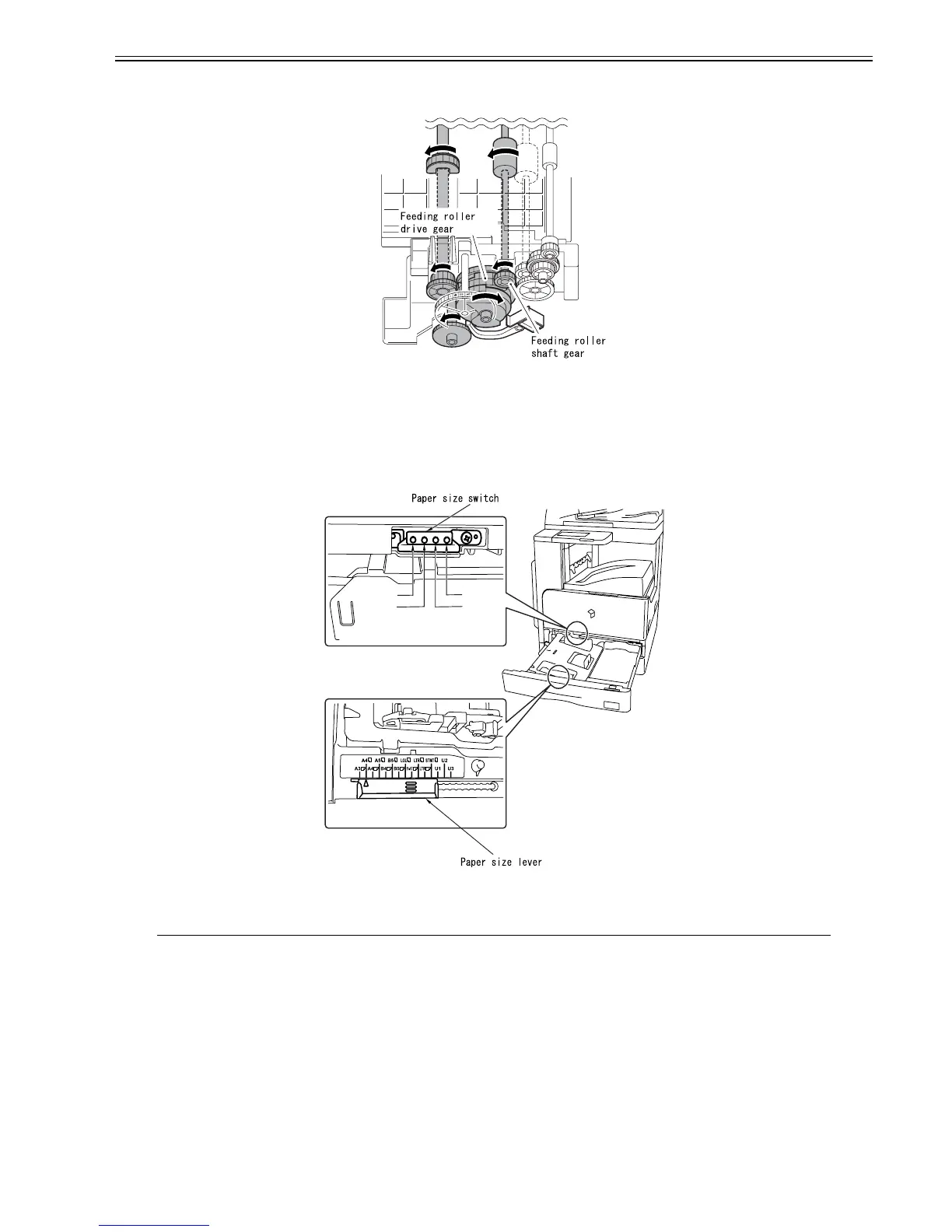Chapter 7
7-9
4) When the pickup roller rotates once, the toothless portion of the pickup roller drive gear comes to the position of the relay gear and consequently drive power of
the main motor is not transferred, stopping the rotation of pickup and feed rollers.
5) The picked up paper is fed to the registration roller through the vertical path roller.
F-7-13
7.3.3 Cassette Paper Size Detection
0017-4388
iR2022i / iR2025 / iR2030 / iR2018 / iR2022 / iR2018i
The size of the paper in the cassette is detected by the DC controller PCB when the user changes the position of the cassette paper size lever. When the cassette is
inserted in the iR host machine, the paper size lever pushes the paper size switches provided in the iR host machine to allow the DC controller PCB to detect presence
of the cassette and the size of paper. Paper size switches are arranged as shown below. Paper sizes are determined by the combinations of the switches pushed by
the paper size lever.
F-7-14
T-7-8
ON:The push switch is pushed.
OFF:The push switch is not pushed.
*:Not used.
A3 A4 A4R A5 B4 B5 B5R LGL 11x17 LTR LTRR STMT U1 U2 U3
PSIZE1
ON OFF ON OFF OFF ON ON OFF ON ON ON ON OFF OFF OFF
PSIZE2
OFF ON OFF ON OFF OFF ON ON OFF ON ON ON ON OFF OFF
PSIZE3
OFF OFF ON OFF ON OFF OFF ON ON OFF ON ON ON ON OFF
PSIZE4
OFF OFF OFF ON OFF ON OFF OFF ON ON OFF ON ON ON ON
PSIZE4
PSIZE2
PSIZE1
PSIZE3
