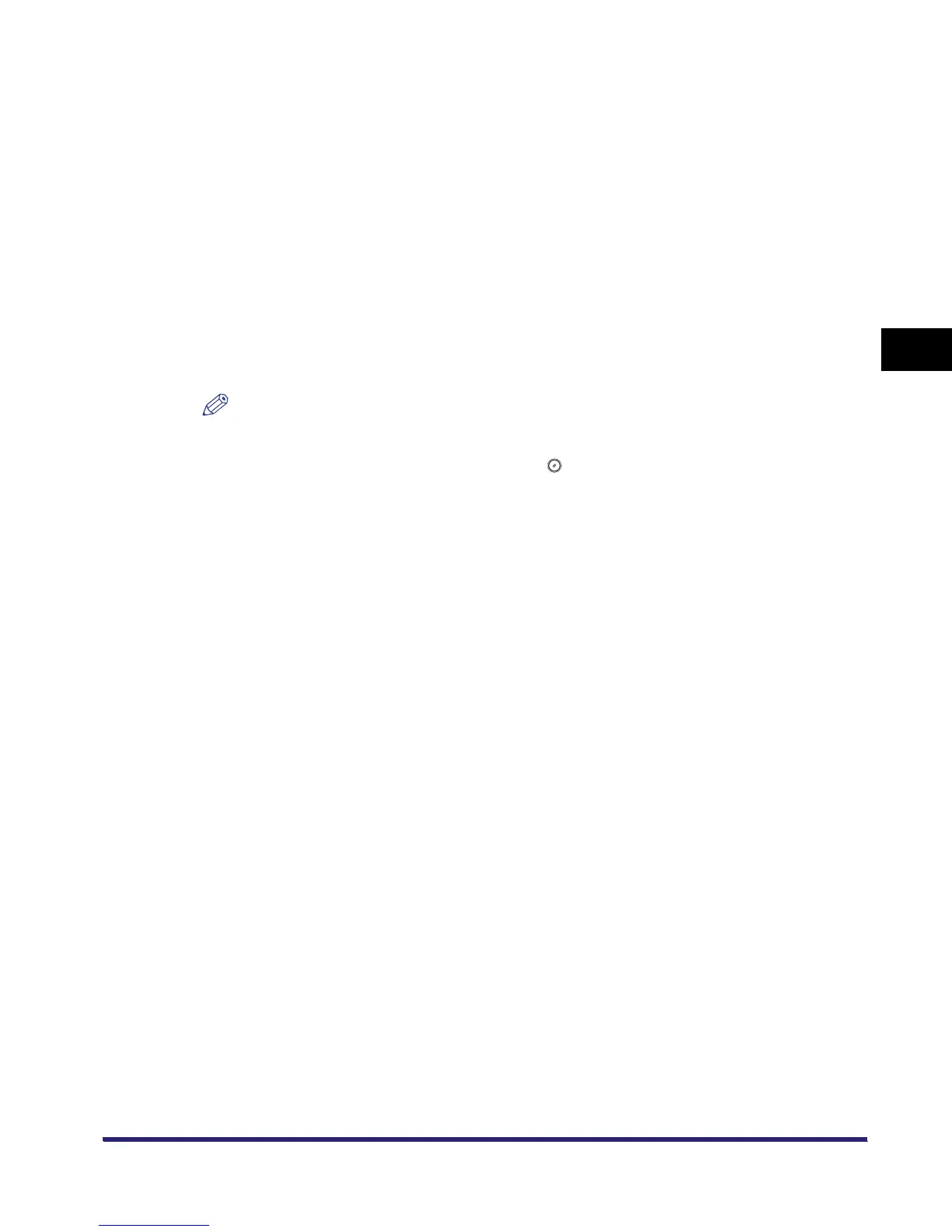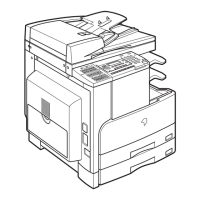Changing the Copy (Zoom) Ratio
3-21
3
Basic Copying and Mail Box Features
■
Mail Box
1
Follow the procedure below to specify an inbox.
❑
Select the desired inbox number to display the Document Selection screen.
❑ Press [Scan].
If necessary, see the screen shots in steps 1 to 6 of "Storing Originals into an Inbox," on p.
2-9.
The Scan screen is displayed.
2
Specify the Zoom Programme (Zoom) mode and scan originals in
accordance with "Copying," on p. 3-18.
For the Mail Box function, enter the Original Size and Record Size.
NOTE
•
To cancel this setting, press [Copy Ratio]
➞
[Other Zoom]
➞
[Zoom Program]
➞
[Cancel].
•
To cancel all settings and return the machine to the Standard Scan mode, press [Initial Settings].
To return to the Inbox Selection screen, press .
Making Copies (Scanning) with Different XY Copy/Zoom Ratios
(XY Zoom)
■
Copying
1
Place your originals ➞ press [Copy Ratio].
If necessary, see the screen shot in step 1 of "Copying" in "Preset Zoom," on p. 3-9.
2
Press [Other Zoom] ➞ [Zoom Program].
If necessary, see the screen shots in steps 2 and 3 of "Copying" in "Making Copies (Scanning)
with the Same XY Copy/Zoom Ratio (Zoom)," on p. 3-18.
