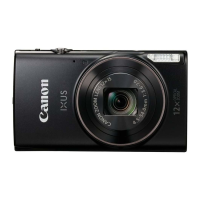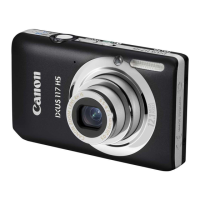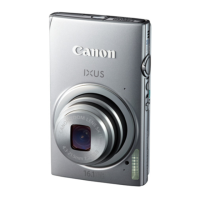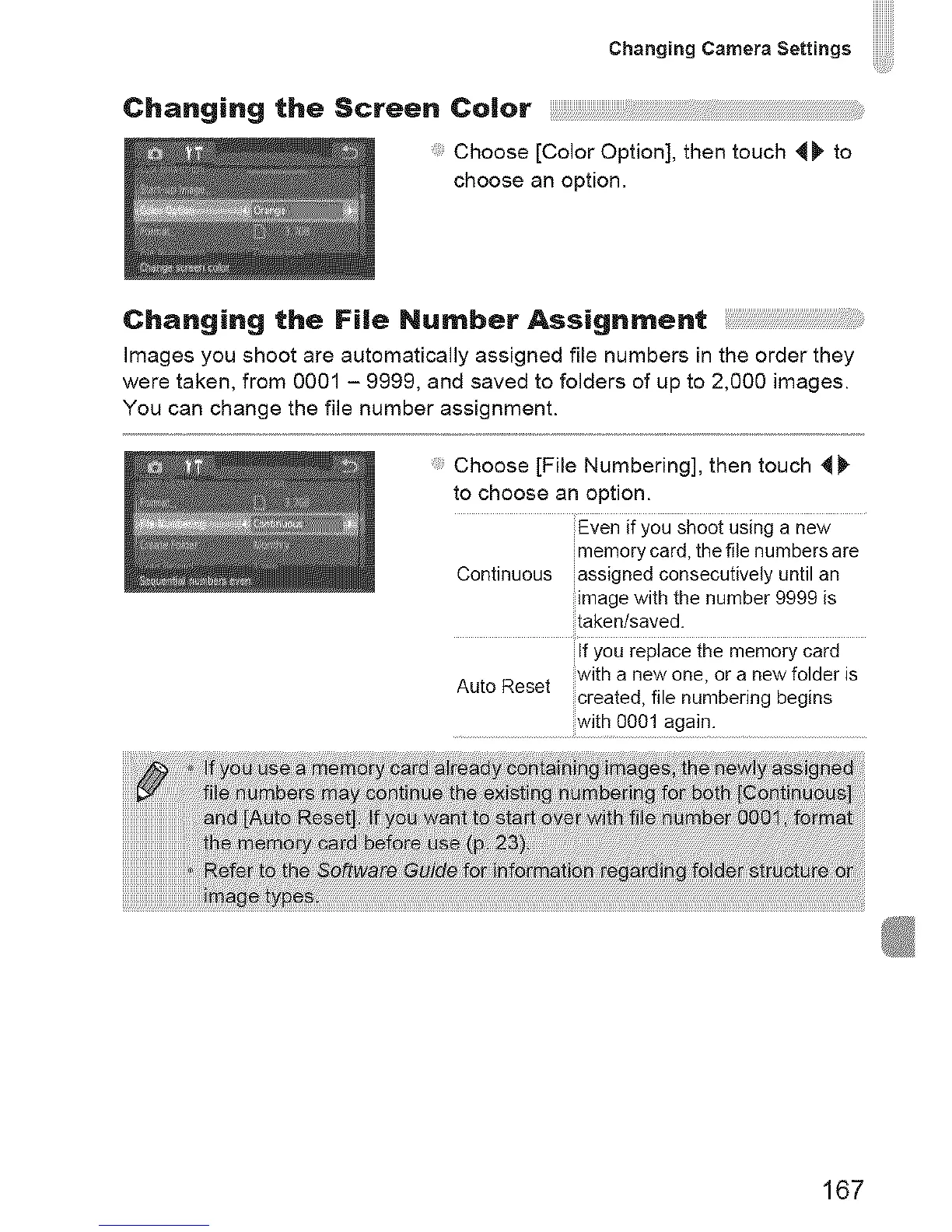 Loading...
Loading...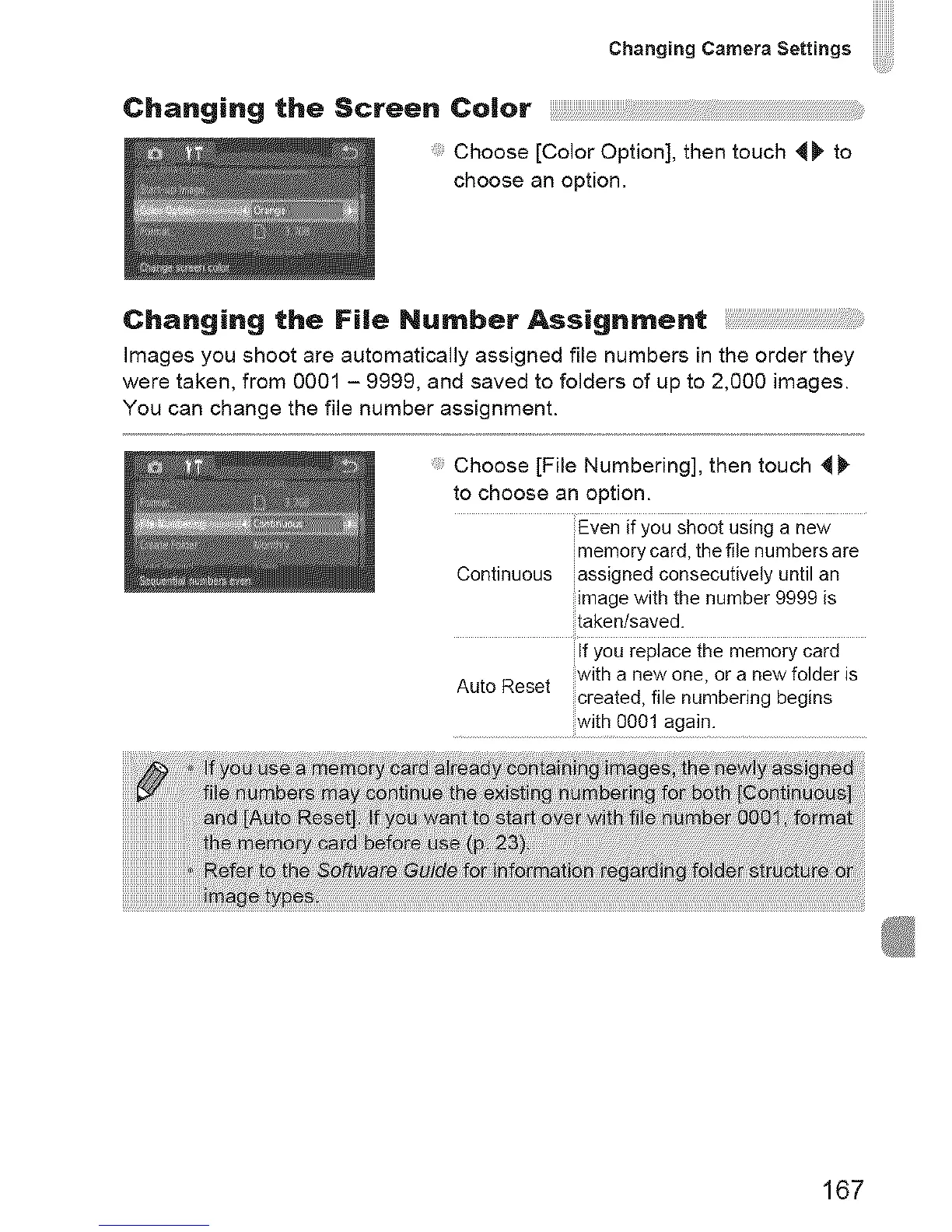
Do you have a question about the Canon IXUS 310 HS and is the answer not in the manual?
| Megapixel | 12.1 MP |
|---|---|
| Camera type | Compact camera |
| Sensor type | CMOS |
| Image stabilizer | Yes |
| Image sensor size | 1/2.3 \ |
| Supported aspect ratios | 3:2, 16:9 |
| Maximum image resolution | 4000 x 3000 pixels |
| Digital zoom | 4 x |
| Optical zoom | 4.4 x |
| Combined zoom | 18 x |
| Focal length range | 4.3 - 18.8 mm |
| Lens structure (elements/groups) | 7/6 |
| Interface | USB 2.0 |
| Digital SLR | No |
| Aperture range (F-F) | 2 - 5.8 |
| Camera shutter speed | 1 - 1/1600 s |
| Compatible operating systems | Windows 7/Vista SP1-2/XP SP3; Mac OS X v10.5 – 10.6. |
| Focal length (35mm film equivalent) | 24 - 105 mm |
| Focus | TTL |
| Auto focusing (AF) modes | centre weighted auto focus, continuous auto focus, single auto focus |
| Closest focusing distance | 0.03 m |
| Light metering | Centre-weighted, Spot |
| ISO sensitivity | 100, 200, 400, 800, 1600, 3200, Auto |
| Flash modes | Auto, Manual, Red-eye reduction, Slow synchronization |
| Flash range (tele) | 0.5 - 2 m |
| Flash range (wide) | 0.5 - 5 m |
| Internal memory | - MB |
| Compatible memory cards | MMC, SD, SDHC, SDXC |
| Motion JPEG frame rate | 30 fps |
| Maximum video resolution | 1920 x 1080 pixels |
| Analog signal format system | NTSC, PAL |
| Field of view | 100 % |
| Display diagonal | 3.2 \ |
| Display resolution (numeric) | 461000 pixels |
| USB version | 2.0 |
| Scene modes | Beach, Fireworks, Portrait, Self-portrait, Snow, Underwater |
| Photo effects | Black&White, Positive film, Sepia, Skin tones, Vivid |
| White balance | Auto, Cloudy, Custom modes, Daylight, Fluorescent, Tungsten |
| Camera playback | movie, single image |
| Image processor | DIGIC 4 |
| Product color | Pink |
| Battery type | NB-6L |
| Battery life (CIPA standard) | 180 shots |
| Operating temperature (T-T) | 0 - 40 °C |
| Operating relative humidity (H-H) | 10 - 90 % |
| Depth | 25 mm |
|---|---|
| Width | 100.6 mm |
| Height | 55.4 mm |
| Weight | 185 g |