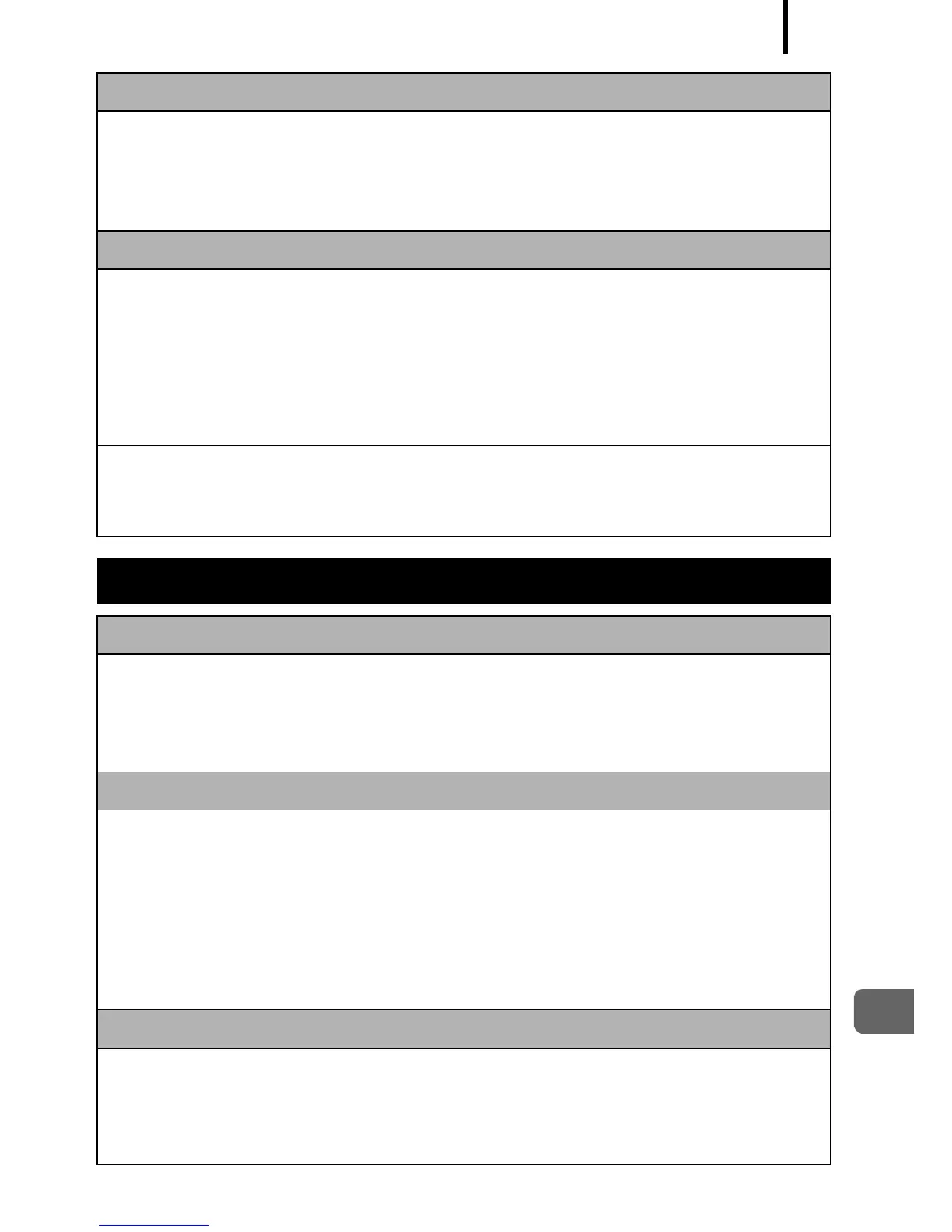Appendix
205
z Do not connect compact power adapters or battery chargers to
devices such as electrical transformers for foreign travel
because it may lead to malfunctions, excessive heat
generation, fire, electric shock or injury.
Flash
z Do not operate the flash with dirt, dust or other items stuck to
the surface of the flash.
z Be careful not to cover the flash with your fingers or clothing
when shooting.
The flash may be damaged and emit smoke or noise. The resulting
heat build-up could damage the flash.
z Do not touch the surface of the flash after taking several
pictures in rapid succession.
Doing so could result in burns.
Preventing Malfunctions
Avoid Strong Magnetic Fields
z Never place the camera in close proximity to electric motors or
other equipment generating strong electromagnetic fields.
Exposure to strong magnetic fields may cause malfunctions or
corrupt image data.
Avoid Condensation Related Problems
z
When moving the equipment rapidly from cold to a hot place, you
can avoid condensation by placing the equipment in an airtight,
resealable plastic bag and letting it adjust to temperature changes
slowly before removing it from the bag.
Moving the equipment rapidly from a cold to a hot place may cause
condensation (water droplets) to form on its external and internal
surfaces.
If Condensation Forms Inside the Camera
z Stop using the camera immediately.
Continued use may damage the equipment. Remove the memory
card and battery or compact power adapter from the camera and
wait until the moisture evaporates completely before resuming use.
Equipment
