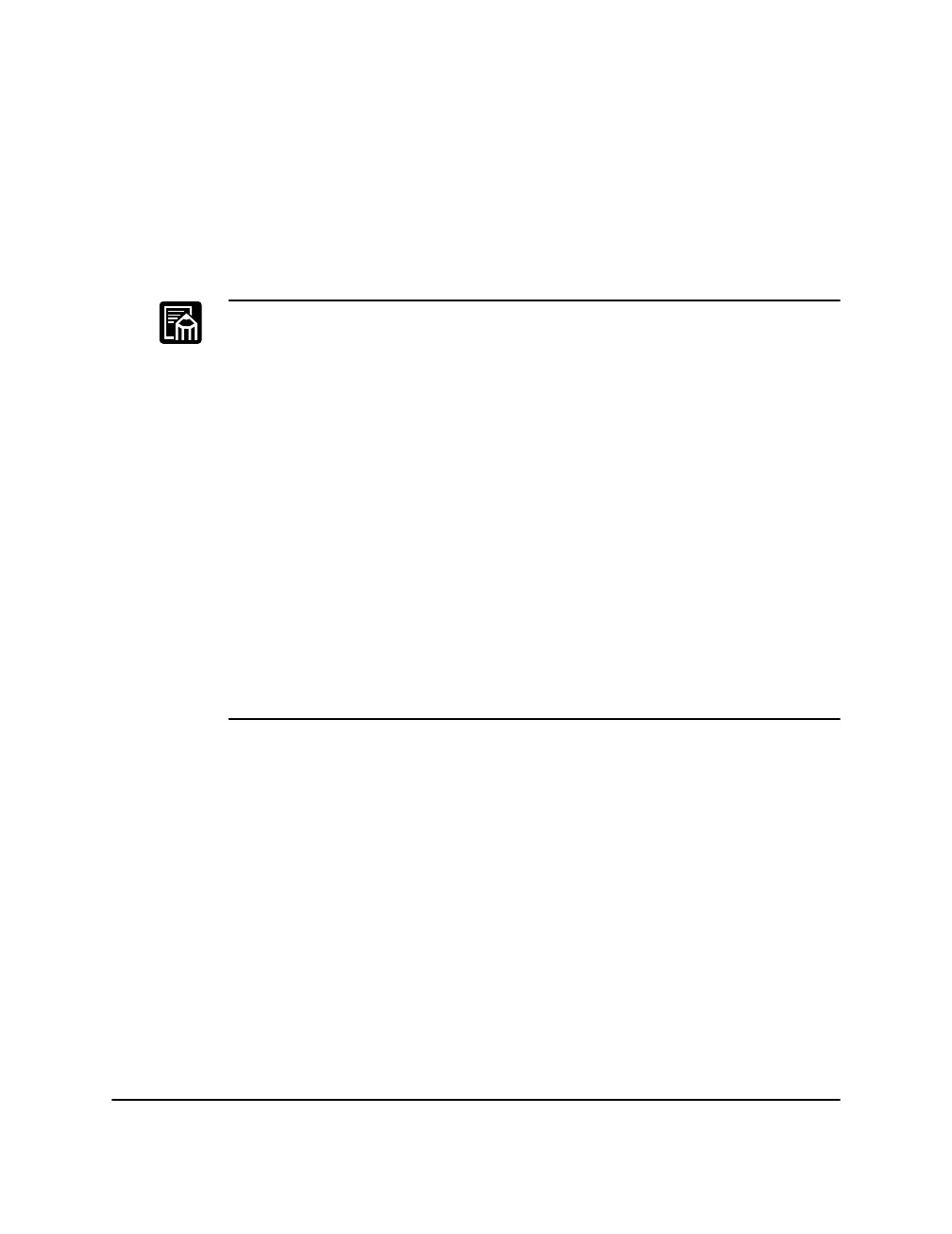66 Using the Canon Advanced Printing Technology Chapter 3
Windows 95/98/Me Printer Properties
With the CAPT, you initiate printing as you normally would from a
Windows application. From the Print dialog box, usually accessed from
an application’s File menu, you can select Properties to proceed to the
Canon LASER SHOT LBP-1210 Properties dialog box and its printing
options.
❏ You can open the Properties dialog box from the Printers folder. The
number of tabs displayed in the Properties dialog box depends on
how you have your system set up. Screens examples use Windows 98.
❏ The way you get to the dialog boxes determines how long the printing
options remain in effect:
• If you start from an application’s Print... command, your choices
apply only to that print job. They will not be stored when you close
the application.
• If you start from the Printers folder, the settings apply to all
Windows applications and remain in effect until you change those
settings.
❏ For more information about the following features, see the online
Help. To display the online Help, select the item you want more infor-
mation about and press F1, or click ? in the title bar and then select the
item of interest.
