
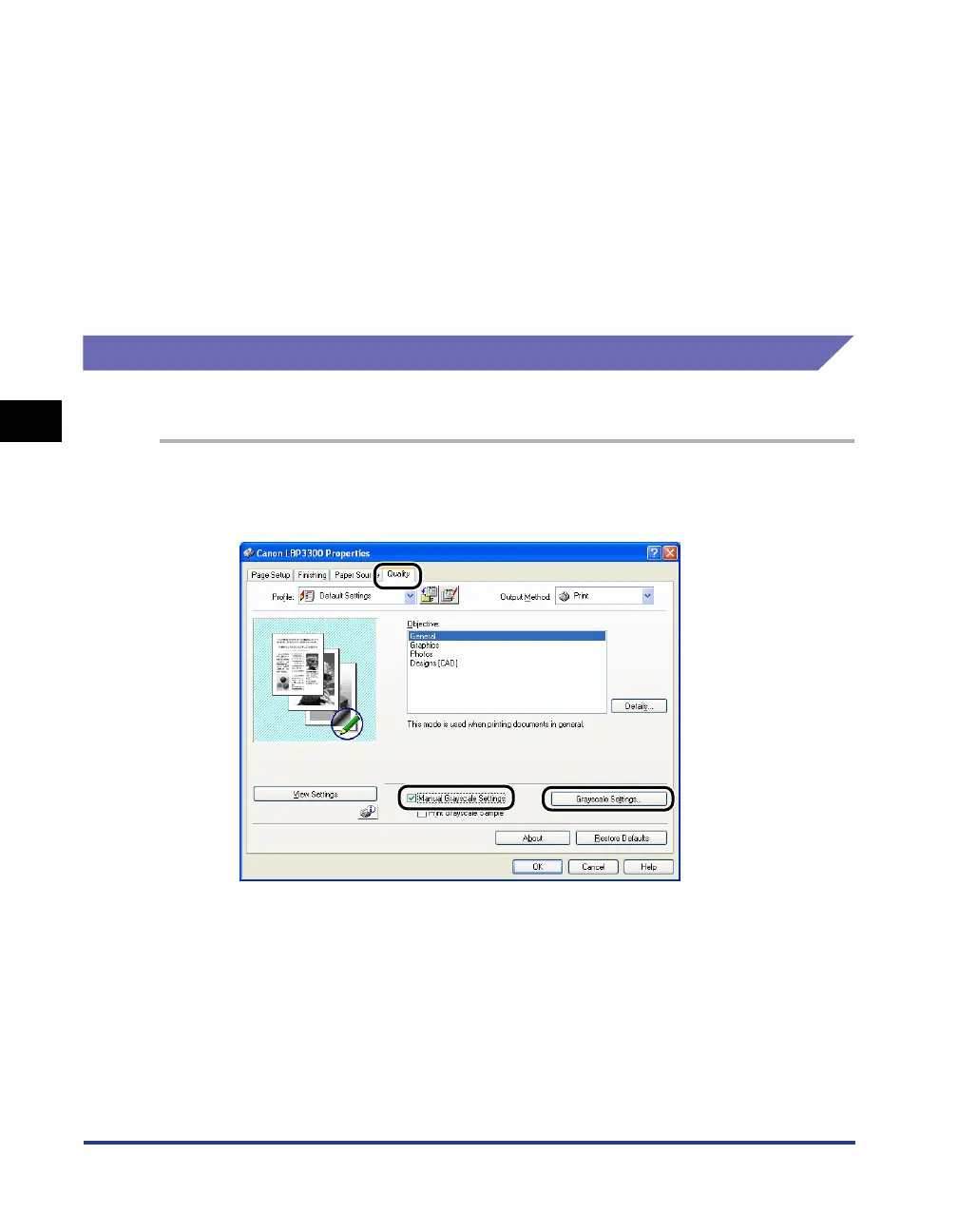 Loading...
Loading...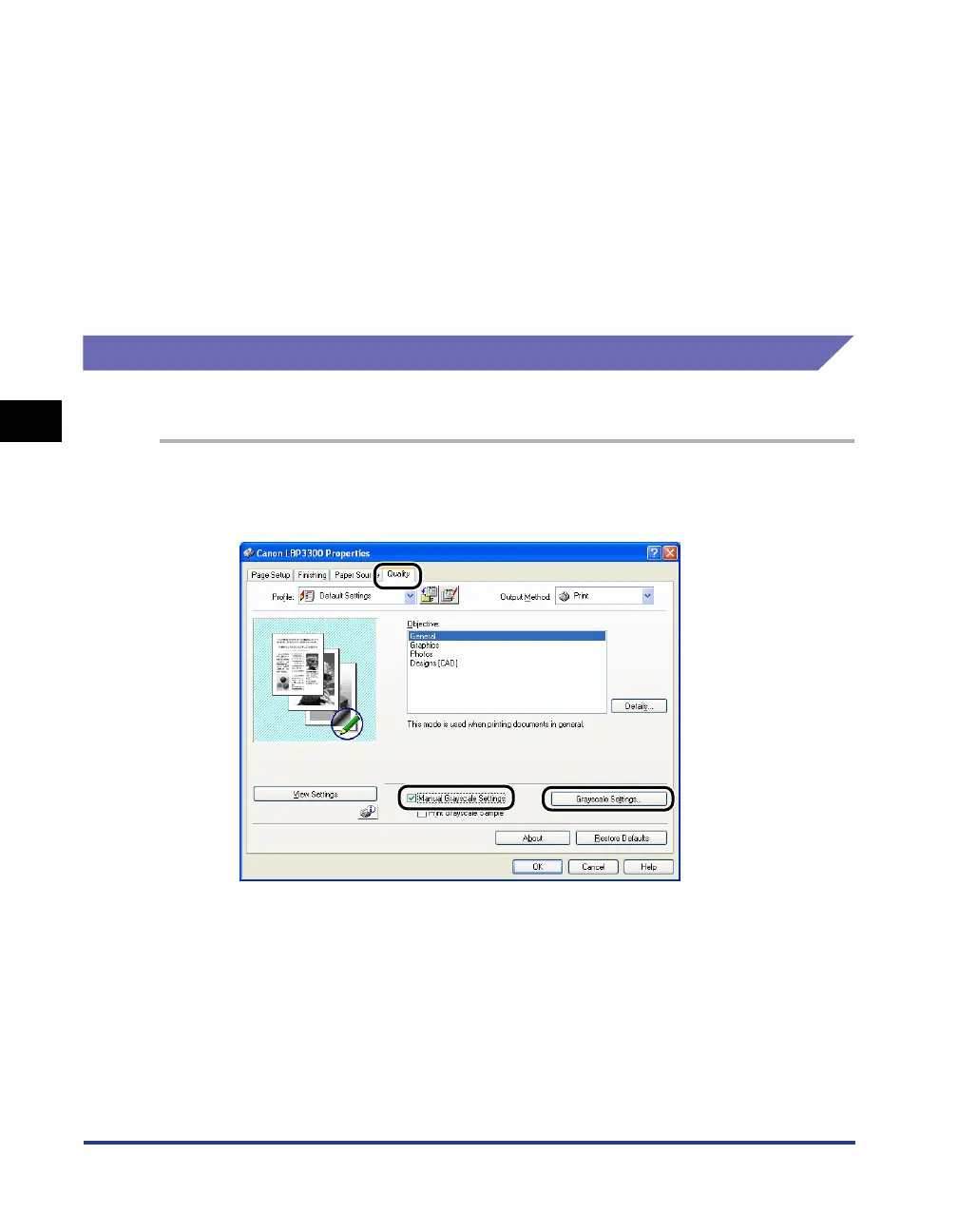
Do you have a question about the Canon Laser Shot LBP3300 and is the answer not in the manual?
| Print Technology | Laser |
|---|---|
| Print Speed | 21 ppm (A4) |
| Print Resolution | Up to 2400 x 600 dpi with Automatic Image Refinement |
| Paper Capacity | 250-sheet cassette |
| Interface | USB 2.0 |
| Monthly Duty Cycle | Up to 8, 000 pages |
| Warm-up Time | 0 seconds from Sleep, 10 seconds or less from Power On |
| First Print Out Time | Approximately 9 seconds |
| Paper Input | 250-sheet cassette |
| Paper Output | 100 sheets face down |
| Media Sizes | A4, A5, B5, Letter, Executive |
| Power Consumption (Standby) | Approximately 5 W |
| Operating System Compatibility | Mac OS X 10.2.8 |











