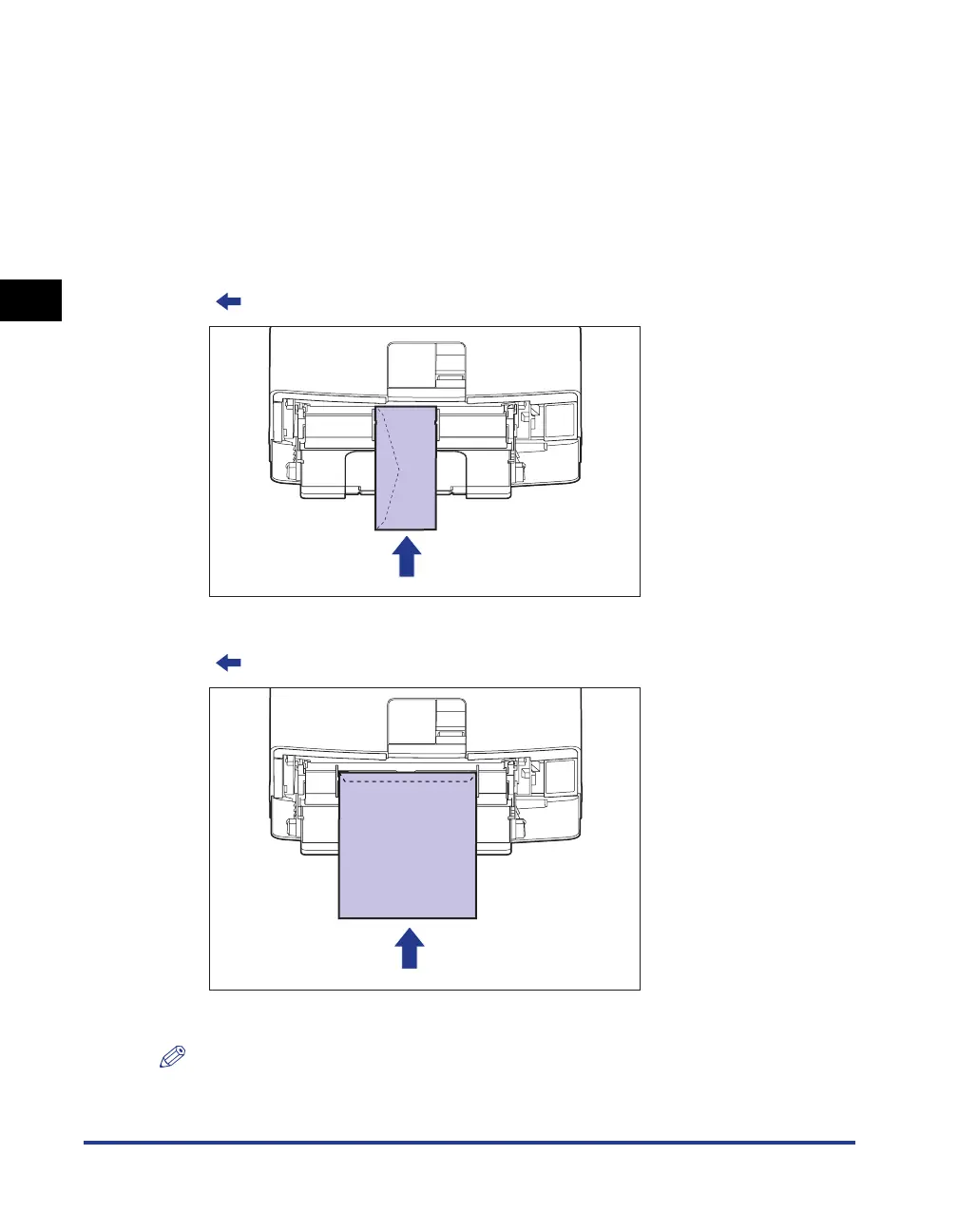Paper Requirements
2-6
Loading and Outputting Paper
2
-Envelopes with address windows
-Envelopes with adhesive on the surface
-Wrinkled or creased envelopes
-Poorly manufactured envelopes in which the glued parts are uneven
- Irregularly-shaped envelopes
•
Before loading the envelopes, flatten the stack of envelopes to release any remaining air,
and press the fold lines along the edges tight.
•
Do not print on the reverse side (glued side) of envelopes.
•
When loading envelopes at a size of DL, COM10, C5, or Monarch, load them so that the
flap is toward the left of the printer when viewed from the front.
(: Feeding direction)
•
When loading envelopes of the Envelope B5 size, close the flaps and load them so that
the envelopes are printed from the top (the edge with the flap).
(: Feeding direction)
•
Printing speed drops when printing envelops.
NOTE
When printing envelopes, they may be creased.
