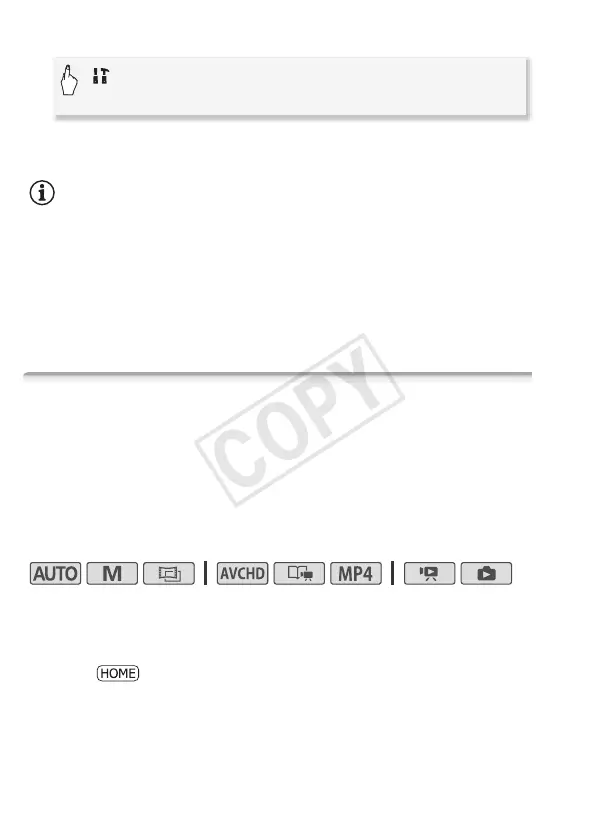40 Preparations
3 Activate the relay recording.
* The approximate available recording time will now reflect the combined space in
the memories used for relay recording.
NOTES
• There will be a momentary stop in the scene at the point where the
camcorder switches from one memory to another.
• Any of the following actions will deactivate the relay recording function:
- Turning off the camcorder.
- Opening the memory card slot cover.
- Changing the camcorder’s operating mode.
- Changing the memory used for recording movies.
Initializing the Memory
Initialize memory cards when you use them with this camcorder for the
first time. You can also initialize a memory card or the built-in memory
(0 only) to permanently delete all the recordings it contains.
0 At the time of purchase, the built-in memory comes pre-initial-
ized and contains music files for use as background music and images
for use with the image mix function (image mix frames).
Operating modes:
1 Power the camcorder using the compact power adapter.
Do not disconnect the power source or turn off the camcorder until the
initialization is completed.
2Press .
[
Other Settings]
>
r
>
[Rec Media for Movies]
>
[
&
]
>
[Relay Recording]
>
[
%
]*
>
[
X
]
