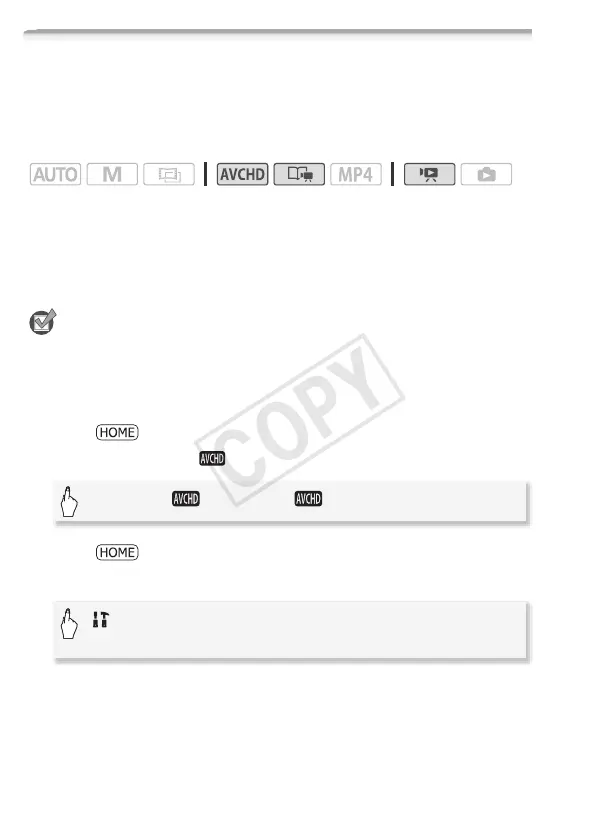80 Video
Playback with Background Music
You can play back movies (or a photo slideshow) using one of the sup-
plied music tracks from the supplied LEGRIA CD-ROM as background
music.
Operating modes:
The supplied LEGRIA CD-ROM contains 3 music tracks you can use as
background music. 0: The music files come pre-installed in the
built-in memory.
You can mix the original audio and the background music and adjust
the background music mix balance to your preference.
POINTS TO CHECK
• To play back scenes or a slideshow of photos recorded on a memory
card, you will need to connect the memory card that contains your
recordings to a computer and transfer the music tracks in advance. See
the NOTES section (A 82).
1Press .
2 Open the gallery or [ Movies] index screen.
3Press .
4 Select the music track.
[G] > [ Gallery] or [ Movies]
[ Other Settings]
>
s
>
[Select Music]
>
[
i
On]
>
[Í] or [Î] to select the desired music track
