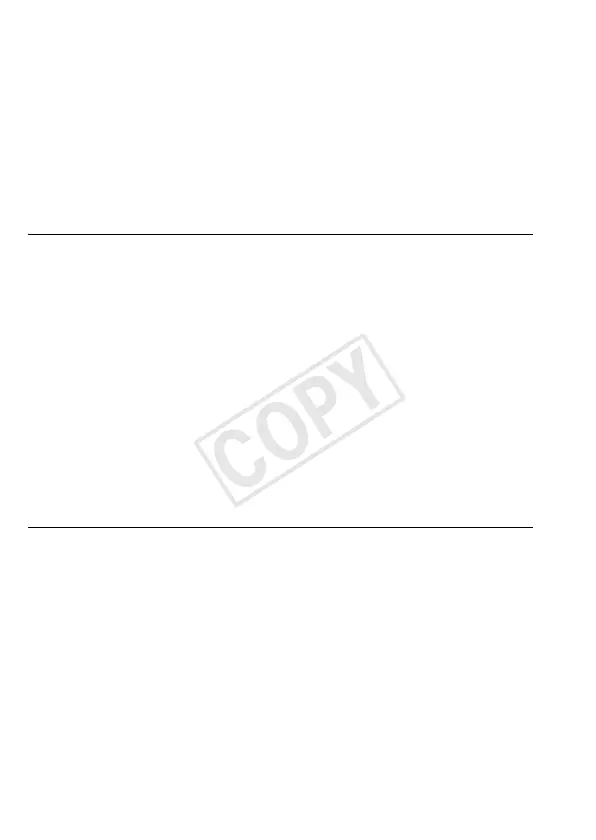200 Additional Information
*/)/( List of Messages for Connecting to an External Hard Drive
*/)/( List of Messages for Wi-Fi Functions
Unable to recover data
- Could not recover a corrupted file. Save your recordings (A 129) and initialize the memory
using the [Complete Initialization] option (A 41).
Unsupported gallery data detected. Cannot record or edit. Delete gallery data?
- The gallery data of the movies in the selected memory card is not supported. The movies can
be played back but you cannot edit them or record additional scenes to this gallery. Select
[Yes] to delete the unsupported gallery data. Note that after doing so, you will not be able to
play back the movies with the device originally used to record the unsupported gallery data.
Error writing to external hard drive
- This message will appear the next time you turn on the camcorder if power supply was acci-
dentally interrupted while the camcorder was writing to the external hard drive. Select
[Recover] to try to recover the recordings.
Quickly erases all files and deletes partitions from the external hard drive. Initialize?
- If you initialize the hard drive, all data it contains will be lost, including any partitioned drives.
If necessary, back up data and then initialize the hard drive with the camcorder.
The compact power adapter was disconnected. Could not safely remove the external hard
drive.
- While the camcorder was connected to an external hard drive, the camcorder’s compact
power adapter was disconnected and the connection was ended. Check whether data in the
hard drive was corrupted.
An error occurred during FTP communication File transfer was not completed
- Turn off the camcorder and FTP server. After a short while, turn them on again and try to send
the data again.
An error occurred while communicating to the computer (Network Utility) File transfer was
not completed
- Cordless phones, microwave ovens, refrigerators and other appliances may interfere with the
wireless signal. Try using the camcorder in a location farther away from such appliances.
- Turn off the camcorder and wireless router. After a short while, turn them on again and try to
send the data again. If the problem persists contact a Canon Service Center.
