
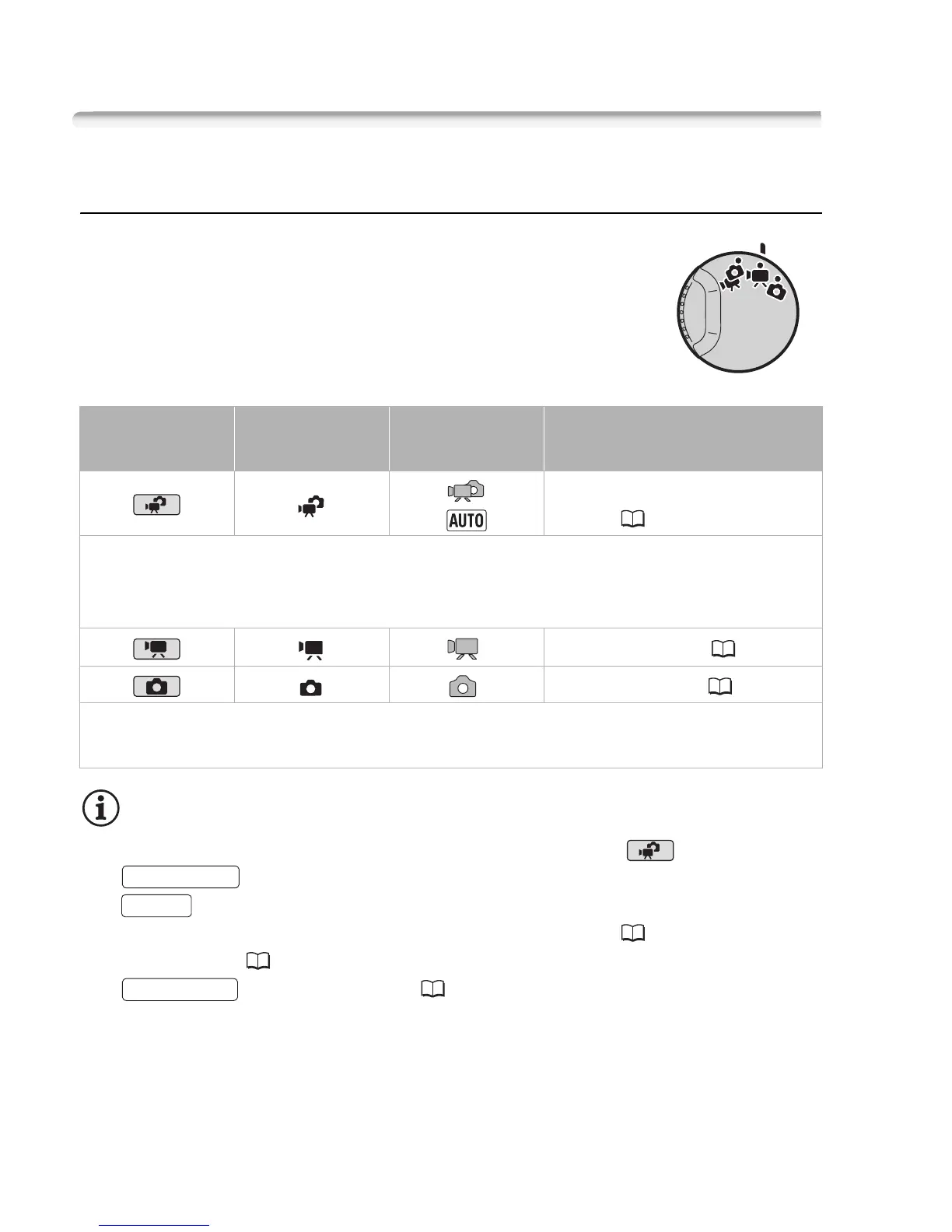 Loading...
Loading...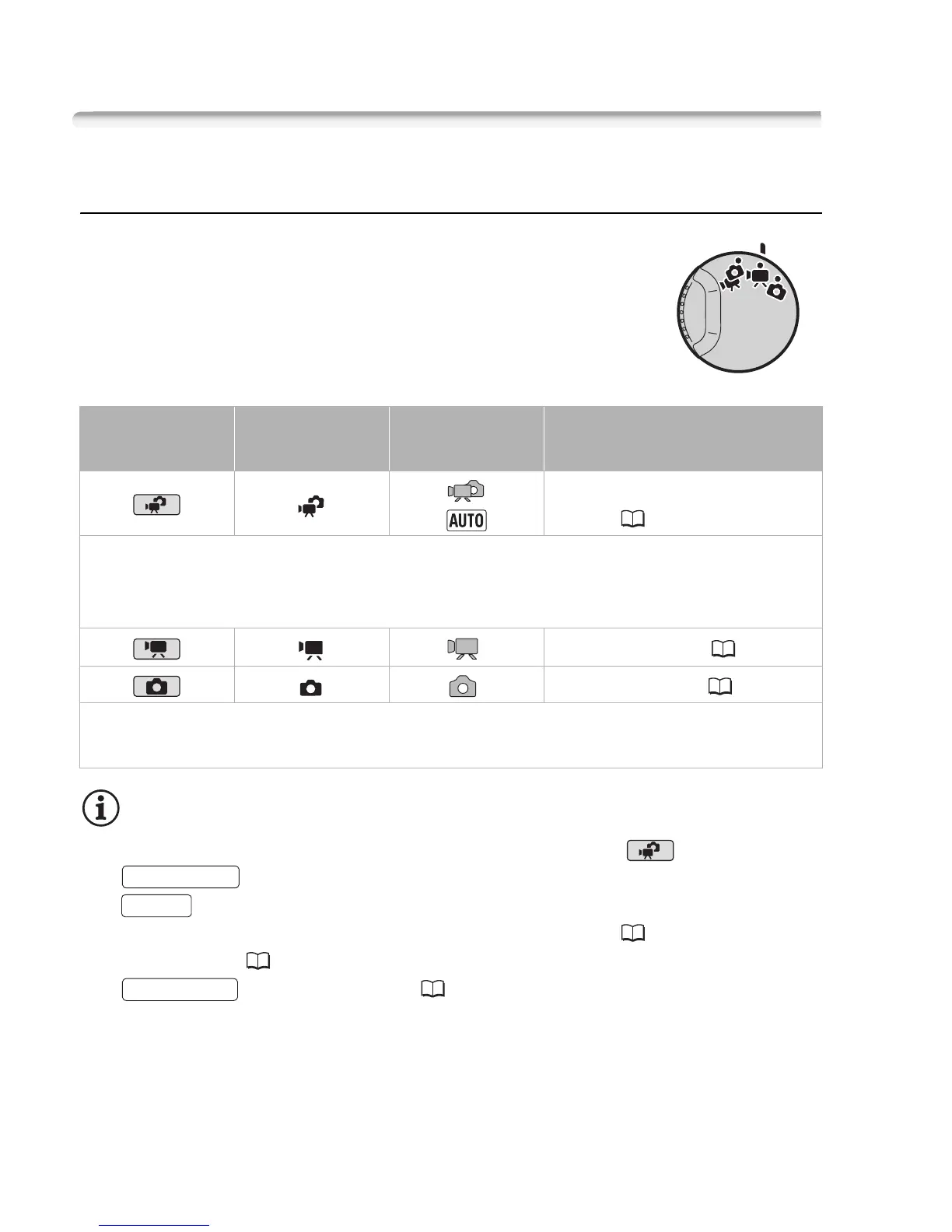
Do you have a question about the Canon Legria HF20 and is the answer not in the manual?
| Sensor Type | CMOS |
|---|---|
| Image Sensor Size | 1/4 inch |
| Optical Zoom | 15x |
| Digital Zoom | 300x |
| Maximum Video Resolution | 1920 x 1080 |
| Display | LCD |
| LCD Screen Size | 2.7 inches |
| HD Video Recording | Yes |
| Video Format | AVCHD |
| Image Stabilization | Optical |
| Focus System | Auto/Manual |
| Built-in Microphone | Yes |
| Built-in Speaker | Yes |
| HDMI Output | Yes |
| USB Interface | Yes |
| Battery Type | Lithium-ion |
| Storage Type | SD/SDHC |
| LCD Screen Resolution | 211, 000 pixels |
| Internal Memory | No |











