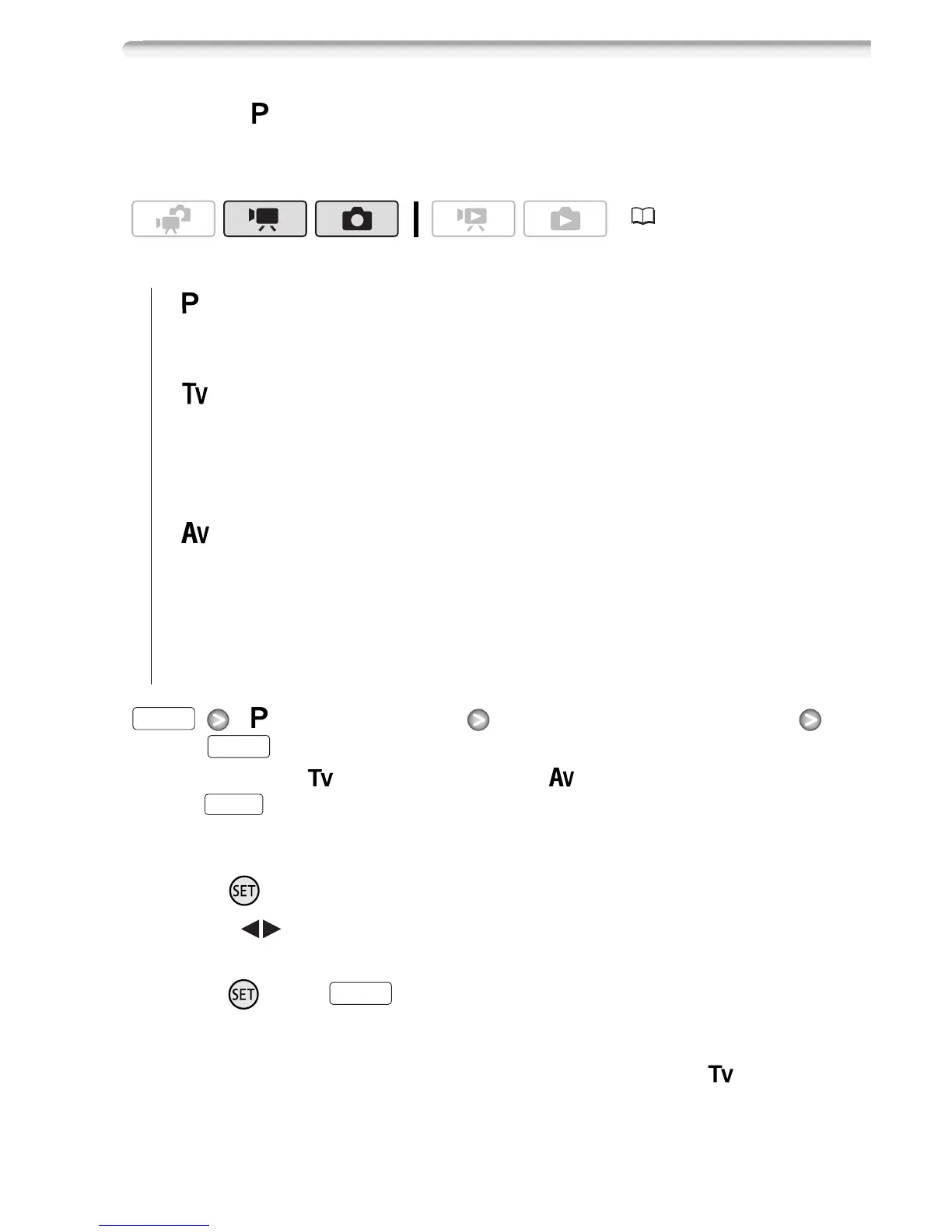Video 59
Changing the Shutter Speed and Aperture
Select the [ Programmed AE] recording program to use functions like
the white balance or image effects. Select one of the other automatic
exposure recording programs to control the shutter speed or aperture.
Options
(
Default value)
[ Programmed AE] Desired recording program*
* When you select [ Shutter-Priority AE] or [ Aperture-Priority AE], do not
press and continue instead with the following procedure.
To set the shutter speed or aperture value
1Press .
2 Adjust ( ) the shutter speed or aperture value to the desired
value.
3 Press , then to save the setting and close the menu.
Shutter speed guidelines
Note that on screen only the denominator is displayed – [ 250] indi-
cates a shutter speed of 1/250 second, etc.
(30)
[ Programmed AE]
The camcorder automatically adjusts the
aperture and shutter speed to obtain the optimal exposure for
the subject.
[ Shutter-Priority AE] Set the shutter speed value. The cam-
corder automatically sets the appropriate aperture value. Use
faster shutter speeds to record subjects moving quickly; use
slower shutter speeds to add motion blur, emphasizing the feel of
movement.
[ Aperture-Priority AE] Set the aperture value. The camcorder
automatically sets the appropriate shutter speed. Use low aper-
ture values (larger lens opening) to softly blur the background in a
portrait; use high aperture values (smaller lens opening) to get a
wider depth of field, giving a sharp focus all throughout a land-
scape.
FUNC.
FUNC.
FUNC.
FUNC.
