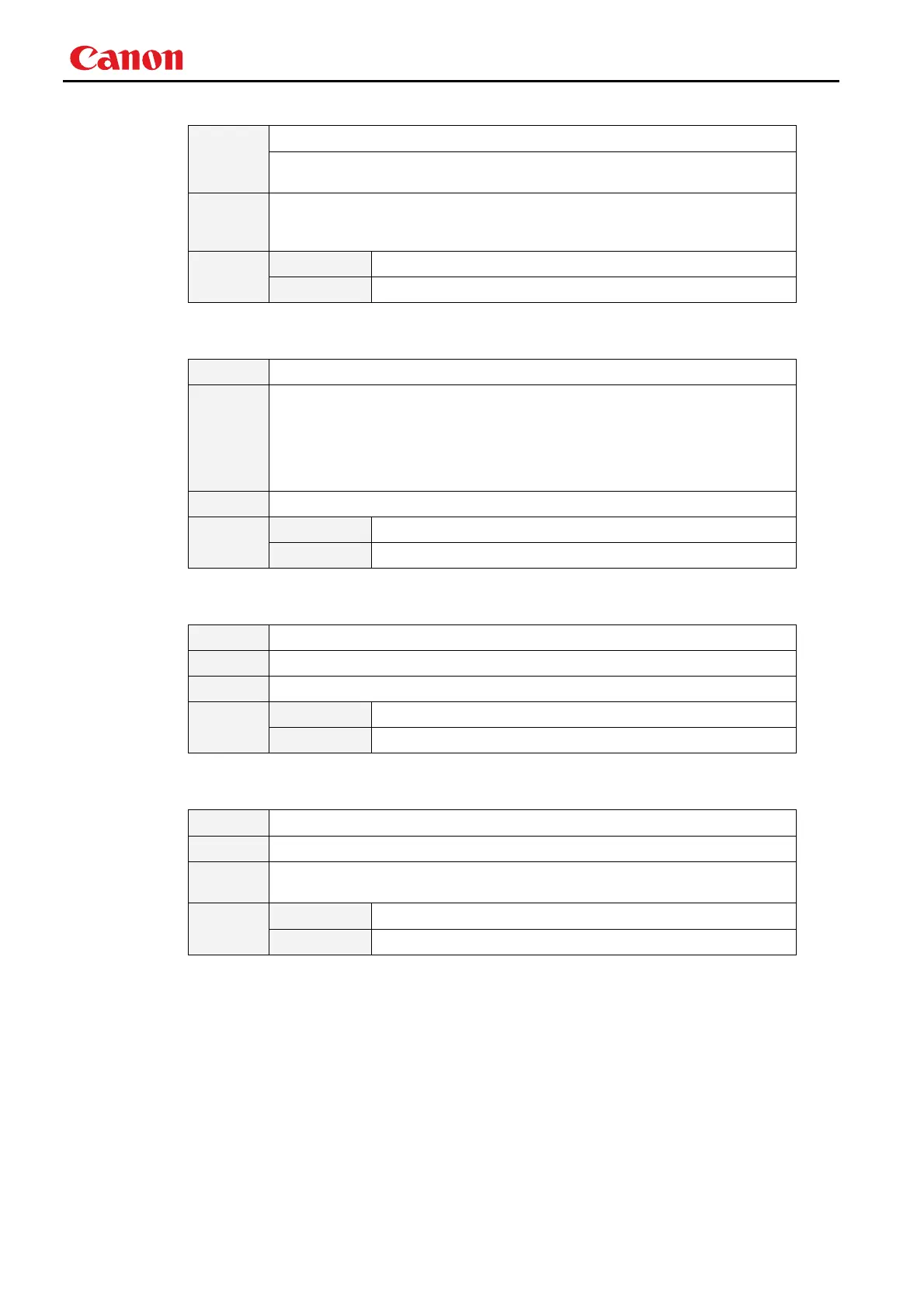LV-7292A/LV-7297A/LV-7392A/LV-7393A/LV-7398A/LV-8227A/LV-7292M/LV-7297M/LV-8227M
Expand Serial Command Functional Specifications
-38-
8.10.26 CF_DELAYCTRL Command
Command “CF_DELAYCTRL_%1”[CR]
%1
“ON” --------------------------- Set Video delay control On
“OFF” -------------------------- Set Video delay control Off
Details
Set Video delay control.
The status set by this command is stored in EEPROM and its setting is effective
even after ALL is OFF. This command is available in normal Power ON status.
Response
Acceptable “000”[CR]
Unacceptable “Error Code”[CR]
8.10.27 CF_FILTIMER Command
Command “CF_FILTIMER_%1”[CR]
%1
“2000” -------------------- Set 2000 hours
“3000” -------------------- Set 3000 hours
“4000” -------------------- Set 4000 hours
“OFF” ------------------- No warning display
“UP” --------------- The same operation as pressing Up key or Left key
“DN” --------------- The same operation as pressing Down key or Right key
Details Set timer of Filter replacement /clean-up warning display.
Response
Acceptable “000”[CR]
Unacceptable “Error Code”[CR]
8.10.28 CF_FILH Command
Command “CF_FILH_%1”[CR]
%1 “RST” ---------------Reset Filter used time
Details Reset filter used time
Response
Acceptable “000”[CR]
Unacceptable “Error Code”[CR]
8.10.29 CF_FDEFAULT Command
Command “CF_FDEFAULT_%1”[CR]
%1 “RST”
Details
Set the value to Factory Default
This command is available in normal Power ON status.
Response
Acceptable “000”[CR]
Unacceptable “Error Code”[CR]
