
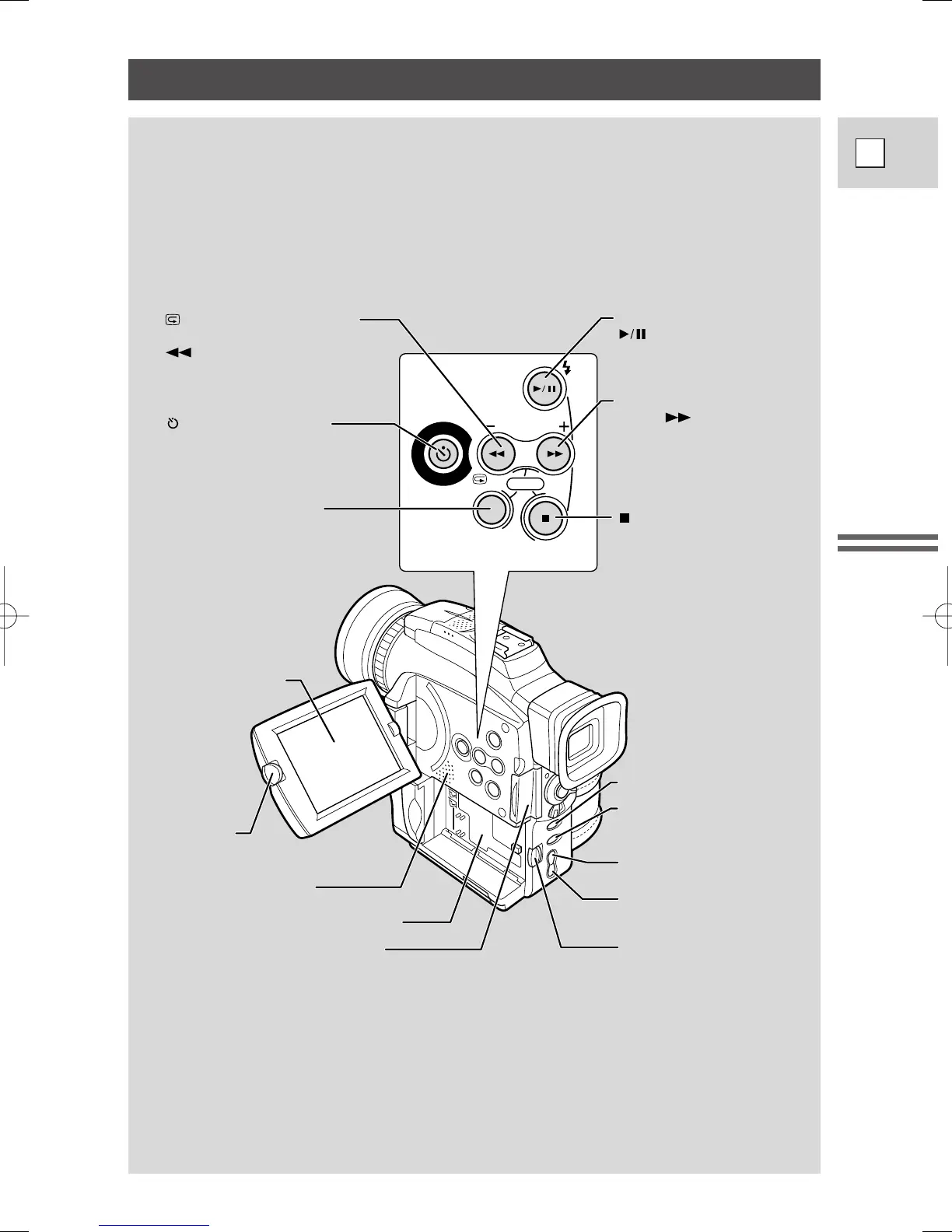 Loading...
Loading...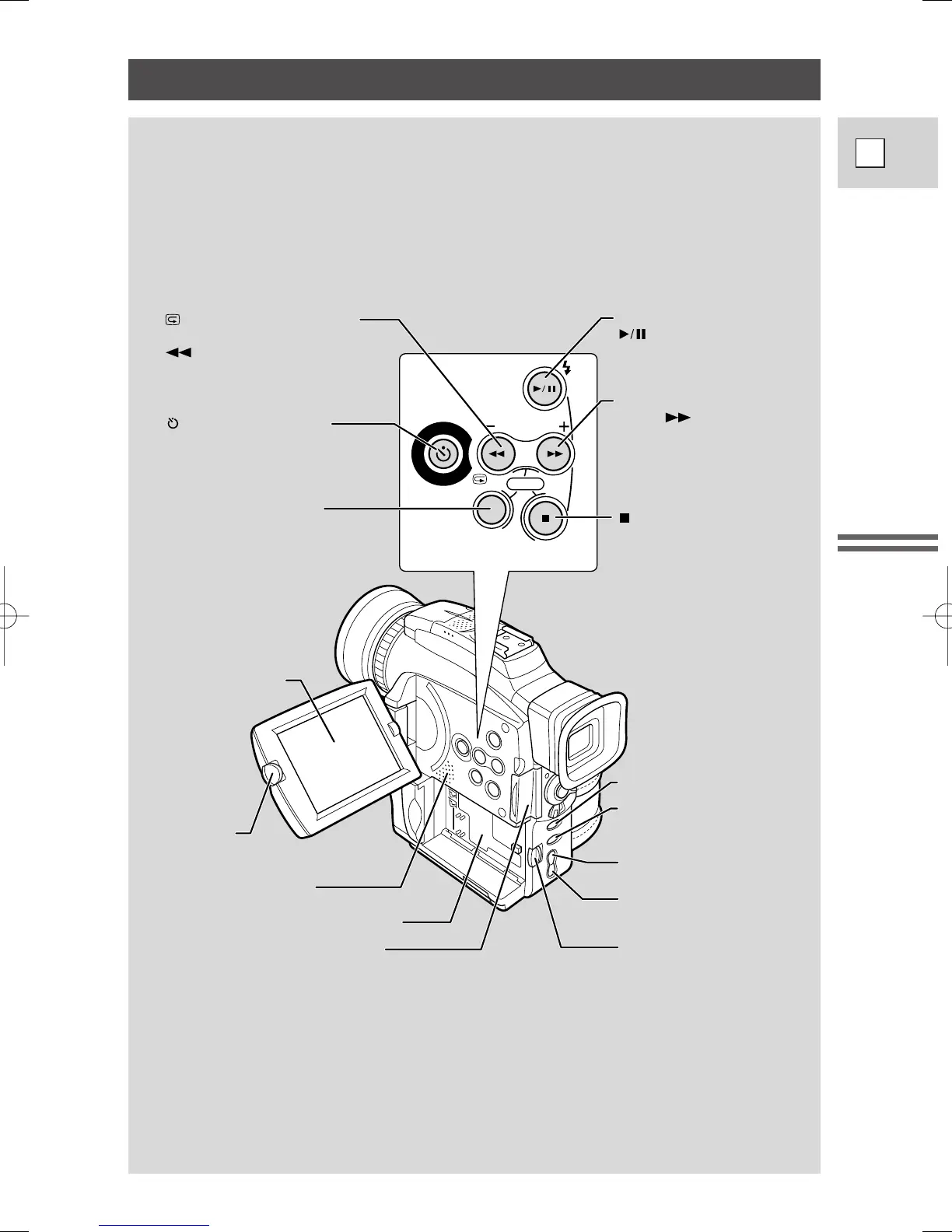
Do you have a question about the Canon Optura 100 and is the answer not in the manual?
| Recording Media | Mini DV |
|---|---|
| Image Sensor | CCD |
| Sensor Size | 1/4 inch |
| Optical Zoom | 10x |
| LCD Screen | 2.5 inch |
| Video Resolution | 720 x 480 (NTSC) |
| Image Stabilization | Electronic |
| Focus | Auto/Manual |
| Microphone | Stereo |
| Audio Format | 16-bit PCM |
| Exposure Control | Auto/Manual |
| White Balance | Auto/Manual |
| Type | Digital Camcorder |