Do you have a question about the Canon PIXM MX300 Series and is the answer not in the manual?
Explains how to use the Menu frame to display topics in the Content frame.
Describes using links and navigation buttons within the Content frame for page navigation.
Details how to search the manual for specific topics using keywords.
Explains the meaning of symbols like Warning, Caution, and Important used in the manual.
Outlines legal restrictions on copying, scanning, and reproducing certain documents.
Provides safety guidelines for machine placement, power supply, and handling.
Identifies and describes the main external and internal components of the machine.
Explains the requirements and procedure for loading original documents on the platen glass.
Provides instructions on how to properly load plain paper into the rear tray for printing.
Details the preparation and loading procedure for envelopes for printing.
Explains how to load and print on small-sized papers like photos and credit cards.
Lists available paper sizes and their printable areas.
Lists various Canon and non-Canon paper types suitable for printing with the machine.
Describes the basic procedure for making copies using the machine's control panel.
Explains how to reduce or enlarge the size of copies using preset ratios or zoom.
Introduces special copy layouts like 2-ON-1 and 4-ON-1 copying.
Guides users on how to print documents from a Windows computer.
Provides instructions for printing documents from a Macintosh computer.
Introduces the capabilities of scanning images to a computer and saving them in various formats.
Explains different methods for scanning, including using MP Navigator EX and ScanGear.
Covers connecting the machine to a telephone line for fax operations.
Explains how to register sender details for fax transmissions.
Details the process and settings for sending faxes.
Explains how to select receive modes and set up fax reception.
Describes how to print or delete documents stored in the machine's memory.
Addresses issues with faint printing or incorrect colors, suggesting nozzle checks and cleaning.
Explains how to print and adjust the print head alignment pattern directly from the machine.
Guides users on how to check ink status and replace FINE cartridges.
Provides instructions for cleaning the exterior, platen glass, and paper feed rollers.
Details various settings related to fax operations, including receive modes and memory management.
Covers machine settings like print settings, audible tones, and language selection.
Provides solutions for common error messages, display issues, and language settings on the LCD.
Solves issues with driver installation and computer connection.
Addresses print quality issues, startup/operation problems, paper feeding, and jams.
Troubleshoots issues specific to Windows OS and PictBridge devices.
Solves common issues related to scanning, receiving, and sending faxes.
Addresses telephone line issues and provides guidance on contacting support.
Lists all items that should be included in the product package.
Details the recommended and printable areas for various paper sizes.
Guides on uninstalling software and packing the machine for transport.
Explains how to open various dialog boxes and utilities on Windows and Macintosh.
| Scanner Type | Flatbed |
|---|---|
| Fax | Yes |
| Scan Resolution (Optical) | 1200 x 2400 dpi |
| Input Capacity | 100 sheets |
| Fax Speed Approx. | 33.6 Kbps |
| Print Technology | Inkjet |
| Print Resolution | 4800 x 1200 dpi |
| Connectivity | USB |
| Functions | Copier, printer, scanner, fax |
| Fax Speed | 33.6 kbps |
| Paper Sizes | Letter, Legal, 4" x 6", 5" x 7", 8" x 10" |
| Operating Systems | Windows XP, Vista, Mac OS X |
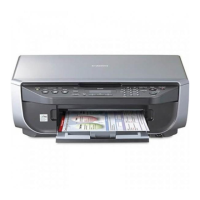











