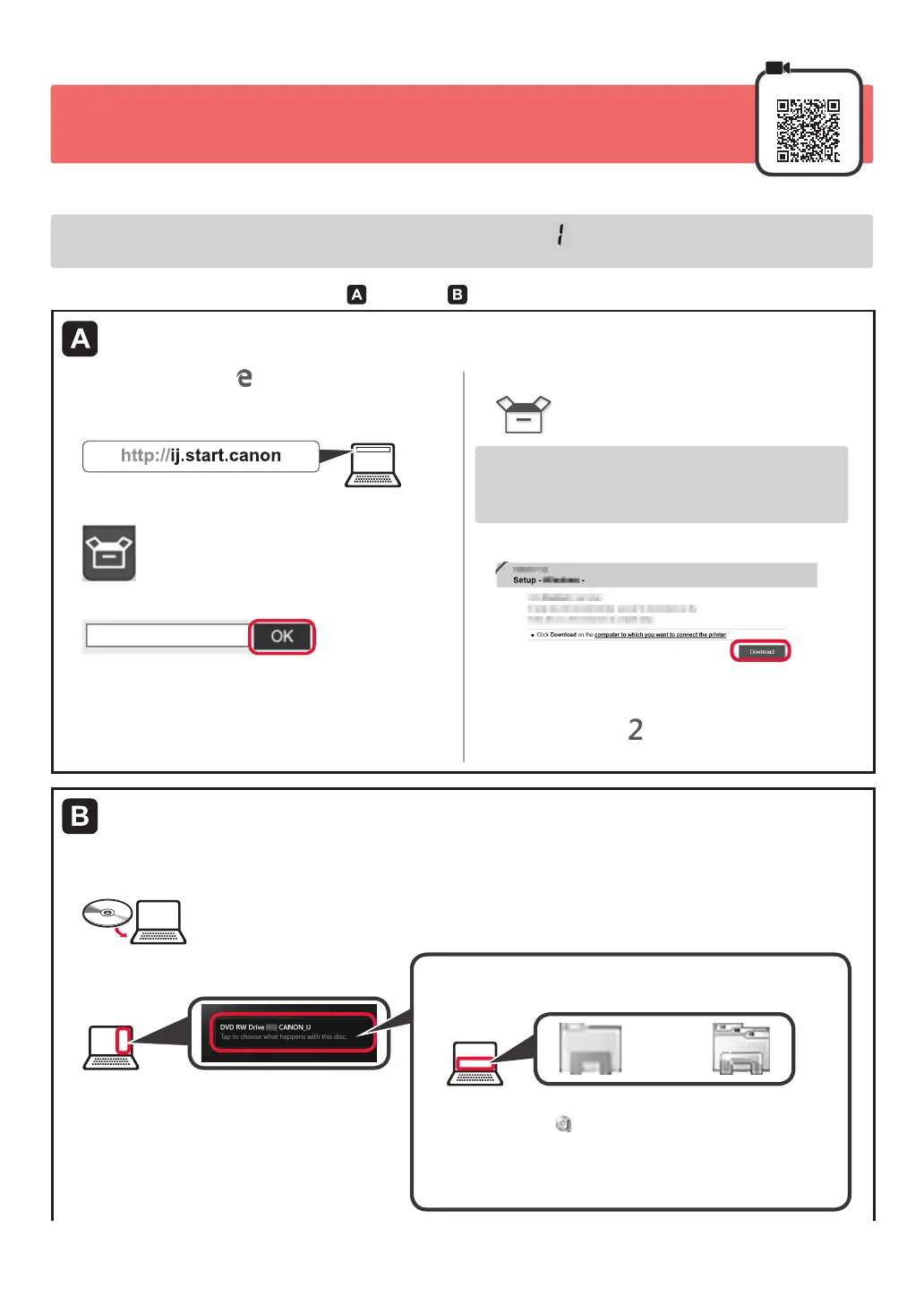4
7
1
1
.
a
b
c.
dOK.
e.
f
g
:
a
b
.
d.
