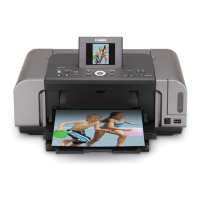PIXMA iP6700D
Photo Printer
The ultimate direct photo printer for the
photography enthusiast.
Key Selling Features
- Print your photos directly from compatible digital cameras, memory cards or mobile phones
- Features a huge 3.5 inch colour LCD screen for viewing images stored on your memory card
- Variety of retouch functions including red-eye correction - no computer required
- Ultra-sharp 1 picolitre FINE technology results in enhanced shading and precise detail for superb images
- Produce high-definition photos & documents at up to 9600 x 2400 dpi
1
- Features a 6-colour individual ink system with Photo Cyan and Photo Magenta for more vivid images
- Print true borderless photos up to A4 size
- Print a borderless 6” x 4” photo in approximately 47 seconds
2
- Prints directly onto printable surface CDs and DVDs
- Built-in automatic duplex unit for convenient double sided printing
- Features a dual paper path - perfect for easy switching between plain and photo paper without having to re-load
each time
Short Description
The PIXMA iP6700D photo printer is like having a photo printing kiosk at home. Print your photos directly from compatible
digital cameras, memory cards or mobile phones with no need for a computer. The huge 3.5 inch colour LCD screen and
easy-to-use operation panel allow you to view, edit and enhance your images before you print them – all without a PC.
Media handling of the iP6700D printer is state-of-the-art with automatic duplex, dual paper path (ASF and paper cassette)
holding up to 300 sheets and CD/DVD printing.
ChromaLife100
A beautiful photograph is something worth keeping forever. Now with ChromaLife100, the photos you print at home can
maintain all their vibrancy and colour for 100 years
3
. The combination of genuine Canon ChromaLife100 ink and selected
Canon photo papers lets you print long-lasting photos of unrivalled quality. Thanks to ChromaLife100, the precious
memories in your albums will still be bright and fresh a century from now. Canon has a range of specialty photo papers
that’s suitable for virtually every photo size and use. To ensure you gain all the long-lasting benefits of ChromaLife100,
make sure you choose Canon’s Photo Paper Pro, Photo Paper Plus Glossy, Photo Paper Plus Semi-gloss or Glossy Photo
Paper.
Convenient Direct Photo Printing – No Computer Required
- Print directly from compatible digital cameras using PictBridge technology
4
- Print your photos directly from compatible memory cards
5
- Print photos wirelessly from compatible mobile phones via infrared (IrDA - JPEG only). Or print via Bluetooth with the
optional BU-20 adaptor
- Features a huge 3.5 inch colour LCD screen and easy-to-use operation panel allowing you to view, edit and enhance
your images before you print them
- Some exciting direct print functions include Face Brightener, Noise Reduction, Vivid Photo, Red Eye Correction,
Layout Print, Sticker Print, Trimming, CD/DVD Label Print and adjustments for brightness contrast & colour hue
Superior Quality Photos & Documents
- Ultra-sharp 1 picolitre FINE technology results in enhanced shading and precise detail for superb images
- Produce high-definition photos & documents at up to 9600 x 2400 dpi
1
- Features a 6-colour individual ink system with photo cyan and photo magenta for more vivid images
- Print a borderless 6” x 4” photo in around 47 seconds
2
- USB 2.0 Hi-Speed interface ensures fast data transfer, so you won’t waste time waiting
6
Easy-to-Use Software
- Easy-PhotoPrint – a user-friendly application for printing out digital photos, retouching portraits and lab quality
trimming. Features within this software include Blemish remover, Face Sharpener and Face Brightener
- Easy-WebPrint^ - automatically adjusts the size of the webpage you want to print to ensure it fits on a sheet
perfectly, eliminating waste and frustration
7
- PhotoRecord^ - makes it easy for you to create beautiful photo albums complete with captions and creative layouts
- CD-LabelPrint - allows quick and easy printing directly onto printable CDs and DVDs
^ Windows only