Do you have a question about the Canon PIXMA MG4240 and is the answer not in the manual?
Prepare network devices such as a router or an access point as necessary.
A USB cable is required.
Open front/output covers and remove protective tape/material.
Connect power, adjust LCD, press ON, and select language.
Open paper trays, check head cover, and lower ink cartridge lock lever.
Unpack, remove tape, and insert FINE cartridges until they stop.
Lift ink cartridge lock lever, repeat for other cartridge, and close paper output cover.
Insert CD-ROM, follow on-screen instructions for setup, and select language.
Instructions for Windows/Mac if CD-ROM does not autorun.
| Duplex printing | Yes |
|---|---|
| Print technology | Inkjet |
| Maximum resolution | 4800 x 1200 DPI |
| Duplex printing mode | Auto |
| Print speed (ISO/IEC 24734) mono | 9.9 ipm |
| Print speed (ISO/IEC 24734) color | 5.7 ipm |
| Print speed (black, normal quality, A4/US Letter) | - ppm |
| All-in-one functions | Copy, Print, Scan |
| Color all-in-one functions | copy, print, scan |
| Digital sender | No |
| Maximum duty cycle | - pages per month |
| Number of print cartridges | 2 |
| Copier resize | 25 - 400 % |
| Maximum copy resolution | - DPI |
| Maximum number of copies | 99 copies |
| N-in-1 copy function (N=) | 2, 4 |
| Scan to | E-mail, File, OCR |
| Scanner type | Flatbed scanner |
| Input color depth | 48 bit |
| Output color depth | 24 bit |
| Image formats supported | JPG, PNG, TIF |
| Document formats supported | |
| Optical scanning resolution | 1200 x 2400 DPI |
| Total input capacity | 100 sheets |
| Total output capacity | - sheets |
| Envelopes sizes | 10, DL |
| Photo paper sizes | 10x15, 13x18, 20x25 cm |
| Maximum print size | 216 x 356 mm |
| Paper tray media types | Glossy paper, High resolution paper, Matte paper, Photo paper, Plain paper |
| Paper tray media weight | 64 - 300 g/m² |
| Non-ISO print media sizes | Legal |
| ISO A-series sizes (A0...A9) | A4, A5 |
| ISO B-series sizes (B0...B9) | B5 |
| Borderless printing media sizes | A4, Letter |
| Maximum ISO A-series paper size | A4 |
| Display | TFT |
| Display diagonal | 2.4 \ |
| Market positioning | Home & office |
| Standard interfaces | USB 2.0 |
| Wi-Fi standards | 802.11b, 802.11g, Wi-Fi 4 (802.11n) |
| Security algorithms | WEP, WPA-PSK, WPA2-PSK |
| Compatible memory cards | microSD (TransFlash), miniSD, miniSDHC, MMC, MMC+, MS Duo, MS Micro (M2), MS PRO, MS PRO Duo, SD, SDHC |
| Sound pressure level (printing) | 43 dB |
| AC input voltage | 100 - 240 V |
| AC input frequency | 50 - 60 Hz |
| Power consumption (off) | 0.2 W |
| Power consumption (standby) | 0.7 W |
| Power consumption (average operating) | 19 W |
| Operating temperature (T-T) | 5 - 35 °C |
| Operating relative humidity (H-H) | 10 - 90 % |
| Minimum RAM | 1024 MB |
| Mac operating systems supported | Mac OS X 10.5 Leopard, Mac OS X 10.6 Snow Leopard, Mac OS X 10.7 Lion |
| Depth | 304 mm |
|---|---|
| Width | 449 mm |
| Height | 152 mm |


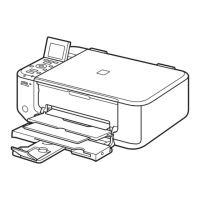









