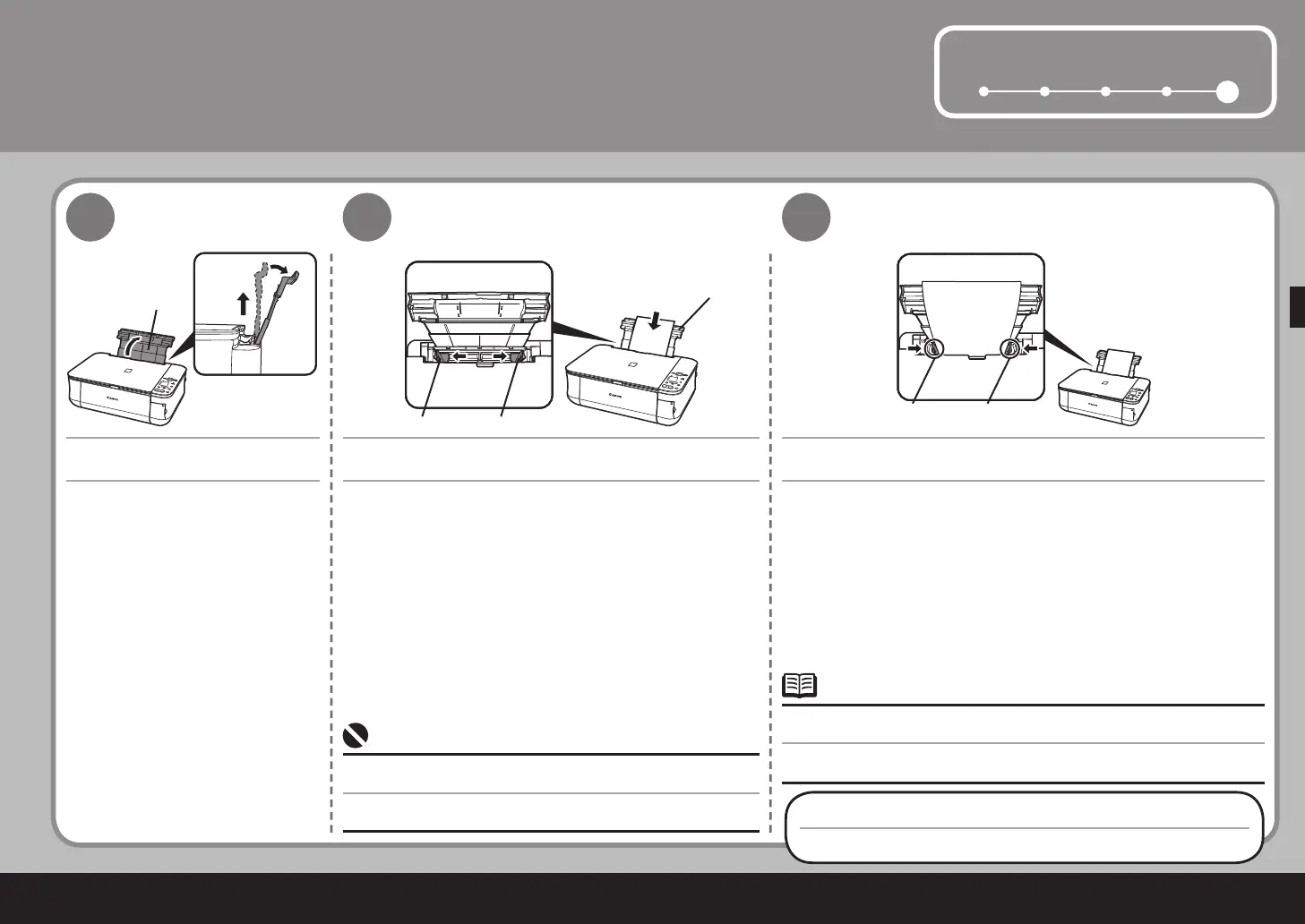23
1 2 3
5
4
(A)
(B) (B)
(B) (B)
(C)
2
3
1
5
Cargue el papel con orientación vertical y con la cara de impresión
hacia arriba.
•
Abra el Soporte del papel (A) y
extráigalo.
¡La instalación del equipo ha nalizado!
Mueva la Guía del papel (B) a ambos bordes y cargue
papel en el centro de la bandeja posterior (C).
Deslice la Guía del papel (B) izquierda y derecha hacia cada lado
del papel.
Carga de papel
Si desea obtener más información acerca de cómo manejar el papel, consulte
" Carga de papel " en el manual en pantalla: Guía básica .
•
Open the Paper Support (A) and
pull it out.
Move the Paper Guide (B) to both edge, and load paper in
the center of the rear tray (C).
Slide the left and right Paper Guide (B) against both edge of the
paper.
Machine installation is now complete!
Load paper in portrait orientation with the printing side facing up.•
Loading Paper
For details on how to handle paper, refer to " Loading Paper " in the on-screen
manual: Basic Guide .
•
