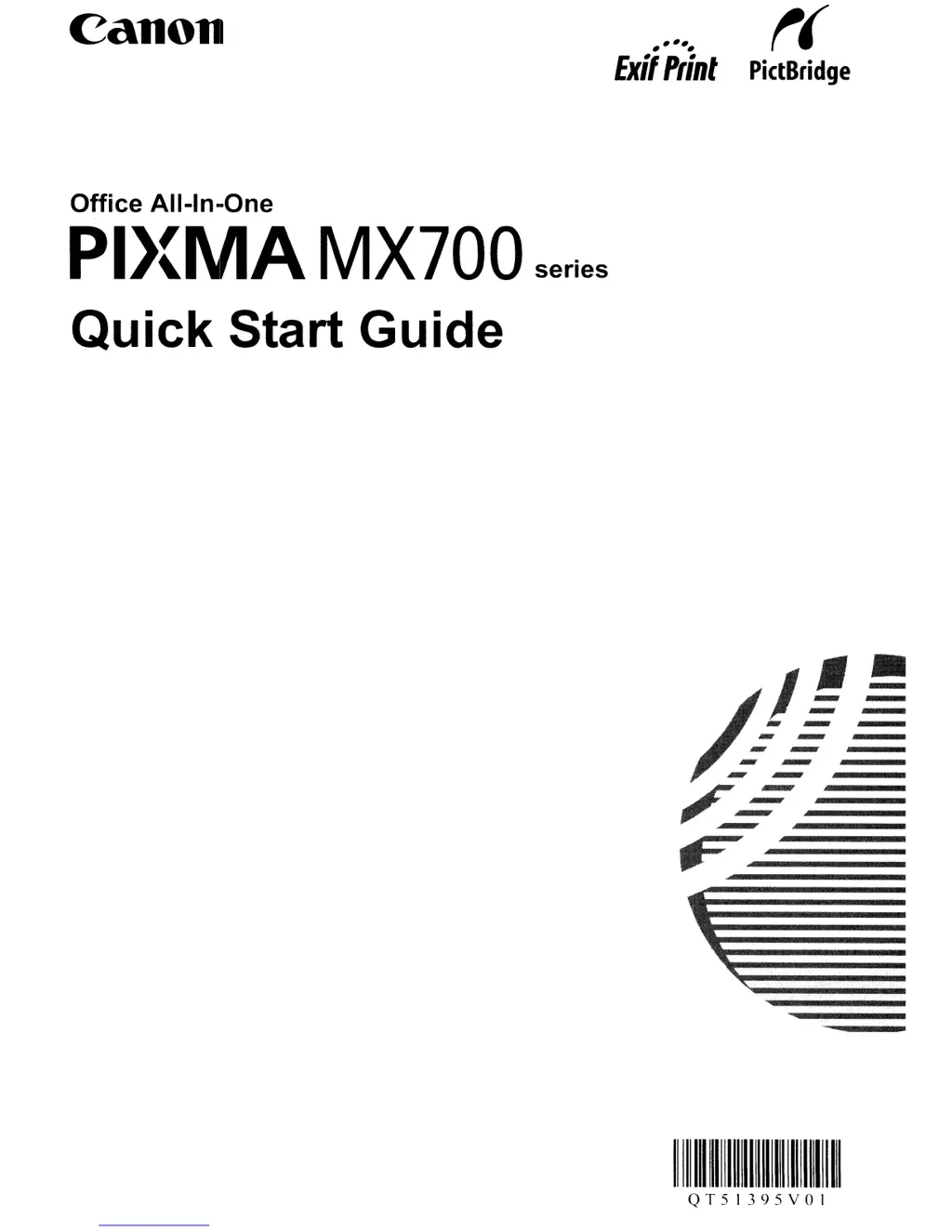How to fix paper feed issue on Canon All in One Printer?
- Kkyle93Jul 25, 2025
If your Canon All in One Printer paper isn't feeding properly, here are a few things to check: * Ensure that the paper you are using is not too thick or curled. * Clean the paper feed rollers. * Make sure that the paper is loaded correctly. * Load paper other than A4, Letter, or B5-sized plain paper in the Front Tray. * Reduce the number of sheets of paper you load at a time. * Check both the Rear Tray and Front Tray for any foreign objects. * Prepare envelopes properly before printing. * Ensure the Rear Cover is firmly attached at the rear of the machine.