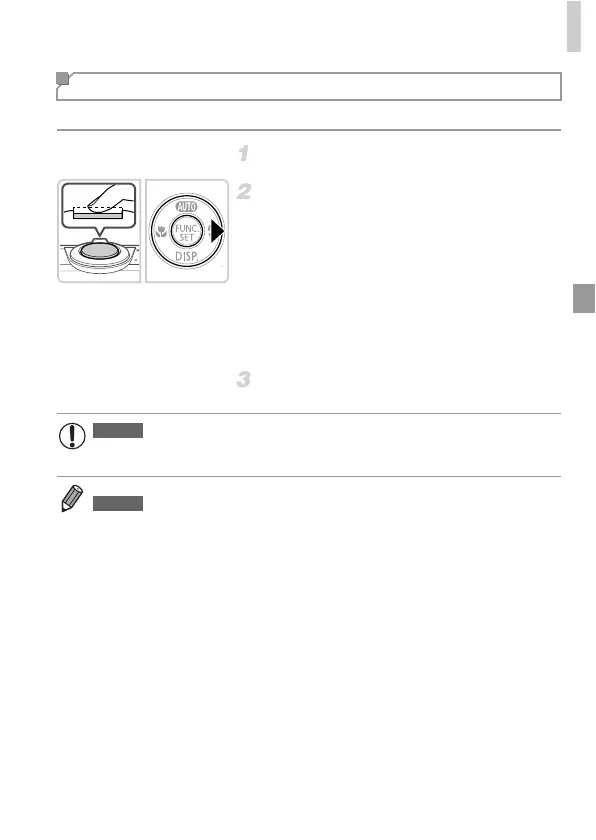Flash
107
Just as with the AE lock (p. 91), you can lock the exposure for the flash shots.
Set the flash to h (p. 106).
Lock the flash exposure.
z Aim the camera at the subject to shoot with
the exposure locked. With the shutter button
pressed halfway, press the r button.
X The flash fires, and when ( is displayed, the
flash output level is retained.
z To unlock FE, release the shutter button and
press the r button again. In this case, ( is
no longer displayed.
Compose the shot and shoot.
Shooting with the FE Lock
• Cannot be used with Touch Shutter (p. 65).
• FE: Flash Exposure
• Just as with AE lock (p. 91), you can lock the flash exposure by touching the
bottom of the screen.
A3400 IS
A3400 IS
