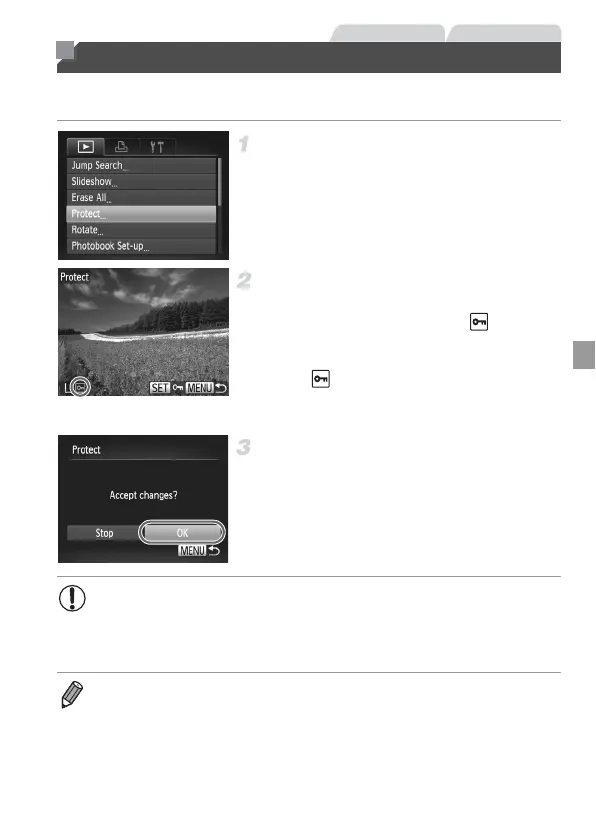121
Protect important images to prevent accidental erasure by the camera
(p. 122).
Choose [Protect].
z Press the n button, and then choose
[Protect] on the 1 tab (p. 51).
Choose an image.
z Press the qr buttons to choose an image,
and then press the m button. is
displayed.
z To cancel protection, press the m button
again. is no longer displayed.
z Repeat this process to choose additional
images.
Protect the image.
z
Press the
n
button. A confirmation
message is displayed.
z Press the qr buttons to choose [OK], and
then press the m button.
Protecting Images
Still Images Movies
• Protected images on a memory card will be erased if you format the
card (pp. 132, 133).
• Images will not be protected if you switch to Shooting mode or turn
the camera off before finishing the setup process in step 3.
• Protected images cannot be erased by the camera. To erase them, cancel
protection settings first.
