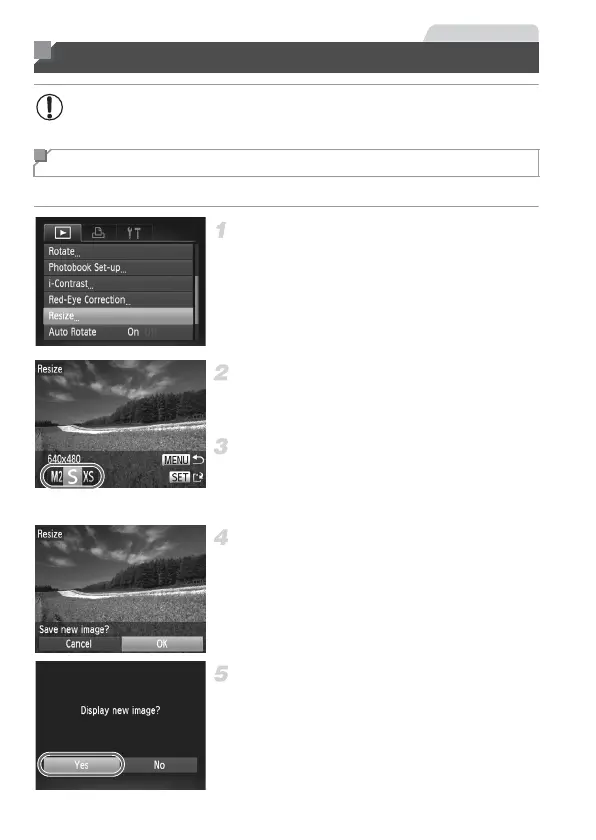124
Save a copy of images at a lower resolution.
Choose [Resize].
z Press the n button, and then choose
[Resize] on the 1 tab (p. 51).
Choose an image.
z Press the qr buttons to choose an image,
and then press the m button.
Choose an image size.
z Press the qr buttons to choose the size, and
then press the m button.
X [Save new image?] is displayed.
Save the new image.
z Press the qr buttons to choose [OK], and
then press the m button.
X The image is now saved as a new file.
Review the new image.
z Press the n button. [Display new
image?] is displayed.
z Press the qr buttons to choose [Yes], and
then press the m button.
X The saved image is now displayed.
Editing Still Images
• Image editing (pp. 124 – 126) is only available when the memory
card has sufficient free space.
Resizing Images
Still Images
