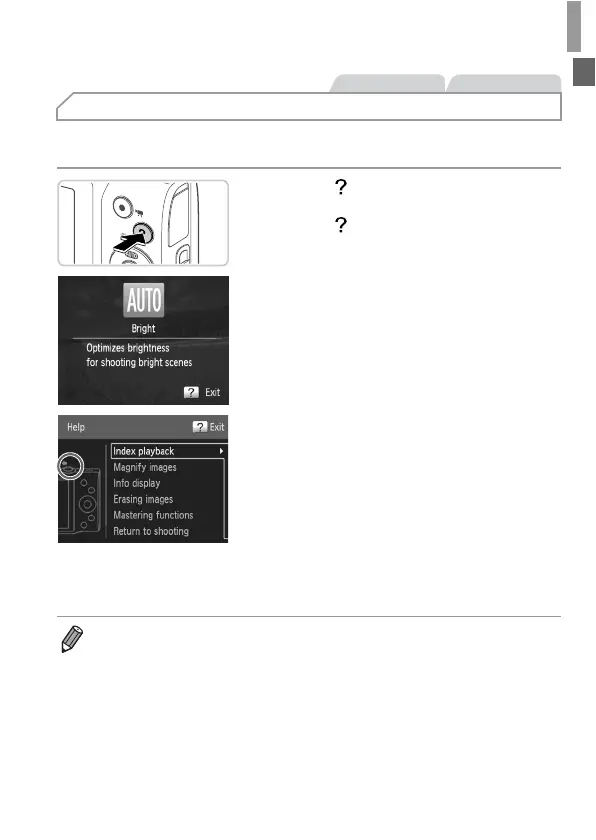Trying the Camera Out
29
Access on-screen descriptions of scenes detected by the camera, shooting
advice, and playback instructions as follows.
z Press the button to access the Help
menu.
z Press the button again to return to the
original display.
z In Shooting mode, a description of the scene
detected by the camera is displayed.
Shooting advice is also displayed depending
on the scene.
z In Playback mode, press the op buttons
and choose an item. The zoom lever and
buttons are displayed overlaying the
illustration of the camera.
z Choose an item and press the r button. An
explanation of the item is displayed. To
continue reading the explanation, press the
op buttons to scroll up or down the screen.
Press the q button to return to the left hand
screen.
Accessing the Help Menu
Still Images Movies
• The Help menu can also be used in shooting modes other than A , and in
those modes it will display the same as when in Playback mode.
