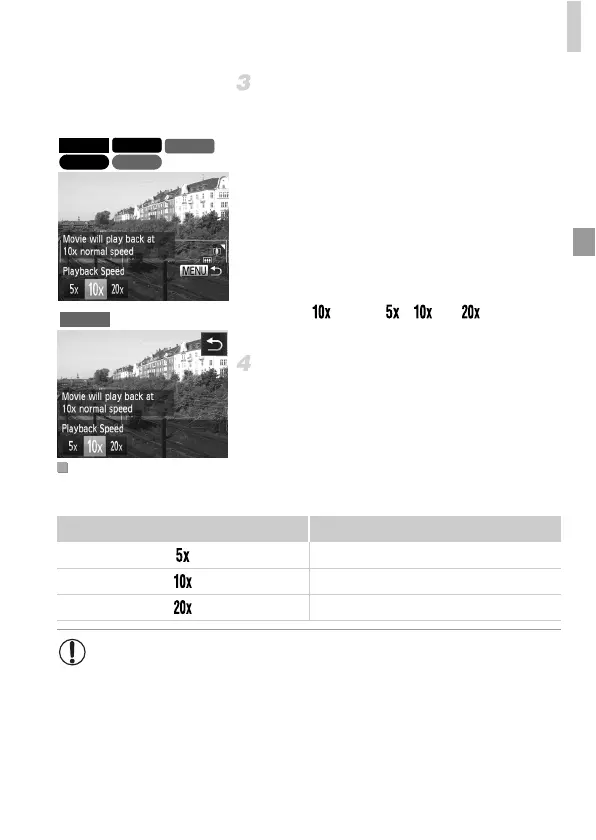Applying Special Effects
81
For movies, choose the movie
playback speed.
z On the screen in step 2, press the n
button, and then press the qr buttons to
choose the speed.
z Press the m button to return to the shooting
screen.
z Touch , touch , , or to choose
the speed, and then touch ^.
Shoot.
A4000 IS A2400 IS
A2300
A1300 A810
A3400 IS
Playback Speed and Estimated Playback Time (for One-
Minute Clips)
Speed Playback Time
Approx. 12 sec.
Approx. 6 sec.
Approx. 3 sec.
• The zoom is not available when shooting movies. Be sure to set the
zoom before shooting.
