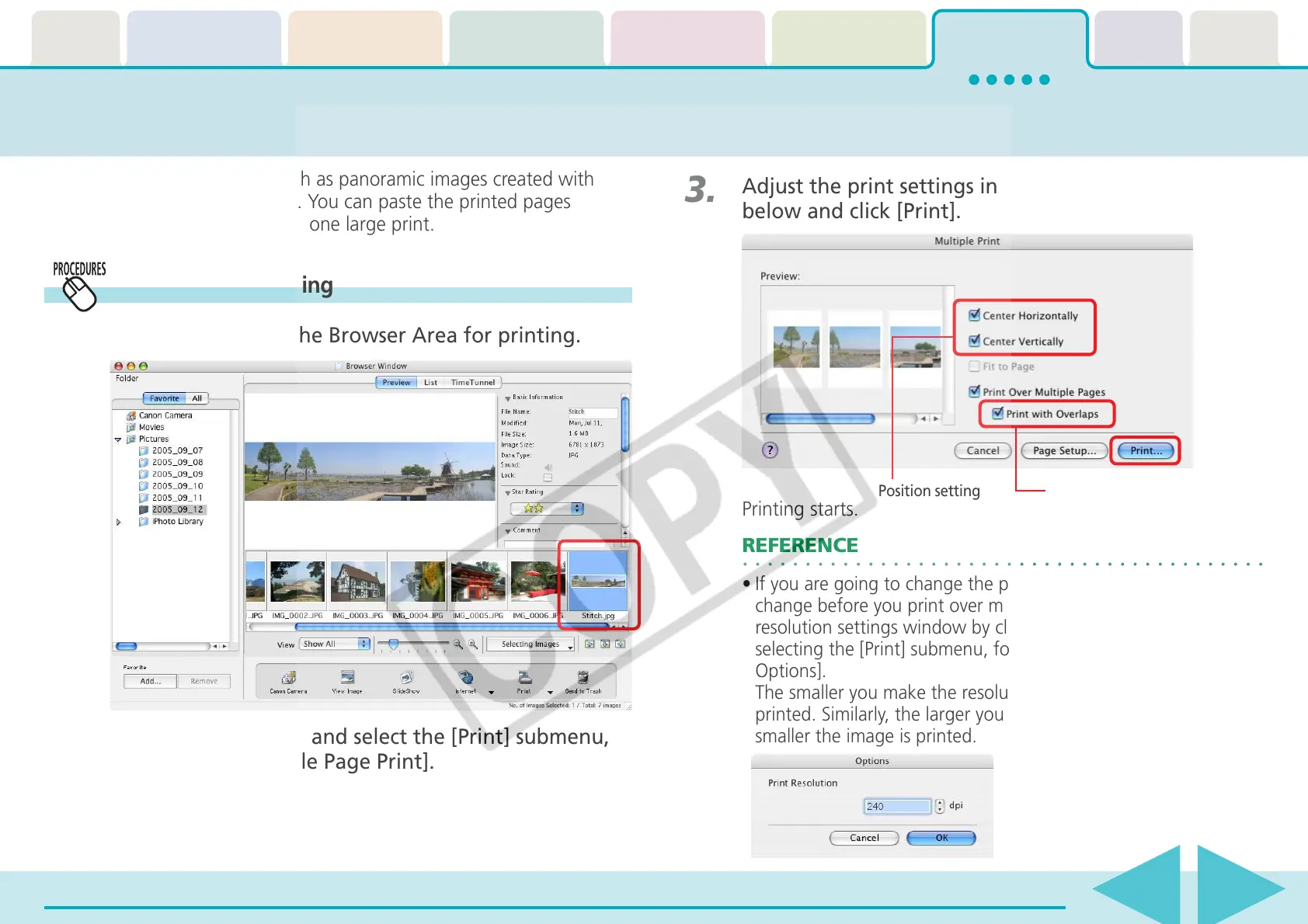Table of
Contents
Chapter 1
What is
ImageBrowser?
Chapter 2
Downloading and
Printing Images
Chapter 3
What You Can Do with
a Camera Connected
Chapter 4
Viewing Images
Chapter 5
Organizing Images
Chapter 6
Using Supplementary
Features
Appendices Index
ImageBrowser Software User Guide 108
Back Next
This function prints images, such as panoramic images created with
PhotoStitch, over several pages. You can paste the printed pages
together after printing to create one large print.
Printing Images over Multiple Pages
3.
Adjust the print settings in the dialog box illustrated
below and click [Print].
Printing starts.
REFERENCE
• If you are going to change the print size, you must make the
change before you print over multiple pages. Open the print
resolution settings window by clicking the [File] menu and
selecting the [Print] submenu, followed by [Multiple Page Print
Options].
The smaller you make the resolution, the larger the image is
printed. Similarly, the larger you make the print resolution, the
smaller the image is printed.
Multiple page printing
1.
Select an image in the Browser Area for printing.
2.
Click the [File] menu and select the [Print] submenu,
followed by [Multiple Page Print].
Sets the overlap for binding.Position setting
